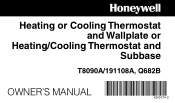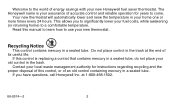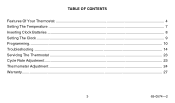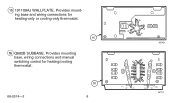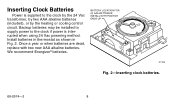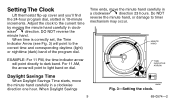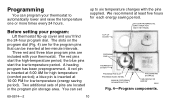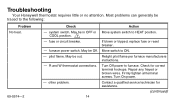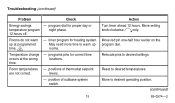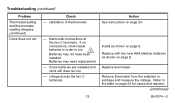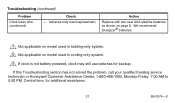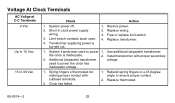Honeywell T8090A Support Question
Find answers below for this question about Honeywell T8090A.Need a Honeywell T8090A manual? We have 1 online manual for this item!
Question posted by Wjvivola on October 3rd, 2020
Want To Replace An Old Honeywell Thermostat Model With A Newer Updated Model.
Current Answers
Answer #1: Posted by Troubleshooter101 on October 4th, 2020 7:30 AM
Firstly, you'll need to turn off the power. You can do this by locating your thermostat's circuit breaker and switching it to the off position.
You can remove the cover of an old Honeywell home thermostat by hand. Underneath it, you'll see the wall plate and thermostat wires. Note which wires are connected to which terminal screws, then disconnect the wires of your old thermostat. The terminal screws will be marked with letters, so label each wire you disconnect with the corresponding letter.
Remove the wall plate of your old home thermostat from the wall. You'll need to be careful with disposal, as older thermostats can contain mercury. Then, secure your new thermostat's wall plate in place using a drill, checking its position with a spirit level.
Connect the wires of your new thermostat, referring to your notes from the old thermostat's wires. You can then attach the new thermostat cover by hand.
Turn the power supply back on and check that your new thermostat is working. Referring to the instruction manual, you can then start to enjoy the variety of new settings and features your Honeywell thermostat offers.
https://www.hunker.com/12001404/how-to-replace-an-old-honeywell-thermostat
Thanks
Please respond to my effort to provide you with the best possible solution by using the "Acceptable Solution" and/or the "Helpful" buttons when the answer has proven to be helpful. Please feel free to submit further info for your question, if a solution was not provided. I appreciate the opportunity to serve you!
Troublshooter101
Related Honeywell T8090A Manual Pages
Similar Questions
I have 4 wires at the t-stat ....blue,red,white & off white. i have terminals c ,w, and c. At on...
I'm using this model to replace an old mercury thermostat. We have a heat pump system that services ...
Is there Honeywell digital replacement for T8090A? Steam boiler