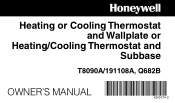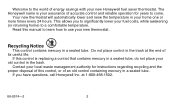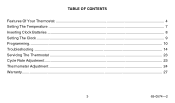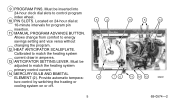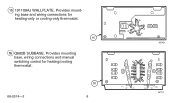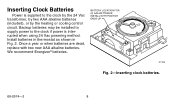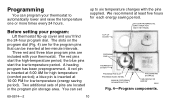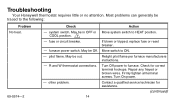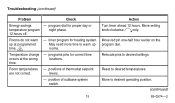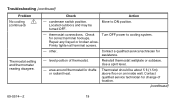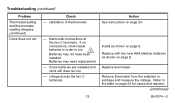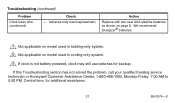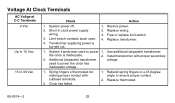Honeywell T8090A Support Question
Find answers below for this question about Honeywell T8090A.Need a Honeywell T8090A manual? We have 1 online manual for this item!
Question posted by falcn0413 on October 6th, 2020
Chronotherm T8090a Heat Only
I have 4 wires at the t-stat ....blue,red,white & off white. i have terminals c ,w, and c. At one point all wires were screwed into a terminal. I wanted a smart t-stat. took pics of what the wires where screwed into. i want to put the old chronotherme stat back but i lost the pic of the wiring.How can i find out where the wires belong?thank you
Current Answers
Answer #1: Posted by INIMITABLE on October 6th, 2020 3:59 PM
I hope this is helpful? PLEASE "ACCEPT" and mark it "HELPFUL" to complement my little effort. Hope to bring you more detailed answers
-INIMITABLE
Related Honeywell T8090A Manual Pages
Similar Questions
Want To Replace An Old Honeywell Thermostat Model With A Newer Updated Model.
I want to replace a manual Honeywell Chronotherm Thermostat with an updated digital type. The model ...
I want to replace a manual Honeywell Chronotherm Thermostat with an updated digital type. The model ...
(Posted by Wjvivola 3 years ago)
How To Hook Up A Honeywell Thermostat Th3110d1008 With 2 Wires
(Posted by niciscok 9 years ago)
Digital Replacement For T8090a?
Is there Honeywell digital replacement for T8090A? Steam boiler
Is there Honeywell digital replacement for T8090A? Steam boiler
(Posted by bipcar 12 years ago)
What Is The Green, Red, White, Yellow, And Blue Wire For?
Ihave a whirlpool Air Conditioner.
Ihave a whirlpool Air Conditioner.
(Posted by clydebatts 12 years ago)