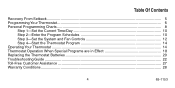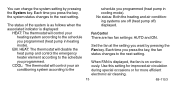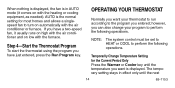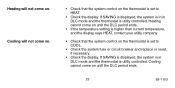Honeywell T7512A Support Question
Find answers below for this question about Honeywell T7512A.Need a Honeywell T7512A manual? We have 1 online manual for this item!
Question posted by yljeweler on November 29th, 2012
Broken Buttons
how i can replace broken bottons and where i can get them ? model T7512A1033 ( 4 )
Current Answers
Related Honeywell T7512A Manual Pages
Similar Questions
Thermostat Needed Battery, Replaced, Does Not Work
replaced batteries, will no let us program it
replaced batteries, will no let us program it
(Posted by dsilkworth 9 years ago)
Honeywell T8602c Thermostat. It Says 'replace Batteries'.
I have replaced the batteries 3 times and it still says "Replace Batteries". Fan will go on, but the...
I have replaced the batteries 3 times and it still says "Replace Batteries". Fan will go on, but the...
(Posted by lauririvetti 9 years ago)
How Do I Operate My Express Honeywell Stat Manually T7512a,b
We just moved into this house and it has a Honeywell thermostat. We would like to activate the AC fo...
We just moved into this house and it has a Honeywell thermostat. We would like to activate the AC fo...
(Posted by MARIONDUFFIELD6 9 years ago)
Honeywell Thermostat T7512a In Recovery Mode And Heat Stays At 72 When Set For 6
(Posted by Anonymous-129169 10 years ago)
How Do I Set Date, Month & Year On The Honeywell T7512a?
(Posted by Anonymous-122899 10 years ago)