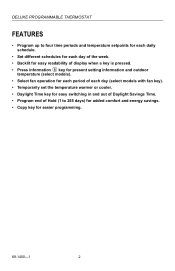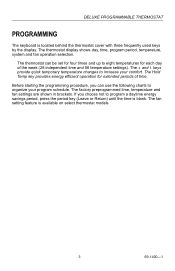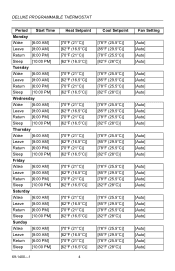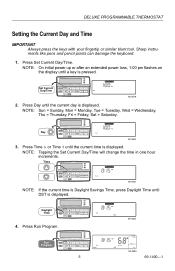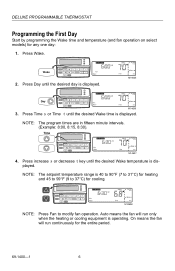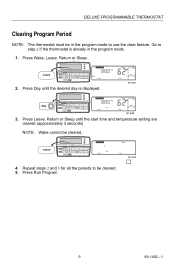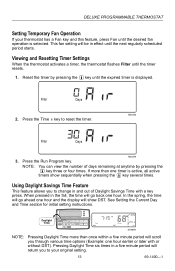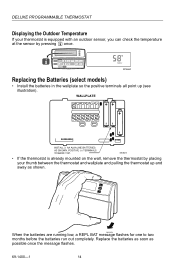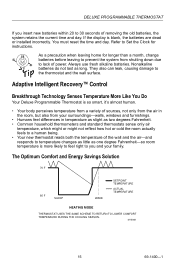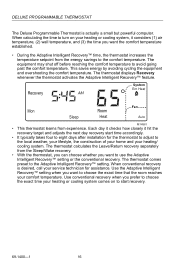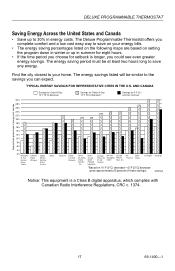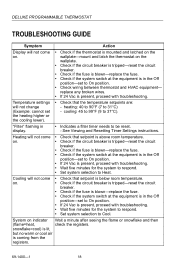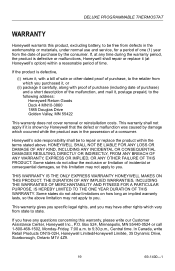Honeywell T8602C Support and Manuals
Get Help and Manuals for this Honeywell item

View All Support Options Below
Free Honeywell T8602C manuals!
Problems with Honeywell T8602C?
Ask a Question
Free Honeywell T8602C manuals!
Problems with Honeywell T8602C?
Ask a Question
Most Recent Honeywell T8602C Questions
Correct Updated Replacement Model T8602c Programmable Thermostat.
What model programmable controller thermostat do you recommend I buy to replace my current older mod...
What model programmable controller thermostat do you recommend I buy to replace my current older mod...
(Posted by terryandlorraine 3 years ago)
Honeywell T8602c Thermostat. It Says 'replace Batteries'.
I have replaced the batteries 3 times and it still says "Replace Batteries". Fan will go on, but the...
I have replaced the batteries 3 times and it still says "Replace Batteries". Fan will go on, but the...
(Posted by lauririvetti 9 years ago)
Subplate Replacement
Is it possible to purchase just the subplate that attaches to the wall. the screw tabs that the ther...
Is it possible to purchase just the subplate that attaches to the wall. the screw tabs that the ther...
(Posted by trwzrd 11 years ago)
Popular Honeywell T8602C Manual Pages
Honeywell T8602C Reviews
We have not received any reviews for Honeywell yet.