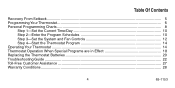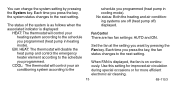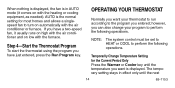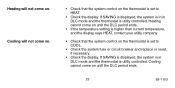Honeywell T7512A Support and Manuals
Get Help and Manuals for this Honeywell item

View All Support Options Below
Free Honeywell T7512A manuals!
Problems with Honeywell T7512A?
Ask a Question
Free Honeywell T7512A manuals!
Problems with Honeywell T7512A?
Ask a Question
Most Recent Honeywell T7512A Questions
How Do I Operate My Express Honeywell Stat Manually T7512a,b
We just moved into this house and it has a Honeywell thermostat. We would like to activate the AC fo...
We just moved into this house and it has a Honeywell thermostat. We would like to activate the AC fo...
(Posted by MARIONDUFFIELD6 9 years ago)
Honeywell Thermostat T7512a In Recovery Mode And Heat Stays At 72 When Set For 6
(Posted by Anonymous-129169 10 years ago)
How Do I Set Date, Month & Year On The Honeywell T7512a?
(Posted by Anonymous-122899 10 years ago)
I Want Celcius Not Ferenheit
how to change the display in celcius degrees
how to change the display in celcius degrees
(Posted by oldmann1956 10 years ago)
Broken Buttons
how i can replace broken bottons and where i can get them ? model T7512A1033 ( 4 )
how i can replace broken bottons and where i can get them ? model T7512A1033 ( 4 )
(Posted by yljeweler 11 years ago)
Popular Honeywell T7512A Manual Pages
Honeywell T7512A Reviews
We have not received any reviews for Honeywell yet.