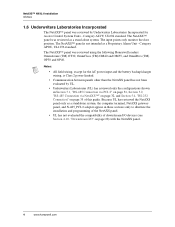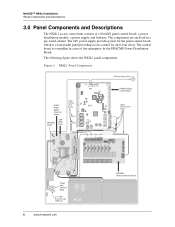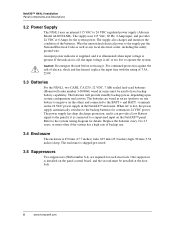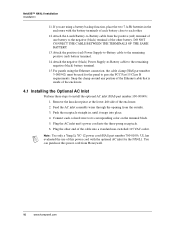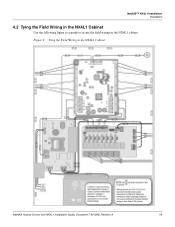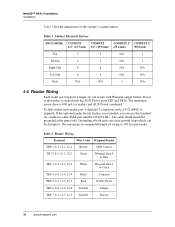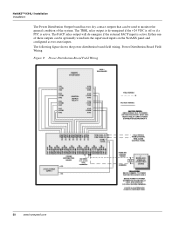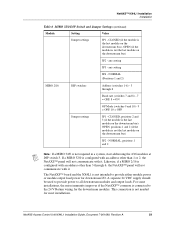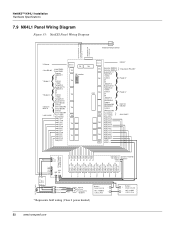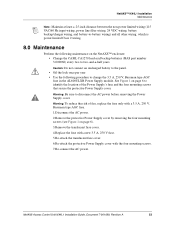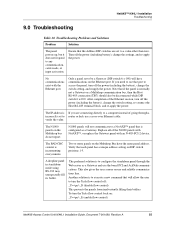Honeywell NX4L1 Support Question
Find answers below for this question about Honeywell NX4L1.Need a Honeywell NX4L1 manual? We have 1 online manual for this item!
Question posted by artiefields on December 3rd, 2016
Nx4l1 Power Supply
How to switch from 12 vdc to 24 vdc on power supply
Current Answers
Answer #1: Posted by techyagent on December 26th, 2016 10:34 AM
Before we get going, i have to make it clear that this is by no means the safest solution, and that might even be and under estimation. I am no expert, and copying my steps is at your own cost. If you are in doubt don't try it.
For more help you can check the link below
http://www.instructables.com/id/Two-ATX-PSU-One-juiced-24-V-DC-PSU/
Thanks
Techygirl
Related Honeywell NX4L1 Manual Pages
Similar Questions
Panel 6160cr-2 Not Clearing Trouble Ac Loss Once Rest
(Posted by Laxjen 11 months ago)
Power Outage Xk108 Led Keypad
The power went out and I can't stop the constant beeping, I know my alarm code but should I be press...
The power went out and I can't stop the constant beeping, I know my alarm code but should I be press...
(Posted by vcarriere1 3 years ago)
Beeping Sound After Power Outage
I have this model and when there is a power surge and the power comes back, the keypad beeps in inte...
I have this model and when there is a power surge and the power comes back, the keypad beeps in inte...
(Posted by gardnerwilliam 4 years ago)
Ultrakey Plus Hjk7000 Screen Powers Up Then Stays Blank?
cant connect to keyboard on web browser ither
cant connect to keyboard on web browser ither
(Posted by oxly 12 years ago)