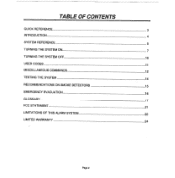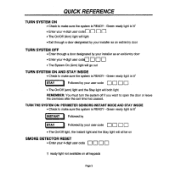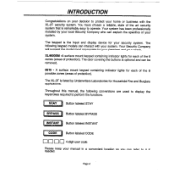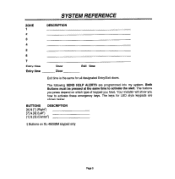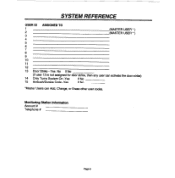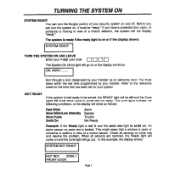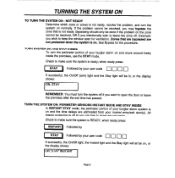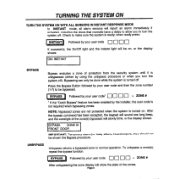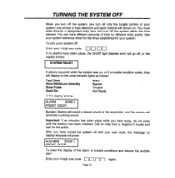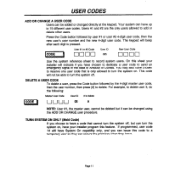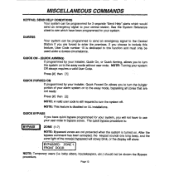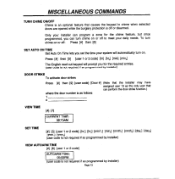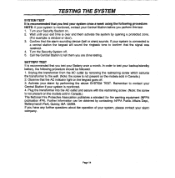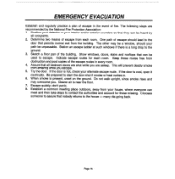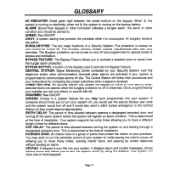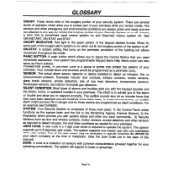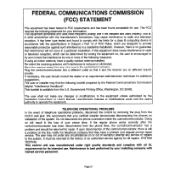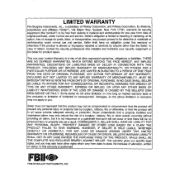Honeywell XL4600SM Support Question
Find answers below for this question about Honeywell XL4600SM.Need a Honeywell XL4600SM manual? We have 1 online manual for this item!
Question posted by gardnerwilliam on April 11th, 2020
Beeping Sound After Power Outage
I have this model and when there is a power surge and the power comes back, the keypad beeps in intervals of 1-2 seconds until I enter my code. Is there a way to remove this function as it is annoying when the power outage is during the night
Current Answers
Answer #1: Posted by Troubleshooter101 on April 11th, 2020 9:47 AM
How to stop beeping due to a problem with one or more zones:
Please check this link for referencehttps://www.alarmsystemstore.com/blogs/diy/causes-of-honeywell-alarm-to-beep-to-stop-it
Thanks
- Press any key on the keypad to silence the trouble beep.
- Make sure that the displayed zone is intact.
- After the problem has been corrected, clear the CHECK or FAULT display by entering the OFF sequence (security code + OFF key) twice.
Please check this link for referencehttps://www.alarmsystemstore.com/blogs/diy/causes-of-honeywell-alarm-to-beep-to-stop-it
Thanks
Please respond to my effort to provide you with the best possible solution by using the "Acceptable Solution" and/or the "Helpful" buttons when the answer has proven to be helpful. Please feel free to submit further info for your question, if a solution was not provided. I appreciate the opportunity to serve you!
Troublshooter101
Related Honeywell XL4600SM Manual Pages
Similar Questions
Panel 6160cr-2 Not Clearing Trouble Ac Loss Once Rest
(Posted by Laxjen 11 months ago)
Power Outage Xk108 Led Keypad
The power went out and I can't stop the constant beeping, I know my alarm code but should I be press...
The power went out and I can't stop the constant beeping, I know my alarm code but should I be press...
(Posted by vcarriere1 3 years ago)
How To Shut Off The Beep Sound When The Door Opens On My Fbii Xl Security Alarm
How do you shut off the beep sound that occurs when the door open opens but the alarm is no engaged ...
How do you shut off the beep sound that occurs when the door open opens but the alarm is no engaged ...
(Posted by sacsmom7 9 years ago)
How To Restore Window And Door Chime?
How to restore window and door chime after power outage.
How to restore window and door chime after power outage.
(Posted by ellisfoot 9 years ago)
Changing Alarm Code
how do you change the alarm code for fbII xl4600sm model?
how do you change the alarm code for fbII xl4600sm model?
(Posted by drefacebook83 11 years ago)