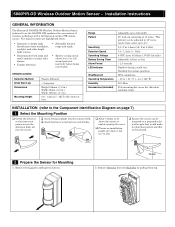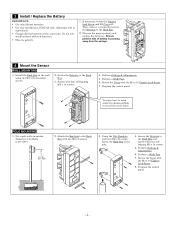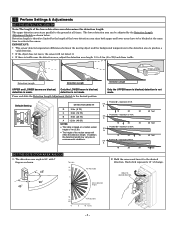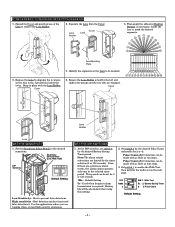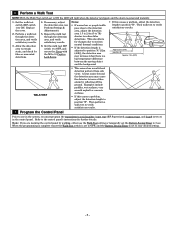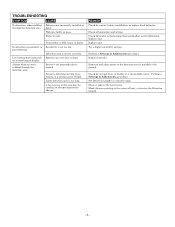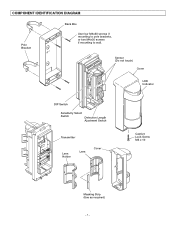Honeywell 5800PIR-RES Support Question
Find answers below for this question about Honeywell 5800PIR-RES.Need a Honeywell 5800PIR-RES manual? We have 1 online manual for this item!
Question posted by taimli022 on December 20th, 2022
Low Battery Alarm Stays On
Current Answers
Answer #1: Posted by HelpHero on December 20th, 2022 7:44 PM
I hope this is helpful? PLEASE "ACCEPT" and mark it "HELPFUL" to complement my little effort. Hope to bring you more detailed answers.
Helphero
Answer #2: Posted by SonuKumar on December 20th, 2022 8:55 PM
Press the Menu Icon
Scroll down to "Thermostat Information
Record the "Date Code"
Press the "back" arrow, then scroll down to "Installer Options"
Enter the Date Code when prompted to "Enter your password"
Select "Reset"
Select "Schedule Reset"
Please respond to my effort to provide you with the best possible solution by using the "Acceptable Solution" and/or the "Helpful" buttons when the answer has proven to be helpful.
Regards,
Sonu
Your search handyman for all e-support needs!!
Related Honeywell 5800PIR-RES Manual Pages
Similar Questions
Model DT-7235 motion alarm sensors keeps alarming low battery. After I opened the alarm. There was n...
The whole system can't be set up, since one of the sensor's batteries have been changed. I don't kno...
My sensors do not detect movement unless I wave my hands right in front of them, or cover them with ...
Code for door motion sensor (this type). Seems it does not have batteries and receives 12 volts from...
The 5890PI device emit a 'BIP' every 1 minute, the LYNXR24 does not show any malfunction, no low bat...