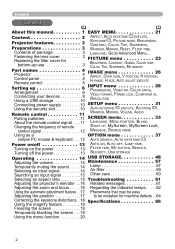Hitachi CPX1 Support Question
Find answers below for this question about Hitachi CPX1.Need a Hitachi CPX1 manual? We have 2 online manuals for this item!
Question posted by Anonymous-148546 on January 23rd, 2015
How Do I Unlock The Key Lock Of Hitachi Cpx1projector Without Remote Control
The person who posted this question about this Hitachi product did not include a detailed explanation. Please use the "Request More Information" button to the right if more details would help you to answer this question.
Current Answers
Answer #1: Posted by hzplj9 on January 23rd, 2015 12:38 PM
If there are buttons on the front then it may be possible. However everything about controlling this device is based on the remote control. I have found a link to the user guide:
http://www.hitachiserviceusa.com:8080/LCD/cpx1.pdf
It states the default password is 2805 and on Page 43 of the manual is the reset procedure. This assumes you have a remote control.
Related Hitachi CPX1 Manual Pages
Similar Questions
How Can I Remove Key Lock My Projetor Without Remote
(Posted by Saifaliqadri 11 months ago)
How To Unlock The Key Lock Without Remote
How do I unlock the key lock on my Hitachi cp-x301 projector without a remote?
How do I unlock the key lock on my Hitachi cp-x301 projector without a remote?
(Posted by Bfair80 4 years ago)
I Locked My Cpx1 Projector By Accident I I Don't Have A Remote
(Posted by Mymnmgirls 8 years ago)
Unlock Key Pad Lost Remote
How to unlock the key pad for the hitachi cpx 400
How to unlock the key pad for the hitachi cpx 400
(Posted by mcbeverly9 10 years ago)