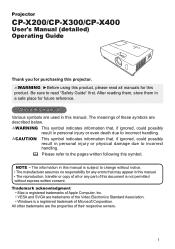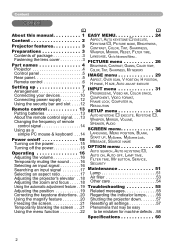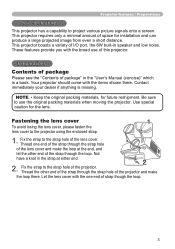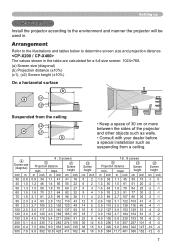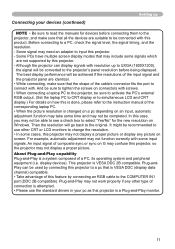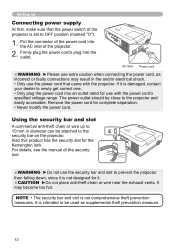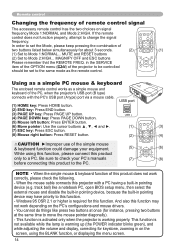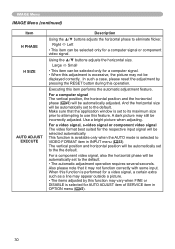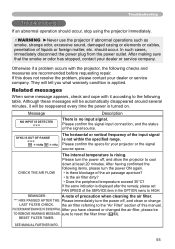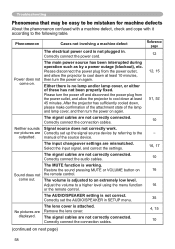Hitachi CPX400 - Proj XGA 3000 Lumens 7.7LBS 6WATT Spkr Carry Case Incl Support and Manuals
Get Help and Manuals for this Hitachi item

View All Support Options Below
Free Hitachi CPX400 manuals!
Problems with Hitachi CPX400?
Ask a Question
Free Hitachi CPX400 manuals!
Problems with Hitachi CPX400?
Ask a Question
Most Recent Hitachi CPX400 Questions
Unlock Key Pad Lost Remote
How to unlock the key pad for the hitachi cpx 400
How to unlock the key pad for the hitachi cpx 400
(Posted by mcbeverly9 10 years ago)
Hitachi CPX400 Videos
Popular Hitachi CPX400 Manual Pages
Hitachi CPX400 Reviews
We have not received any reviews for Hitachi yet.