Hitachi CPX400 Support Question
Find answers below for this question about Hitachi CPX400 - Proj XGA 3000 Lumens 7.7LBS 6WATT Spkr Carry Case Incl.Need a Hitachi CPX400 manual? We have 1 online manual for this item!
Question posted by mcbeverly9 on November 4th, 2013
Unlock Key Pad Lost Remote
How to unlock the key pad for the hitachi cpx 400
Current Answers
There are currently no answers that have been posted for this question.
Be the first to post an answer! Remember that you can earn up to 1,100 points for every answer you submit. The better the quality of your answer, the better chance it has to be accepted.
Be the first to post an answer! Remember that you can earn up to 1,100 points for every answer you submit. The better the quality of your answer, the better chance it has to be accepted.
Related Hitachi CPX400 Manual Pages
User Manual - Page 2
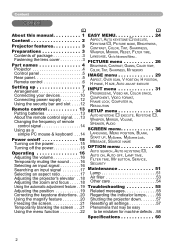
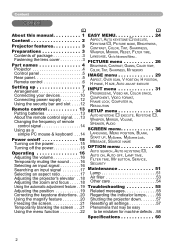
... the menu function 22 to Advanced Menu... Fastening the lens cover 3 PICTURE menu 26
Part names 4 Brightness, Contrast, Gamma, Color temp,
Projector 4 Color, Tint, Sharpness, My memory
Control panel 5 Rear panel 5 Remote control 6
IMAGE menu 29 Aspect, Over scan, V position, H position, H phase, H size, Auto adjust execute
Setting up , MyScreen, MyScreen Lock, Message...
User Manual - Page 4
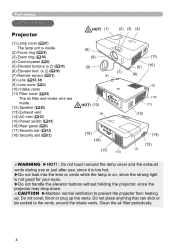
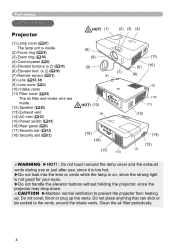
... heating up the vents. Part names
Part names
Projector
(1) Lamp cover (51) The lamp unit is inside.
(2) Focus ring (18) (3) Zoom ring (18) (4) Control panel (5) (5) Elevator buttons (x 2) (18) (6) Elevator feet (x 2) (18) (7) Remote sensor (13) (8) Lens (18, 54) (9) Lens cover (3) (10) Intake vents (11...
User Manual - Page 6


... DOWN MUTE
FREEZE
MY BUTTON KEYSTONE
1
2
POSITION
MENU
ESC
ENTER
RESET
(3) (4) (6) (7) (12) (14) (15) (13) (19) (18) (21) (23) (25)
Back of the remote control
(26)
Part names
Remote control
(1) VIDEO button (17) (2) COMPUTER button (16) (3) SEARCH button (17) (4) STANDBY/ON button (15) (5) ASPECT button (17) (6) AUTO...
User Manual - Page 9


... position. • Consult with your dealer before a special installation such as suspending
from directly hitting the projector's remote sensor.
Getting the projector wet or inserting liquid into or stick to the vents on the
bottom of the projector. Using a damaged projector could cause injury and/or damage to prevent light from a ceiling. ►Place the...
User Manual - Page 13
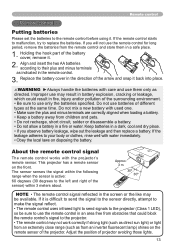
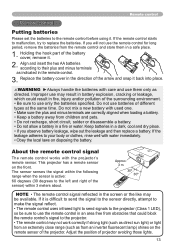
...an extremely close range (such as from an inverter fluorescent lamp) shines on the remote sensor of the projector. WARNING ►Always handle the batteries with used one. • Make sure ... and use may result in battery explosion, cracking or leakage, which could block the remote control's signal to the projector (Class 1 LED), so be available. The sensor senses the signal within 3 meters...
User Manual - Page 14
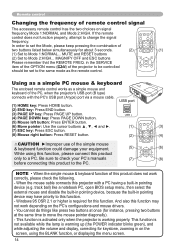
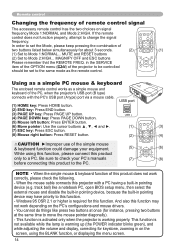
USB port
(1) HOME key: Press HOME button.
(2) END key: Press END button.
(3) PAGE UP key: Press PAGE UP button.
(4) PAGE DOWN key: Press PAGE DOWCONMPbUuTEttRoInN.1 COMPUTER IN2
(5) Mouse left button: Press ENTER button.
... OFF and ESC buttons Please remember that the REMOTE FREQ. in the SERVICE item of the OPTION menu (44) of the projector to be controlled should be set the Mode,...
User Manual - Page 15
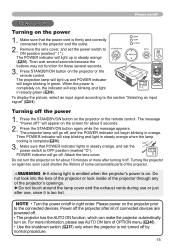
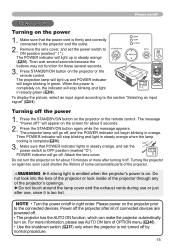
.... Make sure that the power cord is on . Remove the lens cover, and set the power switch to the projector and the outlet.
2. Press STANDBY/ON button on the projector or the remote control.
The projection lamp will light up in steady orange, and set the power switch to the section "Selecting an...
User Manual - Page 16


...
COMPUTER IN 1 COMPUTER IN 2
VIDEO COMPUTER SEARCH
ASPECT
AUTO BLANK
● If COMPUTER button is detected at the port, the projector will appear on the remote control. Use the ▲/▼ cursor buttons to adjust the volume. To close the dialog and complete the operation, press the VOLUME button again. Press...
User Manual - Page 17
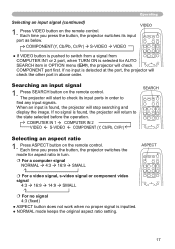
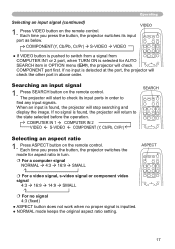
...; ASPECT button does not work when no signal is inputted. ● NORMAL mode keeps the original aspect ratio setting. Press VIDEO button on the remote control. The projector will stop searching and display the image. Operating
Selecting an input signal (continued)
VIDEO
1. COMPONENT(Y, Cb/Pb, Cr/Pr) S-VIDEO VIDEO
VIDEO...
User Manual - Page 19
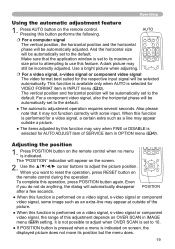
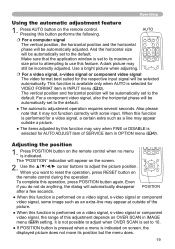
...
1
2
size prior to attempting to reset the operation, press RESET button on the remote control when no menu is performed on OVER SCAN in IMAGE menu (29) setting...the horizontal position and the horizontal phase will be automatically adjusted. Press POSITION button on the remote control during the operation. When you do not do anything, the dialog will be automatically...
User Manual - Page 20


... or H&V:INVERT is selected for MIRROR item in correcting the distortion. ENTER
● The projector automatically exits from the MAGNIFY mode when the EiSnC put RESET signal is changed .
●...among inputs. Press the ON button of MAGNIFY on the screen and the projector will appear on the remote control. Using the magnify feature
1. The indication will be finely adjusted. Use...
User Manual - Page 21


...OFF
END PAGE DOWN MUTE
FREEZE
MY BUTTON KEYSTONE
1
2
when one of the projector's buttons or remote control buttons of
BLANK
input signal. The blank screen will be displayed instead of the...FREEZE mode.
To exit from the FREEZE mode when POSITION
MENU
one of the projector's buttons or the remote control buttons POSITION
MENU
(except ASPECT, POSITION, MAGNIFY or FREEZE button, also
...
User Manual - Page 22
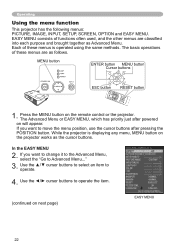
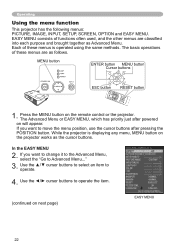
...classified
into each purpose and brought together as Advanced Menu. Press the MENU button on the projector works as follows. If you want to Advanced Menu..."
3.
Use the ▲/▼ ...cursor buttons after powered on next page)
EASY MENU
22 Operating
Using the menu function
This projector has the following menus:
PICTURE, IMAGE, INPUT, SETUP, SCREEN, OPTION and EASY MENU....
User Manual - Page 23


... will appear.
4.
Then press the ► cursor button, or ENTER button to the previous display, press the ◄ cursor button or ESC button on the remote control during the operation. Advanced Menu
3. Use the ▲/▼ cursor buttons to
select an item.
Note that some items (ex. Then press the ►...
User Manual - Page 27


... • Remember that the current data being stored of PICTURE menu).
This projector has 4 memories for adjustment data (for all the items of a memory will be some noise...name.
• Remember that the current adjusted condition will be some noise and the screen may be lost by loading data. PICTURE Menu (continued)
PICTURE Menu
Item SHARPNESS
MY MEMORY
Description
Using the ▲...
User Manual - Page 36
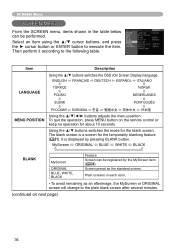
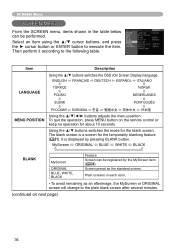
...;S
�
�
SVENSKA
Using the buttons adjusts the menu position. Then perform it according to the plain black screen after several minutes.
(continued on the remote control or keep no operation for the temporarily blanking feature (21).
MyScreen ó ORIGINAL ó BLUE ó WHITE ó BLACK
BLANK
MyScreen
ORIGINAL BLUE...
User Manual - Page 41


FILTER TIME
The filter time is the time counted after the last resetting.
Please refer to the section "Turning off .
If one of the projector's buttons or the remote control buttons is pressed or one of the commands (except get commands) is shown in the OPTION menu as the usage time of the...
User Manual - Page 42
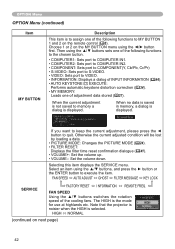
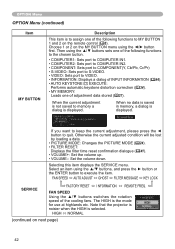
...remote control (6). FAN SPEED AUTO ADJUST GHOST FILTER MESSAGE KEY LOCK
SERVICE
FACTORY RESET I NFORMATION REMOTE FREQ.
Otherwise the current adjusted condition will be lost...
Select an item using the ◄/► button first. Note that the projector is noisier when the HIGH is the mode for use at highlands etc. ...
User Manual - Page 44
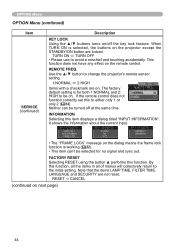
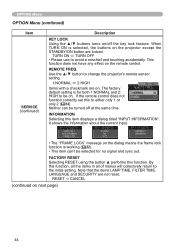
...collectively return to change the projector's remote sensor setting.
1:NORMAL ó 2:HIGH
Items with a checkmark are locked. RESET ï CANCEL
(continued on the remote control. Use the ▲...touching accidentally.
If the remote control does not function correctly set this function. OPTION Menu
OPTION Menu (continued)
Item
SERVICE (continued)
Description
KEY LOCK Using the &#...
User Manual - Page 46
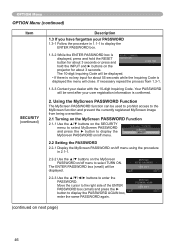
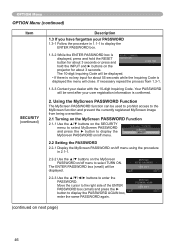
...the MyScreen PASSWORD Function
The MyScreen PASSWORD function can be displayed.
• If there is no key input for about 55 seconds while the Inquiring Code is confirmed.
2.
OPTION Menu
OPTION Menu (... button for about 3 seconds or press and hold the INPUT and ► buttons on the projector for about 3 seconds. The ENTER PASSWORD box (small) will be displayed.
2.2-3 Use the...
Similar Questions
How To Unlock Screen W/out Remote
(Posted by Ohlivegaralpe 3 years ago)
How To Unlock The Key Lock Without Remote
How do I unlock the key lock on my Hitachi cp-x301 projector without a remote?
How do I unlock the key lock on my Hitachi cp-x301 projector without a remote?
(Posted by Bfair80 4 years ago)
Lost Remote For Cp-x444 And Pressed Keylock By Axadent How Can I Unlock
(Posted by suckoffbueller 11 years ago)
Unlock Keylock For Lcd Projector Hitachi Cp-rx78
how to unlock the keylock on lcd projector if dont have remote? Thanks.
how to unlock the keylock on lcd projector if dont have remote? Thanks.
(Posted by kurniawan7511 11 years ago)
Key Pad
When you push the input button,the screen reads "key pad locked"
When you push the input button,the screen reads "key pad locked"
(Posted by bfoster6 12 years ago)

