Hitachi CP-X600 - XGA LCD Projector Support and Manuals
Get Help and Manuals for this Hitachi item
This item is in your list!

View All Support Options Below
Free Hitachi CP-X600 manuals!
Problems with Hitachi CP-X600?
Ask a Question
Free Hitachi CP-X600 manuals!
Problems with Hitachi CP-X600?
Ask a Question
Popular Hitachi CP-X600 Manual Pages
User Manual - Page 1
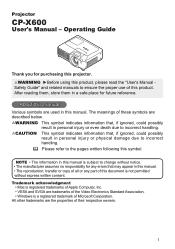
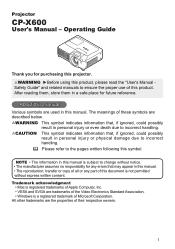
...may appear in a safe place for any part of their respective owners.
After reading them, store them in this manual. • The reproduction, transfer or copy ...manual is not permitted without notice. • The manufacturer assumes no responsibility for future reference. Safety Guide" and related manuals to change without express written consent. Projector
CP-X600
User's Manual...
User Manual - Page 2


...feature. . .18 Troubleshooting 57
Adjusting the position 19 Related messages 57
Correcting the keystone distortions. . . 19 Regarding the indicator lamps. . . . . 58
Using the magnify feature 20 Phenomena that may be mistaken for machine defects. . . 60
Temporarily blanking the screen. . . 21 Warranty and after-service. . . . 63
Using the menu function 22 Specifications 63
EASY MENU...
User Manual - Page 11
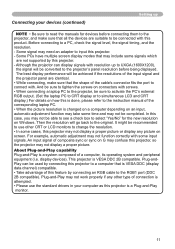
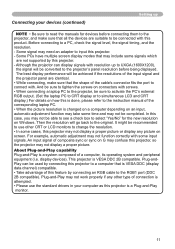
...is VESA DDC 2B compatible. This projector is a system composed of connection is attempted. • Please use the standard drivers in your devices (continued)
Setting up to UXGA (1600X1200),
the ...achieved if the resolutions of the input signal and the projector panel are not supported by connecting an RGB cable to the instruction manual of composite sync or sync on an input, automatic...
User Manual - Page 14


... from an inverter fluorescent lamp) shines on the remote sensor of the
sensor) within 3 meters about 3 seconds. (1) Set to be controlled should be available. This projector has three remote sensors ... menu (46). In order to set to the projector (Class 1 LED), so be respectively turned active or inactive using the "REMOTE RECEIV" in the SERVICE item of the OPTION menu (45...
User Manual - Page 41
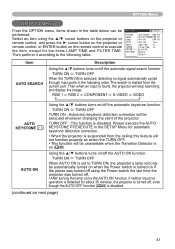
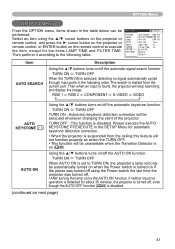
...be executed whenever changing the slant of the projector. TURN ON TURN OFF
When the TURN ON is set to TURN ON, the projector's lamp will stop searching and display the image. AUTO... in the SETUP Menu for the items LAMP TIME and FILTER TIME. Item AUTO SEARCH
Description
Using the ▲/▼ buttons turns on/off using the ▲/▼ cursor buttons on the projector or remote...
User Manual - Page 45


... default setting is ... setting. RESET ï CANCEL
(continued on the projector... except the STANDBY/ON button are locked. FACTORY RESET Selecting RESET using the ENTER button
¨ (off) ó þ (on . OPTION Menu
OPTION Menu (continued)
Item SERVICE... item in Remote Control Settings (14). TURN ... change the Projector's remote sensor setting (14).
1:NORMAL &#...
User Manual - Page 47
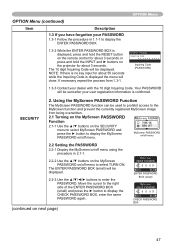
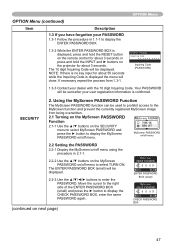
... 1.3-1.
5'%74+6;2#55914&
+PSWKTKPI%QFG
Inquiring Code (PASSWORD)
1.3-3 Contact your dealer with the 10 digit Inquiring Code.
OPTION Menu
1.3-2 While the ENTER PASSWORD BOX is displayed, press and hold the RESET button on the remote control for about 3 seconds or press and hold the INPUT and ► buttons on the projector for about 3 seconds.
Using the...
User Manual - Page 53
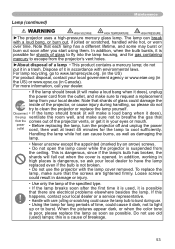
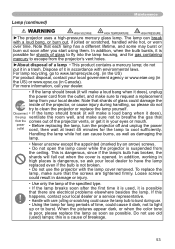
... or injury.
• Use only the lamp of the projector, or cause injury during use. • Using the lamp for the lamp to cool sufficiently. To replace the lamp, make sure to request a replacement lamp from the projector's vent holes.
►About disposal of time, could cause it in your local dealer or a service representative. • Handle with care: jolting...
User Manual - Page 57
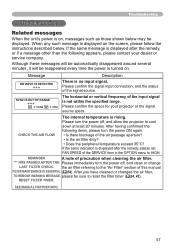
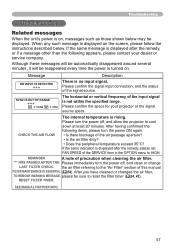
... again. • Is there blockage of the input signal is rising. Troubleshooting
Troubleshooting
Related messages
When the unit's power is on, messages such as those shown below .
RESET FILTER TIMER. SEE MANUAL FURTHER INFO.
57 Please confirm the specs for your dealer or service company. Please turn the power off , and clean or change
LAST...
User Manual - Page 59
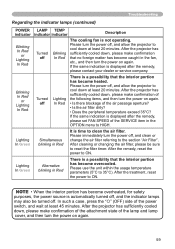
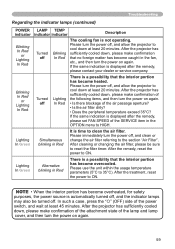
...displayed after the remedy, please set FAN SPEED of the SERVICE item in the fan, etc., and then turn the power off , and allow the projector to HIGH.
Lighting In Green... is not operating.
Please turn the power on again.
59 Troubleshooting
Regarding the indicator lamps (continued)
POWER LAMP TEMP indicator indicator indicator
Description
Blinking In Red
or Lighting In Red...
User Manual - Page 60
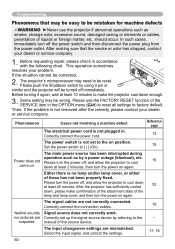
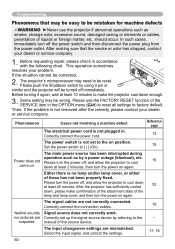
... reset all settings to the on . Before turning it again, wait at least 2 minutes, then turn off , and allow the projector to the
- Phenomenon
Cases not involving a machine defect
The electrical power cord is not removed after the remedy, please contact your dealer or service company. manual of liquids or foreign matter, etc. Troubleshooting
Phenomena...
User Manual - Page 62
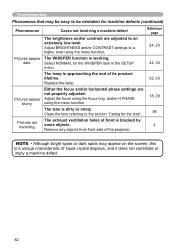
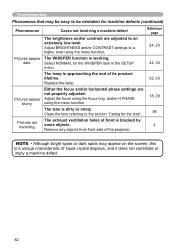
... mistaken for the lens". Troubleshooting
Phenomena that may appear on the screen, this is a unique characteristic of liquid crystal displays, and it does not constitute or imply a machine defect.
62
Pictures are trembling. Select NORMAL for the WHISPER item in the SETUP menu. Adjust BRIGHTNESS and/or CONTRAST settings to a higher level using...
User Manual - Page 63
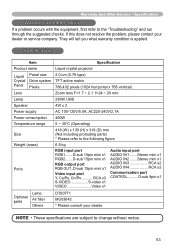
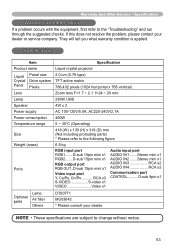
... x2
Communication port CONTROL..........
NOTE • These specifications are subject to the following figure. Warranty And After-Service / Specification
Warranty and after-service
If a problem occurs with the equipment, first refer to the "Troubleshooting" and run through the suggested checks. D-sub 9pin x1
Optional parts
Lamp Air filter Others
DT00771 MU03642 * Please consult your...
Technical Manual - Page 1
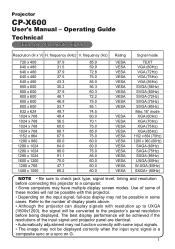
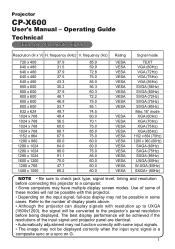
Operating Guide Technical
Example of some cases. Projector
CP-X600
User's Manual - The best display performance will be achieved if the resolutions of these modes will be converted to the projector's panel resolution before connecting this projector. • Depending on G.
Refer to the number of display pixels above. • Although the projector can display signals with some ...
Technical Manual - Page 7
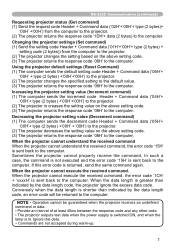
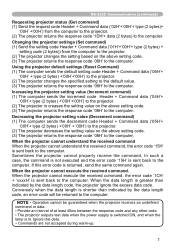
... length code, an error code will be guaranteed when the projector receives an undefined command or data. • Provide an interval of at least 40ms between the response code and any other code. • The projector outputs test data when the power supply is switched ON, and when the lamp is sent back to the computer. Changing the projector settings (Set...
Hitachi CP-X600 Reviews
Do you have an experience with the Hitachi CP-X600 that you would like to share?
Earn 750 points for your review!
We have not received any reviews for Hitachi yet.
Earn 750 points for your review!
