Hitachi CPX605 - 4000 Lumens XGA LCD Projector Support and Manuals
Get Help and Manuals for this Hitachi item
This item is in your list!

View All Support Options Below
Free Hitachi CPX605 manuals!
Problems with Hitachi CPX605?
Ask a Question
Free Hitachi CPX605 manuals!
Problems with Hitachi CPX605?
Ask a Question
Popular Hitachi CPX605 Manual Pages
User Manual - Page 1
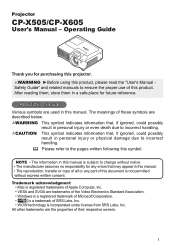
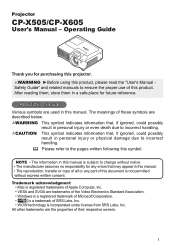
...Operating Guide
Thank you for future reference. The meanings of their respective owners.
NOTE • The information in personal injury or even death due to the pages written following this manual. WARNING ►Before using this product, please read the "User's Manual Safety Guide" and related manuals to change without express written consent. Projector
CP-X505/CP-X605
User's Manual...
User Manual - Page 48
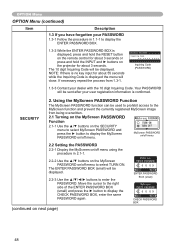
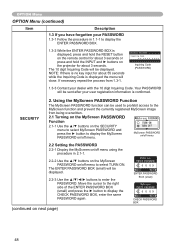
...function and prevent the currently registered MyScreen image
from 1.3-1.
5'%74+6;2#55914&
+PSWKTKPI%QFG
Inquiring Code (PASSWORD)
1.3-3 Contact your user registration information is confirmed. The 10 digit Inquiring Code will be displayed.
2.2-3 Use the buttons to enter the PASSWORD.
The ENTER PASSWORD BOX (small) will be displayed. SECURITY
2. NOTE: If there is no key input...
User Manual - Page 62
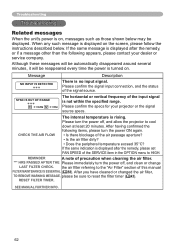
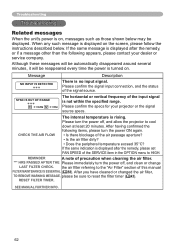
... signal.
Please confirm the specs for your dealer or service company. SEE MANUAL FURTHER INFO.
62 Please turn the power off , and clean or change
LAST FILTER CHECK. After you have cleaned or changed the air filter,
TO REMOVE WARNING MESSAGE, please be reappeared every time the power is turned on. Troubleshooting
Troubleshooting
Related messages
When the...
User Manual - Page 64
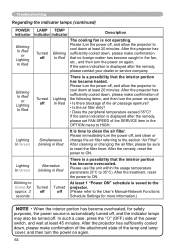
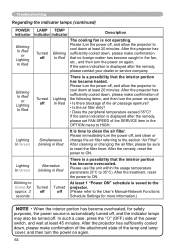
... refer to the User's Manual-Network Functions:
Schedule Settings for more information.)
NOTE • When the interior portion has become overheated, for safety purposes, the power source is automatically turned off, and the indicator lamps may also be sure to 35°C). After the projector has sufficiently cooled down, please make confirmation of the attachment...
User Manual - Page 68


... mini x1
DT00771
MU03642
* Please consult your dealer or service company. Specification
Item
Product name
Liquid Crystal Panel
Panel size Drive system Pixels
Lens
Lamp
Speaker
Power supply
Power consumption
Temperature range
Size
Weight (mass)
Ports
Optional parts
Lamp Air filter Others
Specification
Liquid crystal projector
2.0 cm (0.79 type)
TFT active matrix
786,432...
Optional Lenses - Page 1
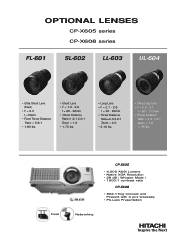
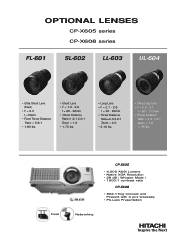
Fixed
CP-X605
• 4,000 ANSI Lumens • Native XGA Resolution • 28 dB ( Whisper Mode ) • 1000:1 contrast ratio
CP-X608
• 802.11b/g Connect and Present with 4 pc's wirelessly
• PC-Less Presentation
Networking OPTIONAL LENSES
CP-X605 series CP-X608 series
FL-601
SL-602
LL-603
UL-604
• Ultra Short Lens (Fixed)
• F = 2.3 f =13mm
• Fixed...
Optional Lenses - Page 2
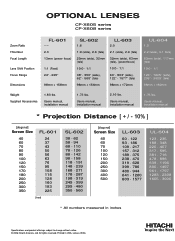
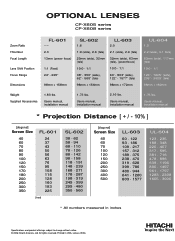
... numbers measured in USA. Printed in inches
Specifications and product offerings subject to change without notice. © 2006 Hitachi America, Ltd.
All rights reserved. Users manual, Installation manual
2.16 lbs. OPTIONAL LENSES
CP-X605 series CP-X608 series
Zoom Ratio F-Number Focal Length
Lens Shift Position Focus Range
Dimensions
FL-601
------2.3 13mm (power focus)
1:1 (Fixed...
Parts Diagram - Page 1
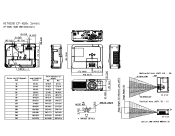
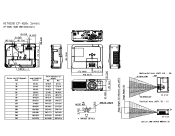
... 614 - 416
Nox Stated to aloha
FRINT
8
Nox Stifled to Left
Not to Scale
Vertical lens shift 9:1 - 1:1 rr
Nat to Scale
June 1st, 2006 HITACHI AMERICA LTD. HITACHI CP-X60x Series
CP-X605, X608 UNITinn[Inches]
26 [1.0] 81 [3.2] 21 [0.8]
103 [4.1] 187 [7.4]
1c4/ 0n
A
A
ee=ee
O
Cr
Nee
0
0O0
O"
THREAD x
Screen size(4i3 Diagonal) inch
30' 40...
Network Functions - Page 1
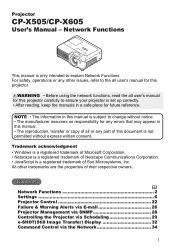
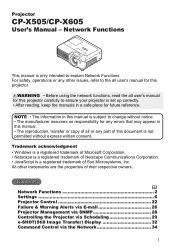
... errors that may appear in this projector.
NOTE • The information in this manual. • The reproduction, transfer or copy of all user's manual for this manual is only intended to change without notice. • The manufacturer assumes no responsibility for future reference. For safety, operations or any part of Sun Microsystems, Inc.
Projector
CP-X505/CP-X605
User's Manual...
Network Functions - Page 3
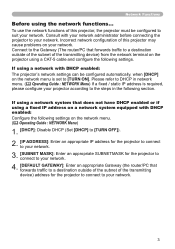
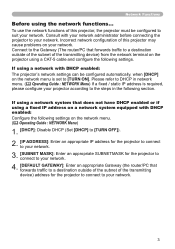
... the subnet of this projector may cause problems on the projector using a CAT-5 cable and configure the following settings. Please refer to DHCP in the following settings on a network system equipped... is required, please configure your projector according to the steps in network menu. ( Operating Guide : NETWORK Menu) If a fixed / static IP address is set to [TURN ON].
If using...
Network Functions - Page 4
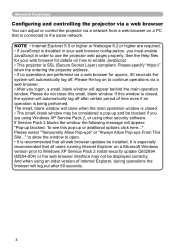
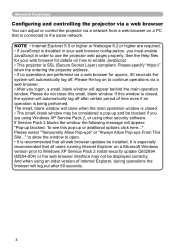
... displayed correctly. Network Functions
Configuring and controlling the projector via a web browser
You can adjust or control the projector via a network from a web browser on to continue operations via a web browser for details on a Microsoft Windows version prior to Windows XP Service Pack 2 install security update Q832894 (MS04-004) or the web browser interface may...
Network Functions - Page 17
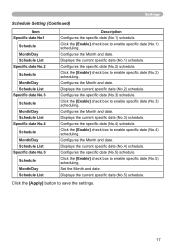
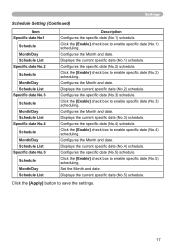
...Enable] check box to enable specific date (No.2) scheduling.
Configures the specific date (No.5) schedule. Settings
Schedule Setting (Continued)
Item Specific date No1
Schedule
Month/Day Schedule List Specific date No.2
Schedule
Month/Day Schedule List Specific date No.3
Schedule
Month/Day Schedule List Specific date No.4
Schedule
Month/Day Schedule List Specific date No.5
Schedule
Month/Day...
Network Functions - Page 20
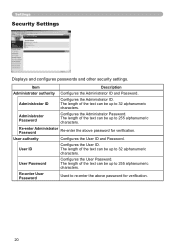
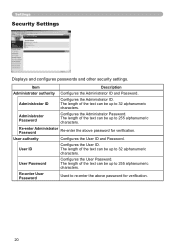
.... User ID
Configures the User ID. User Password
Configures the User Password. Re-enter Administrator Password
Re-enter the above password for verification.
The length of the text can be up to 32 alphanumeric characters.
Administrator ID
Configures the Administrator ID. The length of the text can be up to 255 alphanumeric characters.
Settings
Security Settings...
Technical Manual - Page 1


...to check jack type, signal level, timing and resolution before being displayed. frequency (kHz) V. Projector
CP-X505/CP-X605
User's Manual - frequency (Hz) Rating
Signal mode
720 x 400
37.9
640 x 480
31.5
640 x...signal
Resolution (H x V) H. Operating Guide Technical
Example of the input signal and projector panel are identical. • Automatically adjustment may not be possible in some ...
Technical Manual - Page 8
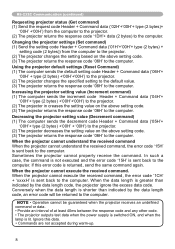
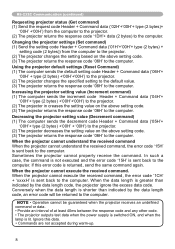
... '06H' to the computer. Changing the projector settings (Set command) (1) Send the setting code Header + Command data ('01H'+'00H'+ type (2 bytes) +
setting code (2 bytes)) from the computer to the projector. (2) The projector returns the response code '1DH'+ data (2 bytes) to the computer. When the projector cannot execute the received command, the error code '1CH' + 'xxxxH' is lit. RS-232C...
Hitachi CPX605 Reviews
Do you have an experience with the Hitachi CPX605 that you would like to share?
Earn 750 points for your review!
We have not received any reviews for Hitachi yet.
Earn 750 points for your review!
