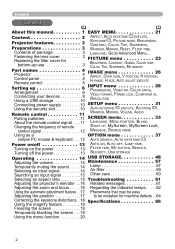Hitachi CPX1 Support Question
Find answers below for this question about Hitachi CPX1.Need a Hitachi CPX1 manual? We have 2 online manuals for this item!
Question posted by tburnett18655 on February 17th, 2016
Filter On Hitachi Cpx1
how do i clean the filter on Hitachi CPX
Current Answers
Answer #1: Posted by waelsaidani1 on February 17th, 2016 4:40 AM
These are some guidelines for cleaning the filter on the Hitachi CPX-206 Projector that is mounted with Smartboards in many Educate LLC school.
You will find the filter cover on the side of the projector:
You will find the filter cover on the side of the projector:
Remove the filter cover by pressing down on the clips holding it in as shown here: http://support.educatellc.com/smartboards-and-sb-peripherals/cleaning-and-resetting-the-hitachi-projector-filter
Related Hitachi CPX1 Manual Pages
Similar Questions
I Locked My Cpx1 Projector By Accident I I Don't Have A Remote
(Posted by Mymnmgirls 8 years ago)
How Do I Unlock The Key Lock Of Hitachi Cpx1projector Without Remote Control
(Posted by Anonymous-148546 9 years ago)