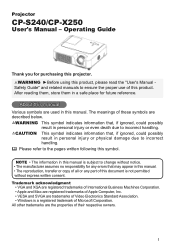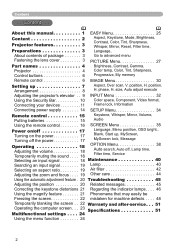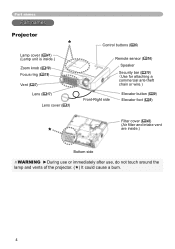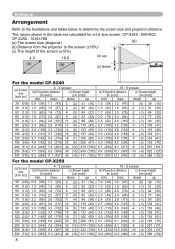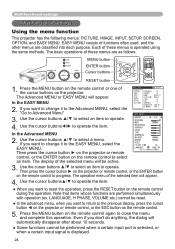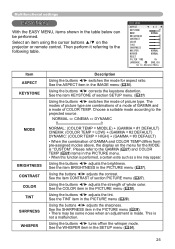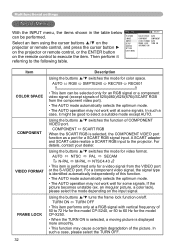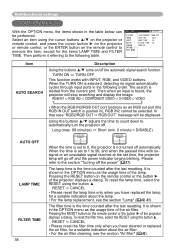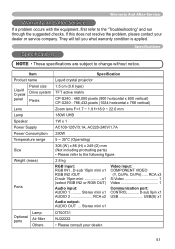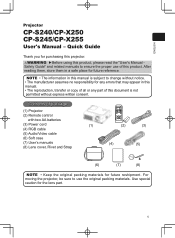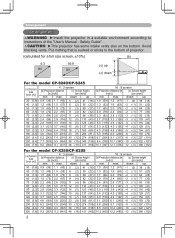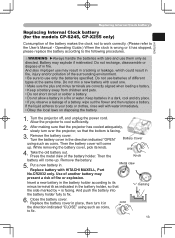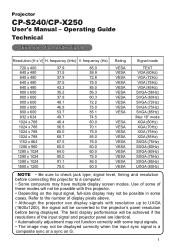Hitachi CP-X250W Support Question
Find answers below for this question about Hitachi CP-X250W.Need a Hitachi CP-X250W manual? We have 4 online manuals for this item!
Question posted by par4bk on August 22nd, 2013
On Cp-x250 Projector, Where Is Filter Located?
The person who posted this question about this Hitachi product did not include a detailed explanation. Please use the "Request More Information" button to the right if more details would help you to answer this question.
Current Answers
Related Hitachi CP-X250W Manual Pages
Similar Questions
How Do I Remove Key Lock On My Hitachi Cp-x450 Projector With No Remote From The
(Posted by Michelleward65 3 years ago)
Hitachi Cp-2510z Projector Key Lock Remove
hitachi cp-2510z projector key lock remove without remort
hitachi cp-2510z projector key lock remove without remort
(Posted by gayani1 3 years ago)
Remote Control For A Cp-x2511n Projector
How/Where can I purchase a remote for my CP-2511N Projector.
How/Where can I purchase a remote for my CP-2511N Projector.
(Posted by riddick4477 10 years ago)
Hitachi Cp-x250
Why doesnt my projector (hitachi cp-x250) connect to my ps3? I have all the original cables (red, wh...
Why doesnt my projector (hitachi cp-x250) connect to my ps3? I have all the original cables (red, wh...
(Posted by daryll48475 10 years ago)
Hitachi Cp-x250 Replacement Filter
Where can I buy hitachi cp-x250 replacement filters?
Where can I buy hitachi cp-x250 replacement filters?
(Posted by cmugridge 11 years ago)