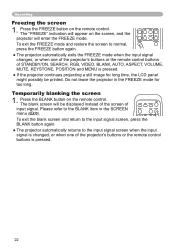Hitachi CP-X250 Support and Manuals
Get Help and Manuals for this Hitachi item

View All Support Options Below
Free Hitachi CP-X250 manuals!
Problems with Hitachi CP-X250?
Ask a Question
Free Hitachi CP-X250 manuals!
Problems with Hitachi CP-X250?
Ask a Question
Most Recent Hitachi CP-X250 Questions
My Tv Has A Blinking Blue Light
when the button on tv is orange and i press the remote to turn it on , the light goes to blue and st...
when the button on tv is orange and i press the remote to turn it on , the light goes to blue and st...
(Posted by panamairma69 8 years ago)
Ceiling Mount
What kind a ceiling mount kit do i need for hitachi projector co-x250?
What kind a ceiling mount kit do i need for hitachi projector co-x250?
(Posted by Torika75 11 years ago)
Hitachi Cp-x250 Replacement Filter
Where can I buy hitachi cp-x250 replacement filters?
Where can I buy hitachi cp-x250 replacement filters?
(Posted by cmugridge 11 years ago)
Popular Hitachi CP-X250 Manual Pages
Hitachi CP-X250 Reviews
We have not received any reviews for Hitachi yet.