Hitachi CP-X250 Support Question
Find answers below for this question about Hitachi CP-X250.Need a Hitachi CP-X250 manual? We have 1 online manual for this item!
Question posted by Torika75 on April 7th, 2013
Ceiling Mount
What kind a ceiling mount kit do i need for hitachi projector co-x250?
Current Answers
There are currently no answers that have been posted for this question.
Be the first to post an answer! Remember that you can earn up to 1,100 points for every answer you submit. The better the quality of your answer, the better chance it has to be accepted.
Be the first to post an answer! Remember that you can earn up to 1,100 points for every answer you submit. The better the quality of your answer, the better chance it has to be accepted.
Related Hitachi CP-X250 Manual Pages
User Manual - Page 1


... symbol indicates information that, if ignored, could possibly result in personal injury or physical damage due to incorrect handling.
Please refer to incorrect handling. Projector
CP-S240/CP-X250
User's Manual - After reading them, store them in this manual
Various symbols are trademarks of Video Electronics Standard Association. • Windows is a registered trademark...
User Manual - Page 2


...position, H. Content
Content
About this manual 1 EASY Menu 25
Content 2 Projector features 3
Aspect, Keystone, Mode, Brightness, Contrast, Color, Tint, Sharpness, Whisper, Mirror, ...Fastening the lens cover 3 PICTURE Menu 27
Part names 4 Brightness, Contrast, Gamma,
Projector 4 Color temp, Color, Tint, Sharpness,
Control buttons 6 Progressive, My memory
Remote...
User Manual - Page 3
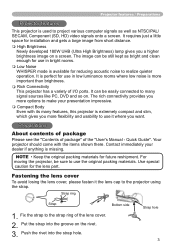
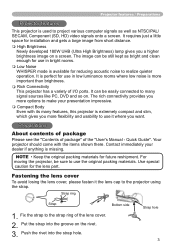
... noise to realize quieter operation. It requires just a little space for use the original packing materials.
Use special caution for future reshipment.
For moving the projector, be still kept as bright and clean enough for installation and gets a large image from short distance. High Brightness
Newly developed 180W UHB (Ultra...
User Manual - Page 4
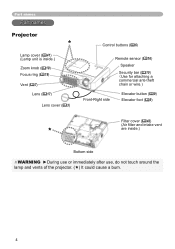
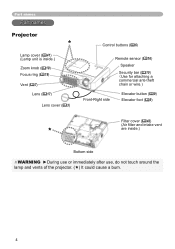
Part names
Part names
Projector
Lamp cover (41) (Lamp unit is inside.) Zoom knob (19) Focus ring (19) Vent (7)
Lens (17)
Lens cover (3)
... intake vent
are inside.)
Bottom side
WARNING ►During use or immediately after use, do not touch around the lamp and vents of the projector. () It could cause a burn.
4
User Manual - Page 5


... down at least 10 minutes without operating. When this switch is pushed in these exceptional instances.
5 Under certain exceptional circumstances, the projector may not operate correctly and the microprocessor will need to a monitor, outputs the signal input via RGB IN1.
Only push the Restart switch in , RGB OUT is selected. When this...
User Manual - Page 7


... inserting liquid in a bathroom or the outdoors. • Put nothing about lens and vents of the projector to keep the light from directly hitting the projector's remote sensor.
7 Then using damaged projector could result in a stable position horizontally. CAUTION ►Avoid a smoky, humid or dusty place. Setting up
Setting up position, except cleaning...
User Manual - Page 8


...for a full size screen: CP-S240 : 800×600,
CP-X250 : 1024×768 (a) The screen size (diagonal)
(b)
(b) Distance from the projector to determine the screen size and... (364) 11.1 (437) 46 (18) 411 (162) 10.1 (397) 12.1 (476) -12 (-5) 386 (152)
For the model CP-X250
(a) Screen size
[inch (m)]
30 (0.8) 40 (1.0) 50 (1.3) 60 (1.5) 70 (1.8) 80 (2.0) 90 (2.3) 100 (2.5) 120 (3.0) 150 (3.8) 200 ...
User Manual - Page 9
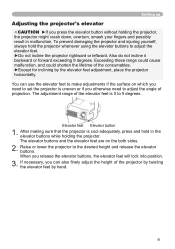
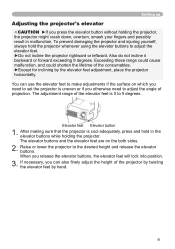
... adjust the height of the elevator feet is 0 to the desired height and release the elevator buttons.
When you otherwise need to set the projector is cool adequately, press and hold the projector whenever using the elevator buttons to adjust the angle of the consumables. ►Except for inclining by hand.
9 The adjustment...
User Manual - Page 10
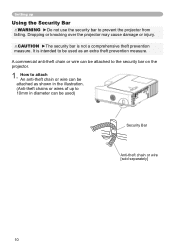
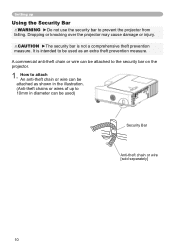
Dropping or knocking over the projector may cause damage or injury. CAUTION ►The security bar is intended to be used )
Security Bar
Anti-theft ...Anti-theft chains or wires of up
Using the Security Bar
WARNING ►Do not use the security bar to prevent the projector from falling. How to attach An anti-theft chain or wire can be attached as an extra theft prevention measure. Setting up...
User Manual - Page 11


... your computer as this function by connecting this case, you connect devices to the projector.
For details on how this is changed on a computer, depending on an input,...peripheral equipment (i.e. Incorrect connection may cause a certain picture degradation. Use of some of this projector is compatible with your devices
CAUTION ►Turn off all devices prior to connecting them ...
User Manual - Page 14


...three-pronged plug.
Connect the connector of the power cord to defeat the ground connection of the projector. 2. AC inlet Connector of the power cord
1. Setting up
Connecting power supply
WARNING ►... connections may result in fire and/or electrical shock. • Only use with the projector. Firmly plug the power cord's plug into an outlet rated for use the power cord that ...
User Manual - Page 16
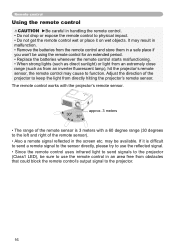
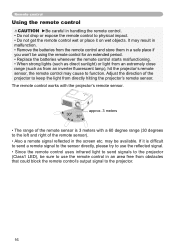
... light from an extremely close range (such as from an inverter fluorescent lamp), hit the projector's remote sensor, the remote control may result in an area free from obstacles that could block the...;ected signal.
• Since the remote control uses infrared light to send signals to the projector (Class1 LED), be sure to function. Remote control
Using the remote control
CAUTION ►Be...
User Manual - Page 17
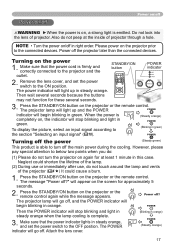
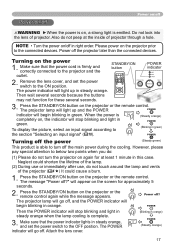
...button on , a strong light is complete.
3. However, please pay special attention to turn the projector on the screen for approximately 5 seconds.
2. Power off . POWER
Then the POWER indicator will appear...POWER indicator will stop blinking and light in green.
Do not look into the lens of projector through a hole. Remove the lens cover, and set the power switch to
(Steady orange...
User Manual - Page 18
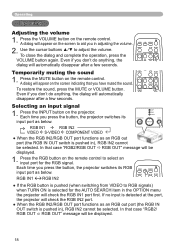
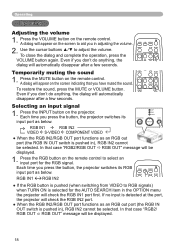
...To restore the sound, press the MUTE or VOLUME button. Each time you press the button, the projector switches its input port as below . In that case "RGB2/RGB OUT RGB OUT" ...) OFF
END PAGE DOWN
MUTE
when TURN ON is pushed in the OPTION menu
FREEZE
KEYSTONE
the projector will automaticallyɹ disappear after a few seconds. A dialog will appear on the remote control to...
User Manual - Page 19


...COMPONENT VIDEO S-VIDEO VIDEO
POSITION
MENU
Selecting an aspect ratio
ENTER
1.
The projector will begin to select an input for the AUTO SEARCH item in order to adjust the screen ... Operating
Selecting an input signal (continued)
1. Each time you press the button, the projector switches the mode for aspect
ratio in above oENrTEdR er.
Use the zoom knob to...
User Manual - Page 32


... the mode depending on /off.
Then perform it might be good to the projector. TURN ON TURN OFF
• This item performs only at some signals.
Using the buttons ▲/▼ switches the mode for the model CP-X250. • When the TURN ON is selected, a moving picture is identified...
User Manual - Page 40


...• Handle with the lamp cover removed. power • Before replacing the lamp, turn the projector off and unplug the power outlet cord, then wait at least 45 minutes for long periods of ...not try to escape from the ceiling. When the pictures appear dark, or when the color tone is possible for gas containing mercury to clean the projector or replace the lamp yourself. Maintenance...
User Manual - Page 41
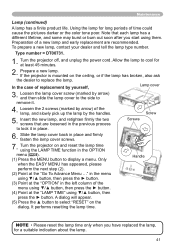
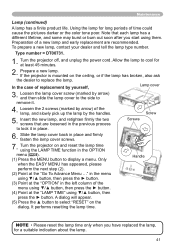
Prepare a new lamp. If the projector is mounted on the ceiling, or if the lamp has broken, also ask
the dealer to cool for at ... the ▲ button to remove it in place. Preparation of replacement by the handles. Type number = DT00731.
1. Turn the projector off, and unplug the power cord.
In the case of a new lamp and early replacement are loosened in the OPTION menu (&#...
User Manual - Page 42
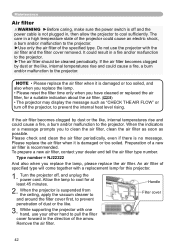
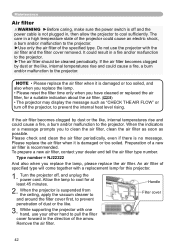
... is damaged or too soiled. Please replace the air filter when it is suspended from the ceiling, apply the vacuum cleaner to and around the filter cover first, to cool for this projector.
1.
An air filter of dust or the like , internal temperatures rise and could result in...
User Manual - Page 51


... are subject to the following figure. Item
Specification
Product name
Liquid crystal projector
Liquid Crystal panel
Panel size Drive system
Pixels
1.5 cm (0.6 type)
TFT active matrix
CP-S240 : 480,000 pixels (800 horizontal x 600 vertical) CP-X250 : 786,432 pixels (1024 horizontal x 768 vertical)
Lens
Zoom lens F=1.7 ~ 1.9 f=18.9 ~ 22.6 mm
Lamp...
Similar Questions
What Is The Max Cable Length For Cable Between Projector & Laptop?
1. Can Hitachi CP - X1250 projector be ceiling mounted or on a platform hanging from ceiling?2. What...
1. Can Hitachi CP - X1250 projector be ceiling mounted or on a platform hanging from ceiling?2. What...
(Posted by xaverknoop 8 years ago)
Hitachi Cp-x250
Why doesnt my projector (hitachi cp-x250) connect to my ps3? I have all the original cables (red, wh...
Why doesnt my projector (hitachi cp-x250) connect to my ps3? I have all the original cables (red, wh...
(Posted by daryll48475 10 years ago)
Hitachi Cp-x250 Replacement Filter
Where can I buy hitachi cp-x250 replacement filters?
Where can I buy hitachi cp-x250 replacement filters?
(Posted by cmugridge 11 years ago)
Ceiling Mounting
is the v:inversion the correct command for use when ceiling mounted?
is the v:inversion the correct command for use when ceiling mounted?
(Posted by croxall 11 years ago)

