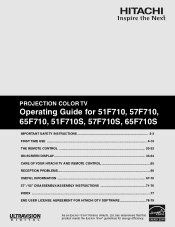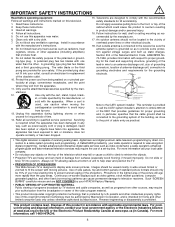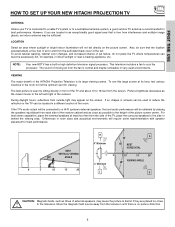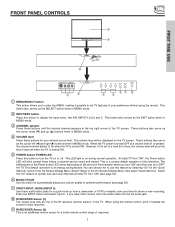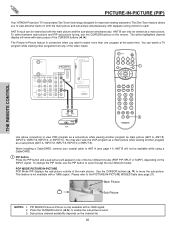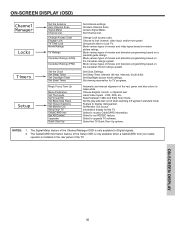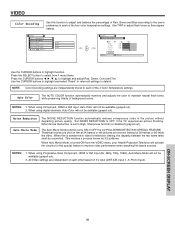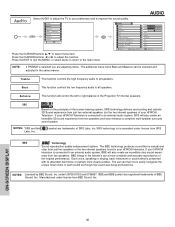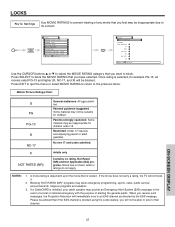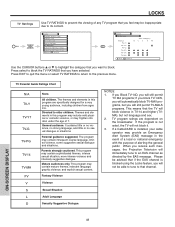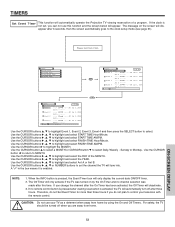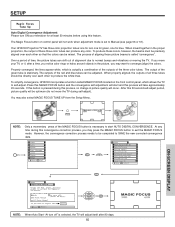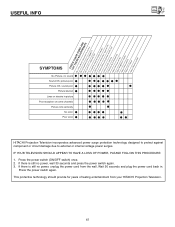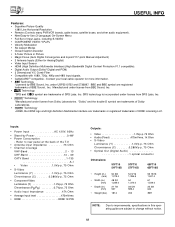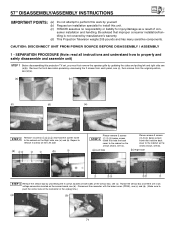Hitachi 65F710 Support Question
Find answers below for this question about Hitachi 65F710.Need a Hitachi 65F710 manual? We have 1 online manual for this item!
Question posted by bjlimo69 on October 20th, 2012
Help With Discolored Picture
My 2004 Model 65F710 has intermitent pinkish hues to the picture. What does this mean and can I correct it?
Current Answers
Related Hitachi 65F710 Manual Pages
Similar Questions
Hdmi Port Not Working
Can someone help me with my tv? The HDMI input is not getting any feed, visual or audio. It is not t...
Can someone help me with my tv? The HDMI input is not getting any feed, visual or audio. It is not t...
(Posted by curlydial 6 years ago)
2005 65f710
Screen goes black after about 2hrs. It resets after every start but goes back out every couple of mi...
Screen goes black after about 2hrs. It resets after every start but goes back out every couple of mi...
(Posted by gregoryharris65 9 years ago)
My Hytachi Tv 2004 Model 50v500 I
PICTURE IS FADING IN CENTER SLIGHT BLUR, BELIEVE THERE WAS A RECALL ON THIS PRODUCT .WILL HYTACHI HE...
PICTURE IS FADING IN CENTER SLIGHT BLUR, BELIEVE THERE WAS A RECALL ON THIS PRODUCT .WILL HYTACHI HE...
(Posted by POPITONY 11 years ago)
Hitachi Rear Lcd Projection Television The Pictureis Blurry
(Posted by Anonymous-87478 11 years ago)
Projection Television Screen Won't Project
Once the Projection television turned on the redlight comes on but nothing comes on screen. Is it th...
Once the Projection television turned on the redlight comes on but nothing comes on screen. Is it th...
(Posted by Charpentiernicholas 11 years ago)