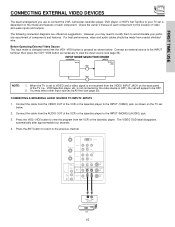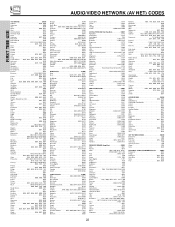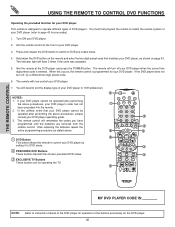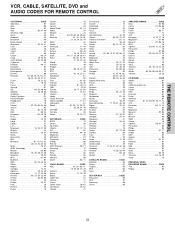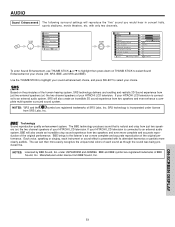Hitachi 60v500 Support Question
Find answers below for this question about Hitachi 60v500 - 60" Rear Projection TV.Need a Hitachi 60v500 manual? We have 1 online manual for this item!
Question posted by miguerra36 on December 12th, 2013
I Need Hitachi Cdr-8435 Drivers
The person who posted this question about this Hitachi product did not include a detailed explanation. Please use the "Request More Information" button to the right if more details would help you to answer this question.
Current Answers
Related Hitachi 60v500 Manual Pages
Similar Questions
A Big Pink Cloud On The Screen.
Hi, MY Hitachi 60v500 - 60" Rear Projection TV screen shows a big cloud PINK tone on the screen and ...
Hi, MY Hitachi 60v500 - 60" Rear Projection TV screen shows a big cloud PINK tone on the screen and ...
(Posted by jeisamarjorie 8 years ago)
What Number Or Who Do I Email To Purchase A Tv Tube?
I have a Hitachi 51" rear projection TV and that funny little tube is losing it's color.... I bought...
I have a Hitachi 51" rear projection TV and that funny little tube is losing it's color.... I bought...
(Posted by rcomer 10 years ago)
Projection Television Screen Won't Project
Once the Projection television turned on the redlight comes on but nothing comes on screen. Is it th...
Once the Projection television turned on the redlight comes on but nothing comes on screen. Is it th...
(Posted by Charpentiernicholas 11 years ago)
My Hitachi Tv Has Pic But Screen Starts To Jump Up And Down
DURING THE MENU MY TV HAS GOOD COLOR AND LOOKS GOOD BUT THE MINUTE I PUT CABLE TO IT THE SCREEN STAR...
DURING THE MENU MY TV HAS GOOD COLOR AND LOOKS GOOD BUT THE MINUTE I PUT CABLE TO IT THE SCREEN STAR...
(Posted by snyder634 13 years ago)