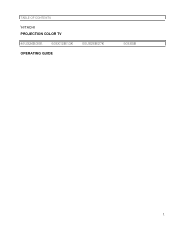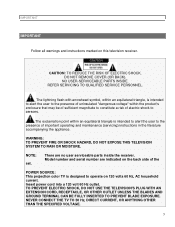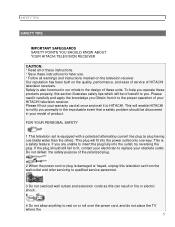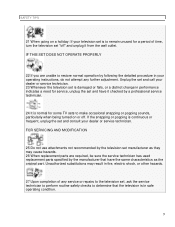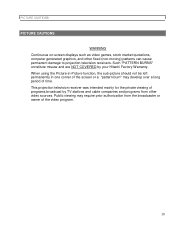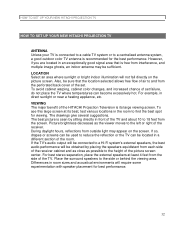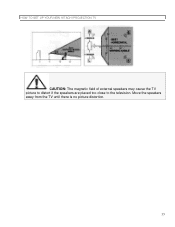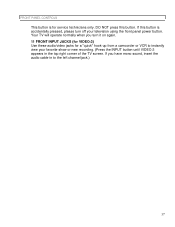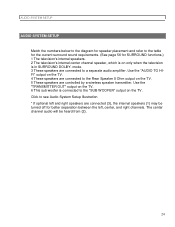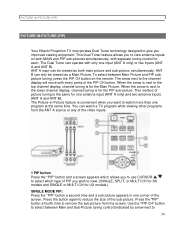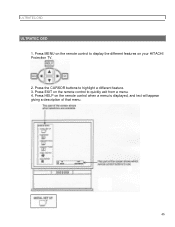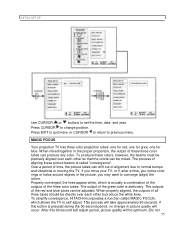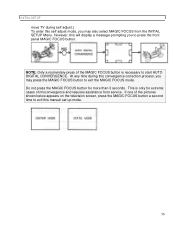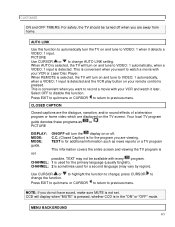Hitachi 60SX12B Support Question
Find answers below for this question about Hitachi 60SX12B.Need a Hitachi 60SX12B manual? We have 1 online manual for this item!
Question posted by Anonymous-42889 on November 15th, 2011
I Can Not Get My Tv To Come On
The person who posted this question about this Hitachi product did not include a detailed explanation. Please use the "Request More Information" button to the right if more details would help you to answer this question.
Current Answers
Related Hitachi 60SX12B Manual Pages
Similar Questions
Guardar Ajuste De Convergencia
Hola Buen Diacomo Puedo Salvar El Ajuste De Convergencia Pero Usando Un Control Universal De Otra Ma...
Hola Buen Diacomo Puedo Salvar El Ajuste De Convergencia Pero Usando Un Control Universal De Otra Ma...
(Posted by hectorcordovacuu 3 years ago)
Sound Going Bad
I have a 16 year old 60SX12b/13k. I have to turn the volume way up to hear anything and the sound is...
I have a 16 year old 60SX12b/13k. I have to turn the volume way up to hear anything and the sound is...
(Posted by wajala 11 years ago)
Hitachi Rear Lcd Projection Television The Pictureis Blurry
(Posted by Anonymous-87478 11 years ago)
Projection Television Screen Won't Project
Once the Projection television turned on the redlight comes on but nothing comes on screen. Is it th...
Once the Projection television turned on the redlight comes on but nothing comes on screen. Is it th...
(Posted by Charpentiernicholas 11 years ago)