Hitachi 57S500 Support Question
Find answers below for this question about Hitachi 57S500.Need a Hitachi 57S500 manual? We have 1 online manual for this item!
Question posted by idahospudluvr on July 13th, 2011
Screen Replacement
I have a broken screen. How do I replace it? Where do I get the screen and can I do it myself?
Current Answers
There are currently no answers that have been posted for this question.
Be the first to post an answer! Remember that you can earn up to 1,100 points for every answer you submit. The better the quality of your answer, the better chance it has to be accepted.
Be the first to post an answer! Remember that you can earn up to 1,100 points for every answer you submit. The better the quality of your answer, the better chance it has to be accepted.
Related Hitachi 57S500 Manual Pages
Owners Guide - Page 1
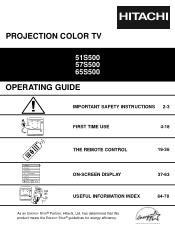
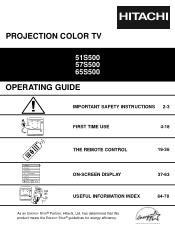
PROJECTION COLOR TV
51S500 57S500 65S500
OPERATING GUIDE
IMPORTANT SAFETY INSTRUCTIONS 2-3
FIRST TIME USE
4-18
Video Audio Aspect Ch. Manager Locks Setup
Move SEL Sel
THE REMOTE CONTROL ON-SCREEN DISPLAY USEFUL INFORMATION INDEX
As an ENERGY STAR® Partner, Hitachi, Ltd. has determined that this product meets the ENERGY STAR® guidelines for...
Owners Guide - Page 3
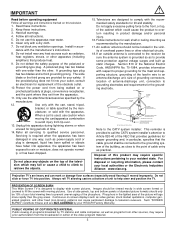
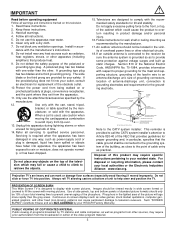
... power-supply cord or
plug is designed to overturn resulting in the vicinity of the television which could cause the product to display wide screen pictures.
Install in the lighted area of time.
14.
Projection TV's are provided for replacement of the polarized or
grounding-type plug. Use of side panels, top and bottom...
Owners Guide - Page 5
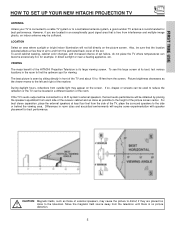
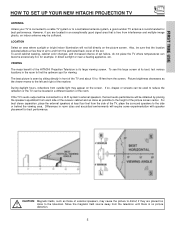
... seen by placing the speakers equidistant from the television until there is its best, test various locations in room sizes and acoustical environments will not fall directly on the screen. Also, be located in front of the TV, place the surround speakers to the height of the HITACHI Projection Television is no picture distortion.
5
Owners Guide - Page 19
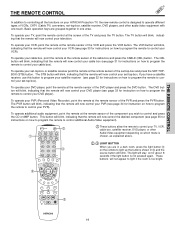
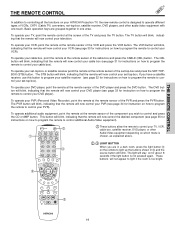
...indicating that the remote will now control your television.
THE REMOTE CONTROL
THE REMOTE CONTROL
In addition to controlling all the functions on your HITACHI Projection TV, the new remote control is designed to... grouped together in one touch.
To operate your cable box, point the remote at the screen of the TV and press the TV button. This button will blink, indicating that the ...
Owners Guide - Page 27
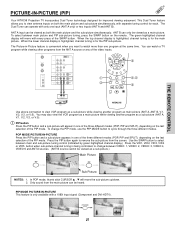
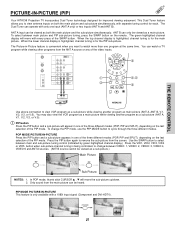
...
PIP
PIP
Sub Picture
NOTES: 1.
THE REMOTE CONTROL
PICTURE-IN-PICTURE (PIP)
Your HITACHI Projection TV incorporates Dual Tuner technology designed for each. Press the PIP button again to watch a TV program while... viewing other programs from the screen. This Dual Tuner feature allows you want to remove the sub-picture from the ANT A...
Owners Guide - Page 37
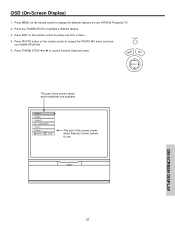
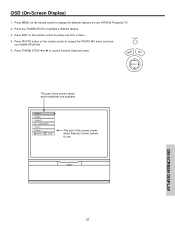
... the remote control to access the PHOTO MC menu and view your HITACHI Projection TV.
2.
Press EXIT on your digital still photos. Press PHOTO button on the remote control to use.
MENU
EXIT
SELECT
This part of the screen shows which selections are available. Video Audio Aspect Ch. Press the THUMB STICK...
Owners Guide - Page 38
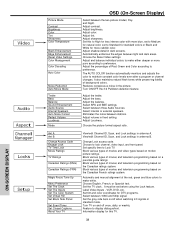
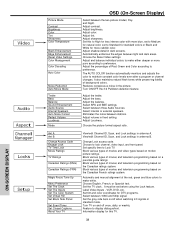
...sharpness.
Turn TV on a parental guide ratings.
Automatic and manual alignment of movies and television programming based on and off when watching 4:3 signals in antenna B. Change Lock access code....according to lock channel, video input, and front panel. Adjust contrast. ON-SCREEN DISPLAY
Video
Audio Aspect Channel Manager Locks Setup
Picture Mode
Contrast Brightness Color Tint ...
Owners Guide - Page 42
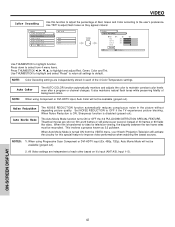
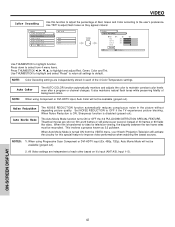
.... All Video settings are independently stored in the picture without degrading picture quality. ON-SCREEN DISPLAY
42 NOTE: Color Decoding settings are independent of each of Red, Green and ... to the user's preference. Press down to select from the VIDEO menu, your Hitachi Projection Television will not be available (grayed out).
2. Noise Reduction Auto Movie Mode
The NOISE REDUCTION...
Owners Guide - Page 43
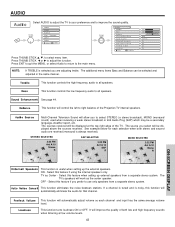
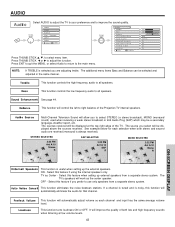
...The sources received will improve the quality of the Projection TV internal speakers. See example below for that ...sources received. TV as the center speaker.
Audio Source
Multi-Channel Television Sound will work as Center - STEREO SELECTED
3:32 PM Ant...R
MONO SELECTED
3:32 PM Ant A 10
Mono R
ON-SCREEN DISPLAY
Internal Speakers
This function is selected you to all speakers. ...
Owners Guide - Page 44
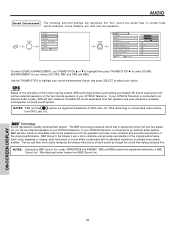
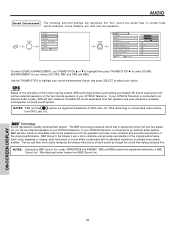
...incredible 3D sound experience from two speakers and even more clearly audible. If your HITACHI Television is connected to an external audio system, SRS will also create an incredible crisp sound...from just two speakers (or) the two internal speakers of the original performance. ON-SCREEN DISPLAY
44 with its attendant harmonics or partials more complete and accurate reproduction of each ...
Owners Guide - Page 50
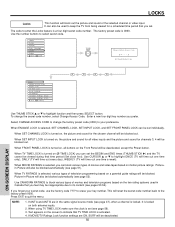
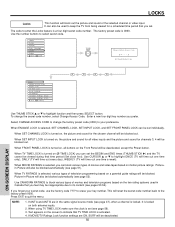
...MOVIE/TV Ratings Lock function settings are in Canada that you feel may be deactivated.
50
ON-SCREEN DISPLAY The code to its content (see page 59). 3. Select CHANGE ACCESS CODE to change ...except the Power button.
Enter a new four digit key number you can block various types of television programming based on , all video inputs and the picture and sound for a scheduled time period...
Owners Guide - Page 53
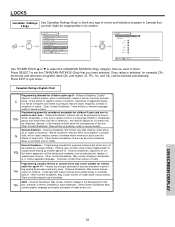
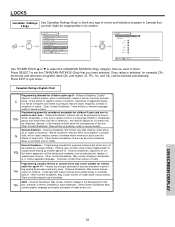
... no offensive language, nudity or sexual content.
may see on their own - There could threaten children's sense of movie and television program in permitting viewing by children ages 8-13.
ON-SCREEN DISPLAY
53 Other Content Guidelines: There will not be some content inappropriate for younger children. Could also contain brief scenes of...
Owners Guide - Page 54
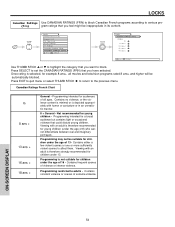
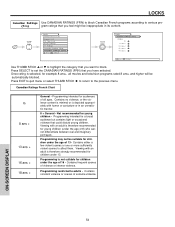
...under the age of 8) who cannot differentiate between real and imaginary portrayals. ON-SCREEN DISPLAY
54 Once rating is therefore recommended for a broad audience but contains light or... scenes of extreme violence. Programming intended for children under the age of all movies and television programs rated 8 ans+ and higher will be suitable for young children - Programming may ...
Owners Guide - Page 56
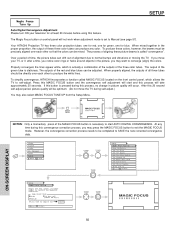
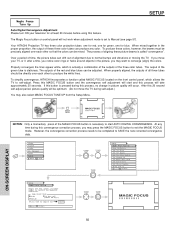
... correction process needs to be optimum. (Do not move your television for at least 20 minutes before using this process, no change... each other so that the colors can be adjusted. ON-SCREEN DISPLAY
MAGIC FOCUS
MAGIC FOCUS
NOTES: Only a momentary press ... for blue.
Video
Aspect
Audio
Ch. Your HITACHI Projection TV has three color projection tubes: one for red, one for green, one...
Owners Guide - Page 57
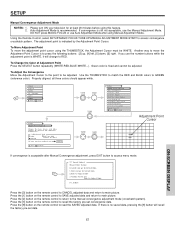
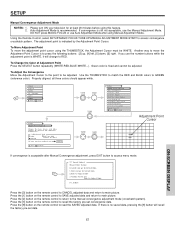
... adjusted data and return to the manual convergence adjustment mode (crosshatch pattern). ON-SCREEN DISPLAY
57 Another way to move the adjustment point cursor using Manual Adjustment Mode.... factory pre-set data. SETUP
Manual Convergence Adjustment Mode
NOTES: 1. Please turn ON your television for Magnetic Influences. If convergence is no saved data, pressing the [9] button will change ...
Owners Guide - Page 61
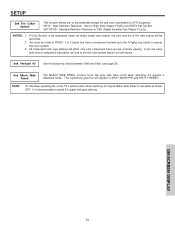
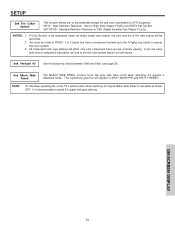
... and color coordinates for High Vision Signal Y-PBPR from HDTV Set-Top Box. It is cancelled at Power OFF. ON-SCREEN DISPLAY
61 Standard Definition Television or DVD (Digital Versatile Disc Player) Y-CBCR. You must be tuned to VIDEO: 1 or 2 inputs and have ... FREEZE.
SETUP
Set The Color System
This function allows you are using both inputs. High Definition Television - NOTES: 1.
Owners Guide - Page 62
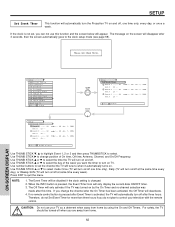
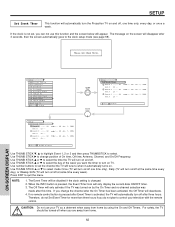
...the TV will turn on and off when you can not use your television with the remote control. Please Set Clock First.
AM Jan. 1, 2003...--:-- The Off Timer will only activate if the TV was
made after this function and the screen below will appear.
AM
Ant A
Ch -- AM Jan. 1, 2003 --:-- Use number buttons...turn the Projection TV on and off after three hours. CAUTION: Do not use this time.
Owners Guide - Page 64


...it on vacation. Place your Television away from the wall outlet if your Television will become erratic or possibly stop altogether.
DO NOT Do not clean your Television. Excessive heat or moisture ... heat, humidity, and extremely dusty places. Do not leave it on your screen or cabinet with a soft cloth. Replace the old batteries with a new battery. Do not use an old battery ...
Owners Guide - Page 66
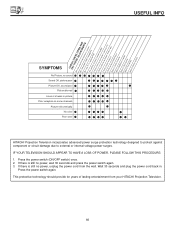
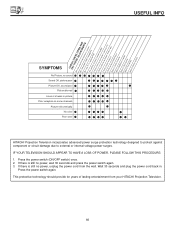
...:
1. If there is still no power, unplug the power cord from your HITACHI Projection Television.
66
If there is still no sound
Sound OK, picture poor ©
Picture ...169;
Poor color ©
© ©©©
©©
HITACHI Projection Television incorporates advanced power surge protection technology designed to protect against component or circuit damage due to external...
Owners Guide - Page 67
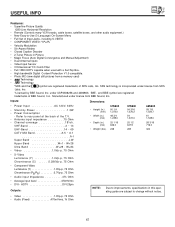
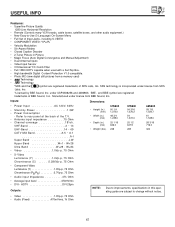
...; Depth (in.) (mm)
• Weight (lbs.)
51S500 50 1/4 1,275.0
48 3/4 1,239.0
25 1/16 636.0
238
57S500 54 3/16 1,376.2
54 1,372.0
25 1/2 647.9
265
65S500 59 7/8 1,520.7
61 1,549.0
28 3/16 716.0
324...cable boxes, satellite boxes, and other audio equipment.)
• New Easy-to-Use (3-Language) On-Screen Menu
• Full Set of Input Jacks, including S-VIDEO
• COMPONENT VIDEO: Y-PB/PR
...
Similar Questions
Hooking Up To Scientific Atlanta 3000 Cable Box
How do you hook up the TV to the cable box.
How do you hook up the TV to the cable box.
(Posted by jeffnoland 7 years ago)
Hitachi Rear Lcd Projection Television The Pictureis Blurry
(Posted by Anonymous-87478 11 years ago)
Projection Television Screen Won't Project
Once the Projection television turned on the redlight comes on but nothing comes on screen. Is it th...
Once the Projection television turned on the redlight comes on but nothing comes on screen. Is it th...
(Posted by Charpentiernicholas 11 years ago)
Hitachi 51s500 Screen Replacement
After having for several years, screen is becoming discolored. What is the procedure to do this and ...
After having for several years, screen is becoming discolored. What is the procedure to do this and ...
(Posted by erniezimmermann 12 years ago)
Is The Screen Replaceable There Is A Big Hole In The Screen
(Posted by Fordaluvofcookin 12 years ago)

