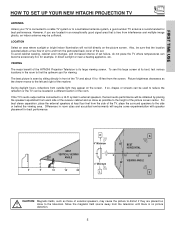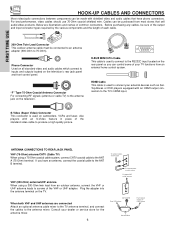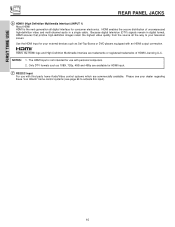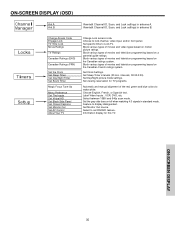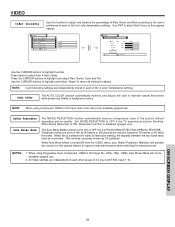Hitachi 57F510 Support Question
Find answers below for this question about Hitachi 57F510.Need a Hitachi 57F510 manual? We have 1 online manual for this item!
Question posted by shelllowe0829 on April 8th, 2021
How Do I Properly Connect Antenna To Pick Up Channels
The person who posted this question about this Hitachi product did not include a detailed explanation. Please use the "Request More Information" button to the right if more details would help you to answer this question.
Current Answers
Answer #1: Posted by hzplj9 on April 9th, 2021 12:30 PM
Refer to page 6 of the PDF downloadable here:
https://www.manualslib.com/manual/68063/Hitachi-51f510.html#product-57F510
It explains the necessary connections to the rear of the TV.
Hope that helps.
Related Hitachi 57F510 Manual Pages
Similar Questions
Model 57f510
I am trying to dis-assemble the top and bottom halves of the rear projection TV to make it easier to...
I am trying to dis-assemble the top and bottom halves of the rear projection TV to make it easier to...
(Posted by jgill5581 6 years ago)
Hitachi Rear Lcd Projection Television The Pictureis Blurry
(Posted by Anonymous-87478 11 years ago)
Projection Television Screen Won't Project
Once the Projection television turned on the redlight comes on but nothing comes on screen. Is it th...
Once the Projection television turned on the redlight comes on but nothing comes on screen. Is it th...
(Posted by Charpentiernicholas 11 years ago)
Having Trouble Hooking Up My Hitachi 57f510 To An Outside Antenna.
How do I hook up my Hitachi 57F510 projection TV to an outside antenna? Do I need a converter box? I...
How do I hook up my Hitachi 57F510 projection TV to an outside antenna? Do I need a converter box? I...
(Posted by vawalt57 11 years ago)