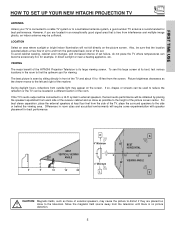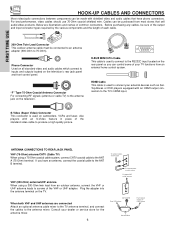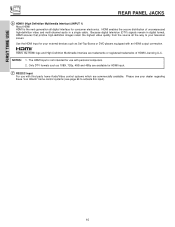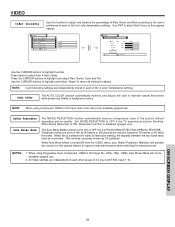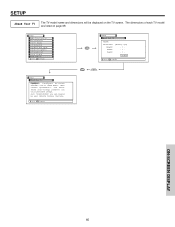Hitachi 57F510 Support Question
Find answers below for this question about Hitachi 57F510.Need a Hitachi 57F510 manual? We have 1 online manual for this item!
Question posted by jgill5581 on March 15th, 2018
Model 57f510
I am trying to dis-assemble the top and bottom halves of the rear projection TV to make it easier to transport. I can't find any manuals to assemble or dis-assemble the cabinet.
Current Answers
Answer #1: Posted by Odin on March 16th, 2018 10:11 AM
See the answer by superleo at http://www.avsforum.com/forum/63-rear-projection-units/1269287-how-do-i-take-apart-my-hitachi-57f500.html.
Hope this is useful. Please don't forget to click the Accept This Answer button if you do accept it. My aim is to provide reliable helpful answers, not just a lot of them. See https://www.helpowl.com/profile/Odin.
Related Hitachi 57F510 Manual Pages
Similar Questions
We Have A Hitachi 57f510 Tv Set. Periodically It Shuts Off We Can't Turn It On.
(Posted by Elevin3233 10 years ago)
Model 57f510 Clicks On And Clicks Off Immediatly. Cannot Get It To Stay On
(Posted by maryandgabe 11 years ago)
Hitachi Model #57f510 Picture Problems
Why do I get sound but no picture? Hitachi model #57F510. I am using HDMI Cable connection. What is ...
Why do I get sound but no picture? Hitachi model #57F510. I am using HDMI Cable connection. What is ...
(Posted by rwashington21 11 years ago)
Having Trouble Hooking Up My Hitachi 57f510 To An Outside Antenna.
How do I hook up my Hitachi 57F510 projection TV to an outside antenna? Do I need a converter box? I...
How do I hook up my Hitachi 57F510 projection TV to an outside antenna? Do I need a converter box? I...
(Posted by vawalt57 11 years ago)
Hitachi 61swx01w Hd-ready Projection Tv Power-on And Video-gain Problems.
Equipment: Hitachi 61SWX01W HD-Ready Projection TV receiving input from a cable company. During the...
Equipment: Hitachi 61SWX01W HD-Ready Projection TV receiving input from a cable company. During the...
(Posted by nrtzz 12 years ago)