Hitachi 51F510 Support Question
Find answers below for this question about Hitachi 51F510.Need a Hitachi 51F510 manual? We have 1 online manual for this item!
Question posted by rwashington21 on November 27th, 2012
Hitachi Model #57f510 Picture Problems
Why do I get sound but no picture? Hitachi model #57F510. I am using HDMI Cable connection. What is the problem? I watched football on Sunday and on Monday sound but no picture. Need help badly.
Current Answers
There are currently no answers that have been posted for this question.
Be the first to post an answer! Remember that you can earn up to 1,100 points for every answer you submit. The better the quality of your answer, the better chance it has to be accepted.
Be the first to post an answer! Remember that you can earn up to 1,100 points for every answer you submit. The better the quality of your answer, the better chance it has to be accepted.
Related Hitachi 51F510 Manual Pages
Owners Guide - Page 1


PROJECTION COLOR TV
Operating Guide for energy efficiency. has determined that this product meets the ENERGY STAR® guidelines for 57F510, 51F510
IMPORTANT SAFETY INSTRUCTIONS 2-3 FIRST TIME USE ...4-18 THE REMOTE CONTROL 19-32 ON-SCREEN DISPLAY...33-65 CARE OF YOUR HITACHI TELEVISION 66 RECEPTION PROBLEMS...67 USEFUL INFORMATION / INDEX 68-72
As an ENERGY STAR® Partner...
Owners Guide - Page 2


... voltage" within an equilateral triangle, is also foremost in our minds in your product model. MODIFICATIONS:
The FCC requires the user to be notified that a safety problem should be of these products properly, this can expose you .
NEVER CONNECT THE TELEVISION TO 50Hz, DIRECT CURRENT, OR ANYTHING OTHER THAN THE SPECIFIED VOLTAGE. NOTE: This...
Owners Guide - Page 3


... to overturn resulting in the lighted area of the phosphors. Use of side panels, top and bottom panels of standard picture formats should only be connected to the grounding system of the building, as close to the point of cable entry as to call 1-800-HITACHI.
3 Phosphors in product damage and/or personal injury.
16...
Owners Guide - Page 5
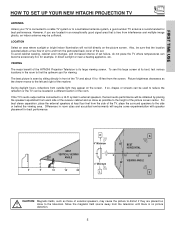
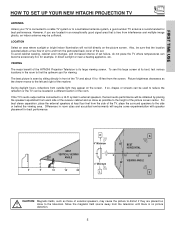
FIRST TIME USE
HOW TO SET UP YOUR NEW HITACHI PROJECTION TV
ANTENNA
Unless your TV is connected to a cable TV system or to find the optimum spot for ...room. Also, be used to reduce the reflection or the TV can become excessively hot, for best performance. The best picture is free from the side of set .
VIEWING
The major benefit of the HITACHI Projection Television is its best,...
Owners Guide - Page 6
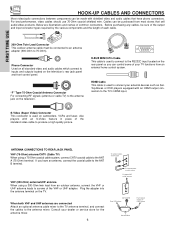
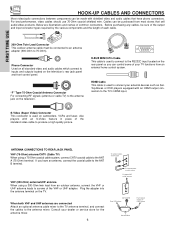
... and outputs located on the television.
12345 6789
D-SUB MINI 9-Pin Cable This cable is used on the TV. Before purchasing any cables, be sure of the output and input connector types required by the various components and the length of common connectors.
HDMI Cable This cable is used to connect to produce a high quality picture.
When both VHF and UHF...
Owners Guide - Page 10
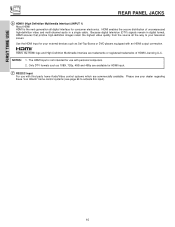
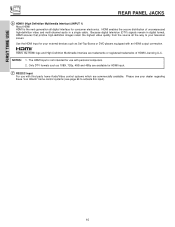
... which are commercially available. The HDMI input is the next-generation all the way to activate this input).
10 Only DTV formats such as Set-Top-Boxes or DVD players equipped with personal computers.
2. Use the HDMI input for your television screen. Because digital television (DTV) signals remain in a single cable. HDMI enables the secure distribution of...
Owners Guide - Page 12


... copyright infringement, the MONITOR OUT output may be abnormal, when using the Y-PBPR jacks. • When using an HDMI input from a Set-Top-Box, it to the left audio jack on the television. • Refer to the operating guide of the standard video connection if your VCR operating guide for more information on line input...
Owners Guide - Page 17


...picture and sound that encrypts video signals when using a component with DVI output, you also have to connect the AUDIO OUT (R/L) of the component to prevent illegal copying of video contents.
3. The connected digital output device controls the HDMI interface so proper set below. When using HDMI connections... insert the connection cord plugs when connecting to HDMI Cable
RL AUDIO ...
Owners Guide - Page 19


...use this button to program your satellite receiver (see page 30 for instructions on how to program the remote to control your SAT). The remote will now control your TV, point the remote control at the screen of the TV and press the TV button. To operate your television... your HITACHI Projection TV, the new remote control is designed to operate different types of VCRs, CATV (Cable TV)...
Owners Guide - Page 25


...-PICTURE (PIP)
Your HITACHI Projection TV incorporates Two Tuner technology designed for each.
ANT A
To Converter
ANT B
MONITOR OUT S-VIDEO
INPUT 4
INPUT 3
INPUT 2 Y/ VIDEO
PB
INPUT 1 Y/ VIDEO
PB
HDMI 1
VIDEO
L AUDIO
R AUDIO TO HI-FI
PR
PR
(MONO) (MONO) (MONO) (MONO)
RS232C
1 2 345 6 789
ቢ
THE REMOTE CONTROL
Audio Video OUTPUT
VCR
ባ
Use above connection...
Owners Guide - Page 26


... in Surf mode is only available with a 1080i component input.
This was also a typing mistake. Main Picture
Sub Picture
SPLIT MODE PICTURE-IN-PICTURE Split Mode PIP displays the main picture and sub-picture evenly on this model. It can not be done on the screen. The above NOTE is correct.
26 The original Owner's Manual also...
Owners Guide - Page 39
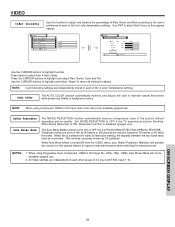
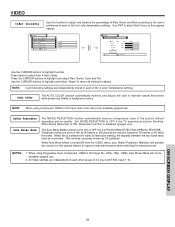
... to improve video performance when watching film based sources. Auto Color
The AUTO COLOR function automatically monitors and adjusts the color to highlight function. This involves a process known as 3:2 pulldown. Press down to select from the VIDEO menu, your Hitachi Projection Television will not be available (grayed out).
2. NOTES:
1.
Use the CURSOR buttons to highlight...
Owners Guide - Page 40


... complete and accurate reproduction of the Projection TV internal speakers. NOTES: Licensed by BBE Sound, Inc. Video
Audio
Audio Aspect Chan. ...HITACHI
television is natural and
crisp from BBE Sound, Inc.
The BBE technology produces sound that is connected to right balance of
the original performance. Each voice, speaking or singing, each sound as though the sound...
Owners Guide - Page 47


... the access code number, select Change Access Code. Use CANADIAN RATINGS to the factory preset 0000. LOCKS
Locks
This function will block out the picture and sound of movies and television programs based on motion picture ratings. It can block various types of television programming based on , the picture and sound for channels 3, 4 will be blocked automatically (see...
Owners Guide - Page 54


... the channel the TV will automatically operate the Projection TV viewing reservation of the MONTH.
Use CURSOR buttons ̈, ̆, ̄ to select Daily, Weekly - Use CURSOR buttons ̆ to select a MONTH..., you do not Set Event Timer for more than three hours if you can not use your television with the remote control. A "√" in the box means it is pressed after ...
Owners Guide - Page 56


...picture tubes can produce any time during self-adjust). If you move the TV during this convergence correction process, you want to correct for Magnetic Influences.
However, the convergence correction process needs...HITACHI Projection TV has three color projection tubes: one for red, one for green, one for at least 20 minutes before using...do not move your television for blue. When ...
Owners Guide - Page 66
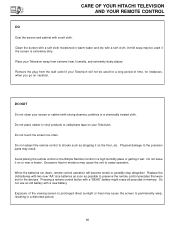
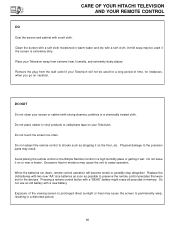
... OF YOUR HITACHI TELEVISION AND YOUR REMOTE...distorted picture.
66 Remove the plug from extreme heat, humidity, and extremely dusty places. DO NOT Do not clean your Television away from the wall outlet if your Television. Physical... subject the remote control to cease operation. Excessive heat or moisture may be used if the screen is extremely dirty. Do not place rubber or vinyl products...
Owners Guide - Page 67


... area of a television station where the signal is weak, your picture may also be marred by interference from the TV set can generate sound distortion in the picture. When the signal is reflected from tall buildings, hills or some cases, causes loss of contrast in external devices such as unshielded leads or connecting several sets...
Owners Guide - Page 68


...169;
Picture rolls vertically
©
©
No color ©
© ©©©
©
Poor color ©
© ©©©
©©
HITACHI Projection Television incorporates advanced...If there is still no sound
Sound OK, picture poor ©
Picture OK, sound poor ©
© ©©© ©
©
Picture blurred ©
© ©©©...
Owners Guide - Page 69


... notice.
69
Inputs:
• Power Input AC 120V, 60Hz
• Stand-by BBE Sound, Inc. USEFUL INFO
Features:
• Superfine Picture Quality
1280 Line Horizontal Resolution
• Remote (Controls many VCR brands, cable boxes and satellite boxes.
• New Easy-to-Use (3-Language) On-Screen Menu
• Full Set of Input Jacks, including S-VIDEO
•...
Similar Questions
Can I Use Hdmi Cable To My Hitachi Projection Color Tv 51s500 Model
(Posted by schraNev 9 years ago)
Projection Television Screen Won't Project
Once the Projection television turned on the redlight comes on but nothing comes on screen. Is it th...
Once the Projection television turned on the redlight comes on but nothing comes on screen. Is it th...
(Posted by Charpentiernicholas 11 years ago)
No Picture On A Hitachi 51f510
we have sound and can see the menu list but no picture
we have sound and can see the menu list but no picture
(Posted by lachausset 12 years ago)

