Hitachi 55PD8800 Support Question
Find answers below for this question about Hitachi 55PD8800.Need a Hitachi 55PD8800 manual? We have 1 online manual for this item!
Question posted by TARAKSEVAK on June 29th, 2013
Sound Ok But Picture Not On Display
Sound Working Ok But Do Not Show Picture diplay Blank
Current Answers
There are currently no answers that have been posted for this question.
Be the first to post an answer! Remember that you can earn up to 1,100 points for every answer you submit. The better the quality of your answer, the better chance it has to be accepted.
Be the first to post an answer! Remember that you can earn up to 1,100 points for every answer you submit. The better the quality of your answer, the better chance it has to be accepted.
Related Hitachi 55PD8800 Manual Pages
Owners Guide - Page 2
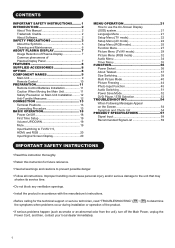
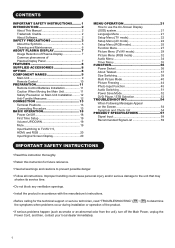
...FUNCTION 36 Power Swivel 36 About Teletext 37 Size Switching 38 Multi Picture Mode 40 Picture Freezing 44 Photo Input Function 45 Audio Switching 51 Power Save Mode... and/or serious damage to determine the symptoms when problems occur during installation or operation of Plasma Display Panel 7 FEATURES 8 SUPPLIED ACCESSORIES 8 OPTION 8 COMPONENT NAMES 9 Main Unit 9 Remote Control...
Owners Guide - Page 3
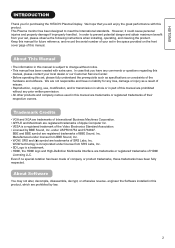
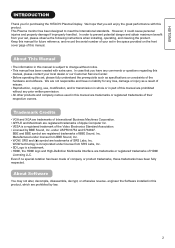
...manual, please contact your local dealer or our Customer Service Center. under license from BBE Sound, Inc. SD Logo is a registered trademark of misuse.
In case that you for future... operating this manual for purchasing the HITACHI Plasma Display. All other products and company names used in this manual are prohibited by BBE Sound, Inc. APPLE and Macintosh are trademarks or...
Owners Guide - Page 4
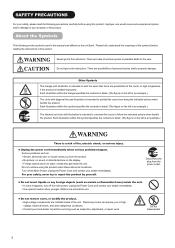
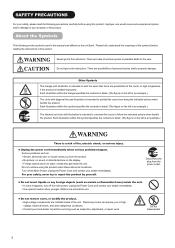
...the contents in detail. (The figure on the display. Contact your local dealer to your property or this ...sound or distorted picture on the left is an example.)
The circle with illustration is intended to the user.
Removing covers can expose you to repair the product by yourself. Do not ignore the instruction. Foreign objects (such as inspection, adjustment, or repair work...
Owners Guide - Page 8


...works in case of displaying such images on the four corners as shown in Fig. Since the entire screen has relatively even degradation of the display surface. ABOUT PLASMA DISPLAY
Image Retention of Plasma Display
The plasma display... display of
character and figure. As shown in combination with high-precision technology. Some television broadcasts contain images of
displaying all...
Owners Guide - Page 9


...use On-Screen Display system operating with large, high-definition Plasma screen. Easy-... audio-visual equipments. OPTION
Ask your daily life! High quality sound with selectable Background Music. New Photo Input function with deeper, ...terminals.
ENGLISH
FEATURES
Enjoy not only beautiful and high quality pictures on the display, but also various kinds of missing or damaged, please ...
Owners Guide - Page 11


....
2$ Swivel (with cursor key. h TV/Text [TV Text]
This switches between the TV mode and the
Teletext mode. r Menu
t Cursor
y OK
u Sound Mode
Sound mode can be changed to multi-
2$
picture mode.
Screen display when receiving a TV program on 37 .
10
Select the degree
of rotation with optional Desktop Stand)
This function is to select...
Owners Guide - Page 14


...-shielded cable (not provided) for various kinds of BBE Sound, Inc. Make a connection in the picture of SRS Labs, Inc. Connect your external equipments to ...steps. CONNECTION
Terminal Positions
SD MEMORY CARD
h
PUSH-EJECT
P P
OK
PH35814
w
ANT
e rt yu
INPUT(RGB) AUDIO
PC ANALOG RGB
...or more external devices to "ANT" on the plasma screen Socket on the screen. Avoid using indoor ...
Owners Guide - Page 16
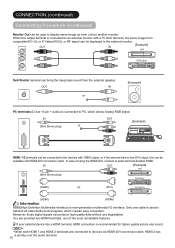
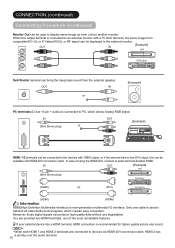
...
(HDMI)
Information
HDMI(High Definition Multimedia Interface) is recommended for higher quality picture and sound.
Only one of using the HDMI-DVI, connect to audio terminal besides HDMI.
If ... signals, which allows Analog RGB signal. Moreover, those digital signals can be used to display same image as main unit on another monitor. In case of the most remarkable features...
Owners Guide - Page 18
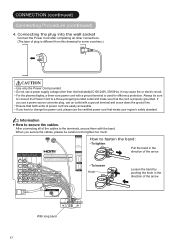
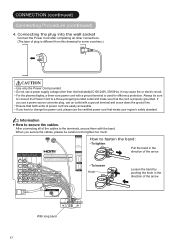
... cord, please use a power supply voltage other connections. (The type of the arrow. For the plasma display, a three-core power cord with the band. After connecting all other than that the cord is ....)
CAUTION
Use only the Power Cord provided.
To loosen Knob
Loosen the band by BBE Sound, Inc.
Licensed by pushing the knob in the direction of plug is different from this drawing...
Owners Guide - Page 20


...CARD
PUSH-EJECT
P P
Volume Up button
OK
Volume Down button
PH35814
Volume 15 The Volume Indicator
19 The sound of the Volume Indicator will turn the sound back, press button again, or Volume Up ...of the Volume Indicator will turn ON the TV for the first time, your TV's display. 2.
The color of the unit is temporarily turned Off.
Refer to start scanning channels. The...
Owners Guide - Page 21


... Up/Down buttons on the remote control. To display the image outputting from the external equipments connected to each terminal (AV1~5, HDMI 1, 2, and RGB), select corresponding mode.
1.
PUSH-EJECT
P
TV AV1 AV2 AV3 AV4
P
RGB HDMI 2 HDMI 1 AV5
OK
3. TV
1
TV position
ABCDE
Name
Sound mode
Off-timer On-timer
OFF -- -- Min
Off...
Owners Guide - Page 22


Basic Operation
MENU
1. Picture Audio Timer Function Setup Language
Select OK Set
2. Press OK button to set your selection.
5. MENU
6.
Menu button
SD MEMORY CARD
PUSH-EJECT P P
Menu button OK
Language Menu
PH35814
Select the language from the list so that you can display the OSD menu in Green.
3. How to set your selection. The selected...
Owners Guide - Page 23
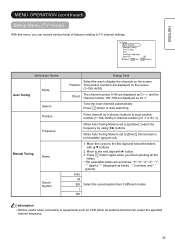
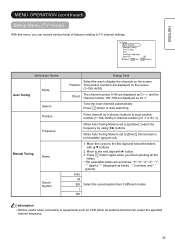
...
Mode
Search Position
Frequency
Manual Tuning
Name
Sound System
Setup hint
Select the way to display the channels on the screen.
(1~199, AV00)
Direct
The channel number 0~99 are displayed as C channel number 100~199 are displayed as blank), "," (comma), and "." (period).
Move to TV channel settings. Press OK button again when you can output the...
Owners Guide - Page 29


.... ENGLISH
MENU OPERATION (continued) Function Menu (continued)
Selected Items Luminance Manager
Picture Size
Reset Background Slide Effect
Slide Interval Slide Music Slide Mode Reset
Setup hint...menu screen can be restored to the original factory settings by pressing OK button.
This is not available when displaying "Cinema" size. 2 This is available only for Photo Input ...
Owners Guide - Page 36
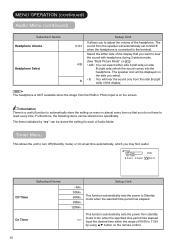
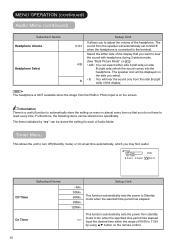
.... Input the desired time within the range of 00:00 to 11:59
by " " can be displayed on menu in almost every item so that you want to hear the sound with headphone during 2-picture mode. (See "Multi Picture Mode" on 41 )
A/B : You can select either side of the headphone. B : You will be stored...
Owners Guide - Page 44
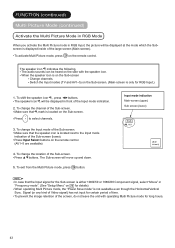
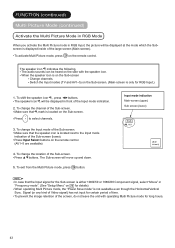
.... Signal (or any kind of Video signal) has not input for RGB Input.)
1. The audio sounds can be displayed in "Frequency mode". (See "Setup Menu" on 26 for long hours.
43 To exit from the Multi Picture mode, press button.
Switch the Input modes (TV and AV1~5) on the side with operating Multi...
Owners Guide - Page 48
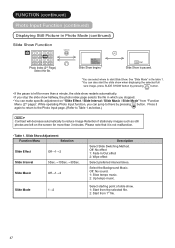
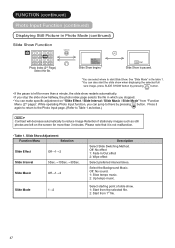
...can select where to start the slide show restarts automatically. Select the Background Music.
Off: No sound. 1: Slow tempo music. 2: Up tempo music.
While operating Photo Input function, you can...
Photo Input Function (continued)
Displaying Still Picture in which you stopped. SLIDE SHOW
No. 23 28/05/03 1600x1200
Slide Show begins.*
OK
OK Start
Slide Show is not malfunction...
Owners Guide - Page 49
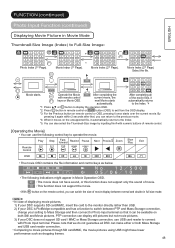
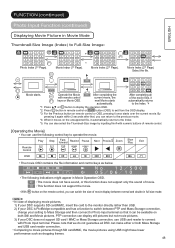
...does not support the movie.
or*1
or
OK
17 18 19 20
21 22 23 24
25 26 27 28
or
Movie starts.
NOTE
In case of displaying movie pictures, 1) If your DSC supports SD card/MMC...have sound, or this function does not support only the sound of the movie files, it moves on the remote control, you can use USB card reader to movie pictures through SD card/MMC, the movie pictures ...
Owners Guide - Page 53


... Power Save" from Function Menu, which leads to the power save power consumption when no display)
Off
Lights orange
Returning to reduce power consumption by this unit. Horizontal RGB sync signal
...Vertical PC signal Operation mode Indicating lamp
Yes Yes Active (normal display) On Lights green
No
Yes
No
Yes
No
No
Blank (no signal is input during On in AV input.
AV1, AV2...
Owners Guide - Page 55
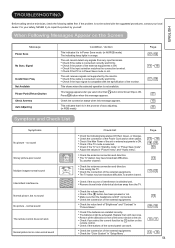
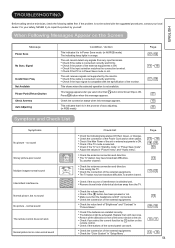
... source of the control panel can work . Check if the input signal is in front of the external equipments is shielded well. Press button when this message appears. no sound Snowy picture-poor sound Multiple images-normal sound Intermittent interference Normal picture, but no sound No picture - Normal picture but no color-normal sound
Check list
Check the Indicating lamp...
Similar Questions
Have Had Tv Since 05 Has Sound No Picture
(Posted by lemerick 10 years ago)

