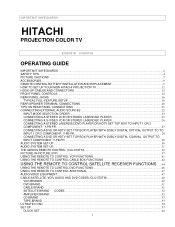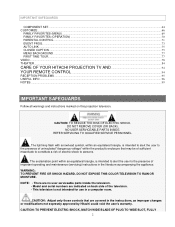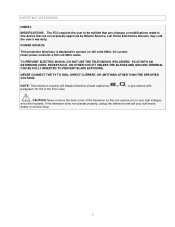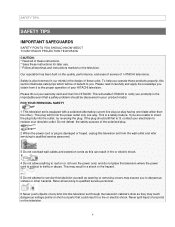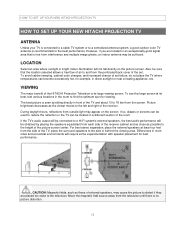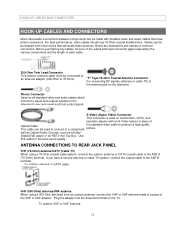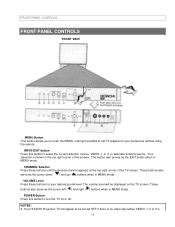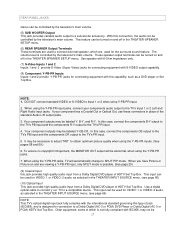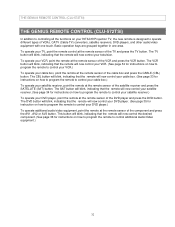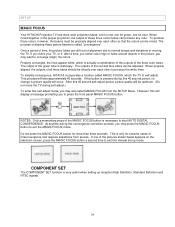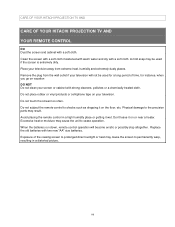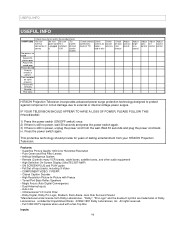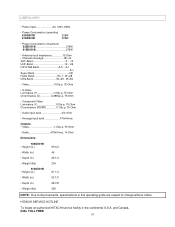Hitachi 53SDX01B Support Question
Find answers below for this question about Hitachi 53SDX01B.Need a Hitachi 53SDX01B manual? We have 1 online manual for this item!
Question posted by lickra123 on May 9th, 2011
How Much Does The Fuse For 53sdx01b Cost
Need a fuse for model 53sdx01b
Current Answers
Related Hitachi 53SDX01B Manual Pages
Similar Questions
Red Light Problem
We were given a tv by a friend model number 53SDX01B. When you turn on the tv it has like a pink sha...
We were given a tv by a friend model number 53SDX01B. When you turn on the tv it has like a pink sha...
(Posted by jennifermurphy47 11 years ago)
Hitachi Rear Lcd Projection Television The Pictureis Blurry
(Posted by Anonymous-87478 11 years ago)
Projection Television Screen Won't Project
Once the Projection television turned on the redlight comes on but nothing comes on screen. Is it th...
Once the Projection television turned on the redlight comes on but nothing comes on screen. Is it th...
(Posted by Charpentiernicholas 11 years ago)