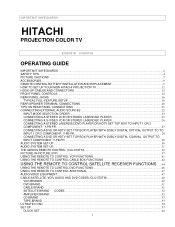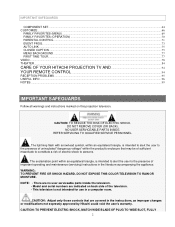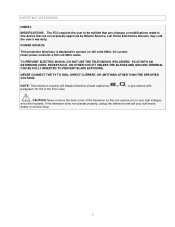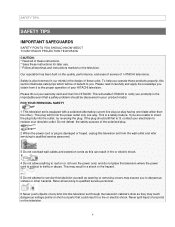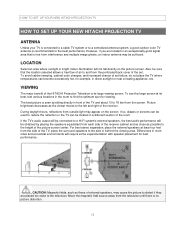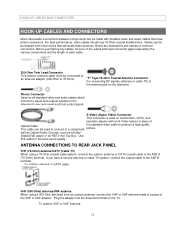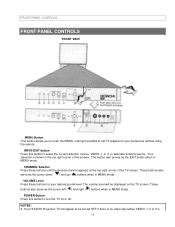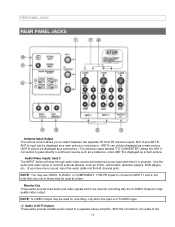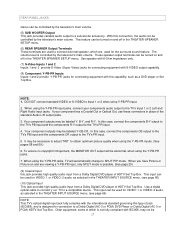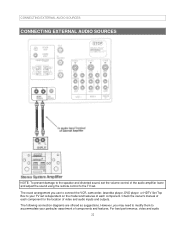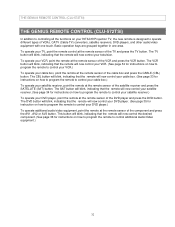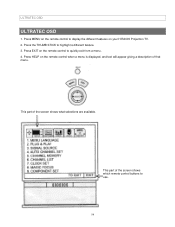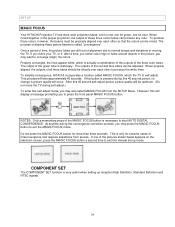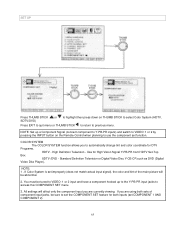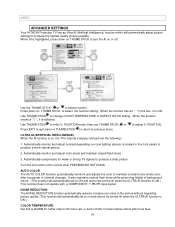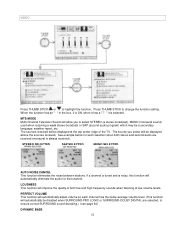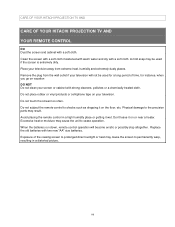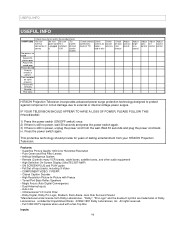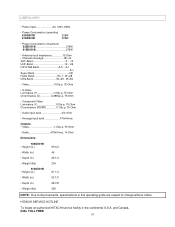Hitachi 53SDX01B Support Question
Find answers below for this question about Hitachi 53SDX01B.Need a Hitachi 53SDX01B manual? We have 1 online manual for this item!
Question posted by gomarklw on July 25th, 2014
Does Hitachi 53sdx01b Need A Converter Box?
The person who posted this question about this Hitachi product did not include a detailed explanation. Please use the "Request More Information" button to the right if more details would help you to answer this question.
Current Answers
Related Hitachi 53SDX01B Manual Pages
Similar Questions
Digital Converter Box Setup
How do I set up an antenna to the television via a digital converter box.
How do I set up an antenna to the television via a digital converter box.
(Posted by iaraymondir 6 years ago)
Dose Need A Converter Box To Install An Indoor Antenna
(Posted by emadangly 10 years ago)
Red Light Problem
We were given a tv by a friend model number 53SDX01B. When you turn on the tv it has like a pink sha...
We were given a tv by a friend model number 53SDX01B. When you turn on the tv it has like a pink sha...
(Posted by jennifermurphy47 11 years ago)
How Much Does The Fuse For 53sdx01b Cost
Need a fuse for model 53sdx01b
Need a fuse for model 53sdx01b
(Posted by lickra123 13 years ago)
Does This Television Receive A Digital Signal Or Do I Need A Converter Box?
Only picks up 3 channels otherwise
Only picks up 3 channels otherwise
(Posted by Portie970 13 years ago)