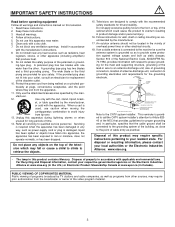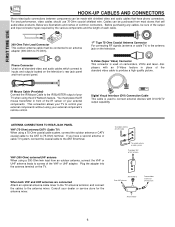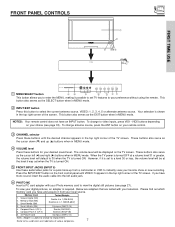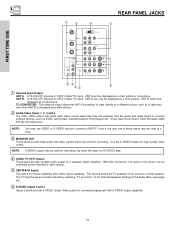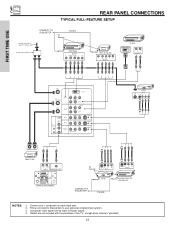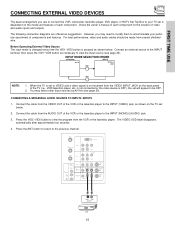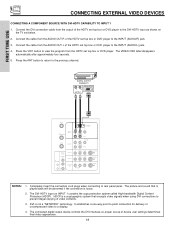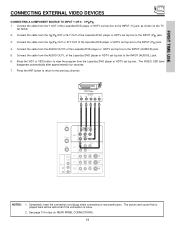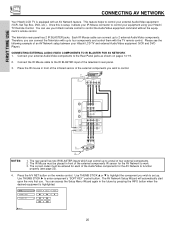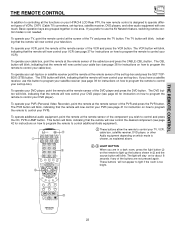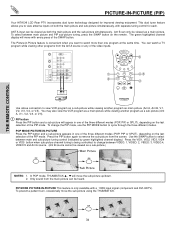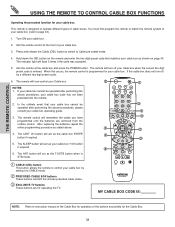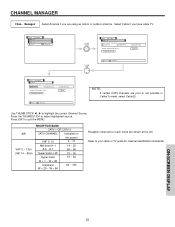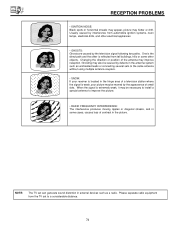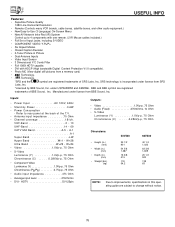Hitachi 50V500 Support Question
Find answers below for this question about Hitachi 50V500 - UltraVision Digital - 50" Rear Projection TV.Need a Hitachi 50V500 manual? We have 1 online manual for this item!
Question posted by emadangly on April 12th, 2014
Dose Need A Converter Box To Install An Indoor Antenna
The person who posted this question about this Hitachi product did not include a detailed explanation. Please use the "Request More Information" button to the right if more details would help you to answer this question.
Current Answers
Related Hitachi 50V500 Manual Pages
Similar Questions
Digital Converter Box Setup
How do I set up an antenna to the television via a digital converter box.
How do I set up an antenna to the television via a digital converter box.
(Posted by iaraymondir 6 years ago)
How Do I Connect A Converter Box To My Hitachi 50a500v.
(Posted by jillsboys 9 years ago)
I Have Hitachi Tv (model 50v500a) Not Working With In Indoor Antenna To
watch the local channeles. Dose this TV needs a Converter Box to work with the Indoor Antenna?in thi...
watch the local channeles. Dose this TV needs a Converter Box to work with the Indoor Antenna?in thi...
(Posted by emadangly 10 years ago)
How Do You Connect A Indoor Antenna To My Hitachi Big Screen I Have No Cable?
I need instructions on how to connect a indoor antenna to my hitachi big screen model 53UDX10B. Than...
I need instructions on how to connect a indoor antenna to my hitachi big screen model 53UDX10B. Than...
(Posted by mrslopez1961 10 years ago)