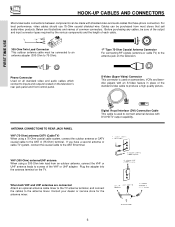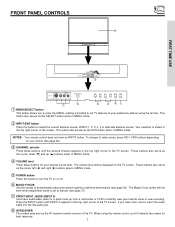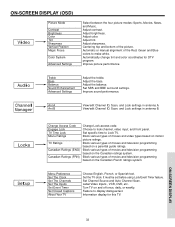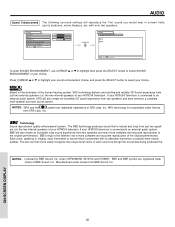Hitachi 51F500 Support Question
Find answers below for this question about Hitachi 51F500.Need a Hitachi 51F500 manual? We have 1 online manual for this item!
Question posted by rhuff on April 2nd, 2016
Blue Bulb Not On
Current Answers
Answer #1: Posted by BusterDoogen on April 2nd, 2016 9:40 AM
I hope this is helpful to you!
Please respond to my effort to provide you with the best possible solution by using the "Acceptable Solution" and/or the "Helpful" buttons when the answer has proven to be helpful. Please feel free to submit further info for your question, if a solution was not provided. I appreciate the opportunity to serve you!
Related Hitachi 51F500 Manual Pages
Similar Questions
Once the Projection television turned on the redlight comes on but nothing comes on screen. Is it th...
I need a Schematic or service manual for the 51f500