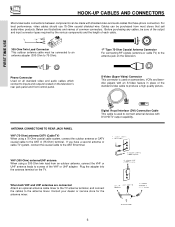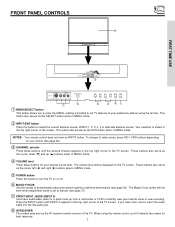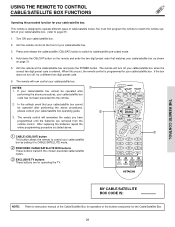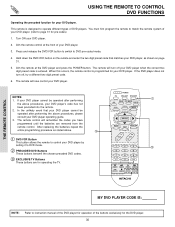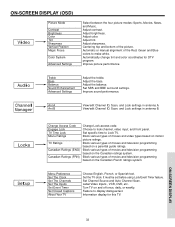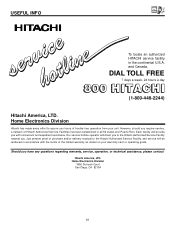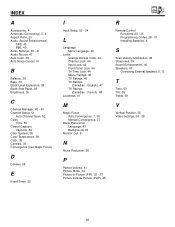Hitachi 51F500 Support Question
Find answers below for this question about Hitachi 51F500.Need a Hitachi 51F500 manual? We have 1 online manual for this item!
Question posted by raymondg on December 16th, 2011
I Need A Schematic Or Service Manual For The 51f500
I need a Schematic or service manual for the 51f500
Current Answers
Answer #1: Posted by jolt on December 19th, 2011 11:37 AM
Get your AZ realtor license at the premier AZ real estate school. Also, existing realtors can renew their license with the online real estate courses in Arizona at one of the premier real estate schools in Arizona. Sponsored by Arizona real estate school
Related Hitachi 51F500 Manual Pages
Similar Questions
How To Change The Aspect On A Hitachi 51f500 Without Remote
(Posted by monkakwasi 9 years ago)
What Year Was The 51 Inch Hitachi Hdtv Tv Television 51f500 Made In?
(Posted by Chrisma 9 years ago)
Hitachi Rear Lcd Projection Television The Pictureis Blurry
(Posted by Anonymous-87478 11 years ago)
Projection Television Screen Won't Project
Once the Projection television turned on the redlight comes on but nothing comes on screen. Is it th...
Once the Projection television turned on the redlight comes on but nothing comes on screen. Is it th...
(Posted by Charpentiernicholas 11 years ago)