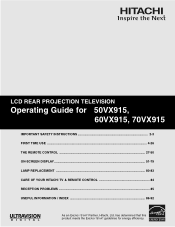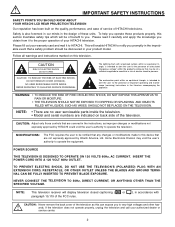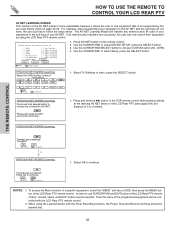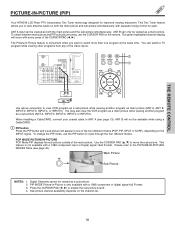Hitachi 50VX915 Support Question
Find answers below for this question about Hitachi 50VX915 - LCD Projection TV.Need a Hitachi 50VX915 manual? We have 1 online manual for this item!
Question posted by cliffyking on November 27th, 2011
I Have A Hitachi Ultravision 50vx915 Brought In In 2005. Great Tv. When I 1st
The person who posted this question about this Hitachi product did not include a detailed explanation. Please use the "Request More Information" button to the right if more details would help you to answer this question.
Current Answers
Related Hitachi 50VX915 Manual Pages
Similar Questions
Hitachi 55vf820 Television Hdmi Software Update
I need the software update for HDMI display on my Hitachi 55VF820 Television. I just bought this t.v...
I need the software update for HDMI display on my Hitachi 55VF820 Television. I just bought this t.v...
(Posted by CameronCoreyChase 5 years ago)
Why Does The Screen Look Green?
(Posted by jenniferromero20 9 years ago)
Replaced Bad Lamp On 60vs81 Lcd Projection Tv And Lamp Light Siill Blinking
no picture, no sound
no picture, no sound
(Posted by deerstopper49 11 years ago)
Hitachi Rear Lcd Projection Television The Pictureis Blurry
(Posted by Anonymous-87478 11 years ago)
Fuzzy Picture And Half Screen
Hitachi 50vx915 Director Series
(Posted by ddeborahbullock 12 years ago)