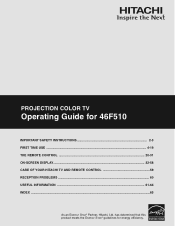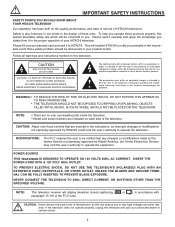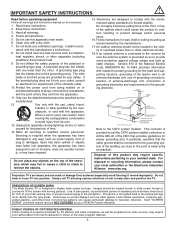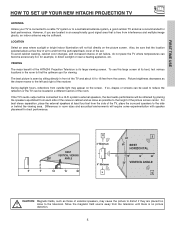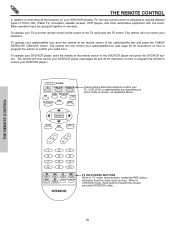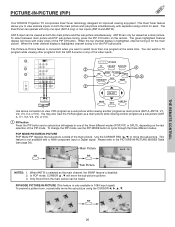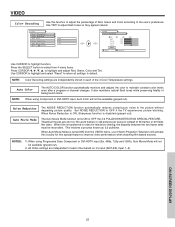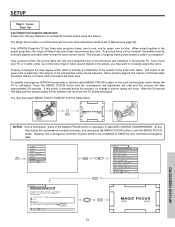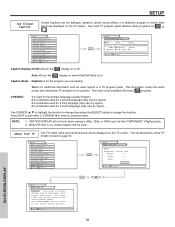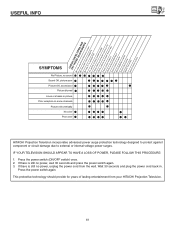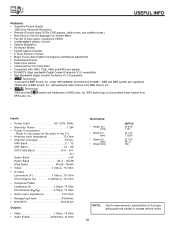Hitachi 46F510 Support Question
Find answers below for this question about Hitachi 46F510.Need a Hitachi 46F510 manual? We have 1 online manual for this item!
Question posted by Anonymous-148690 on January 27th, 2015
What Is The Lamp Part# For A Hitachi 46f510?
Current Answers
Answer #1: Posted by hzplj9 on January 27th, 2015 1:52 PM
http://www.hitachiserviceusa.com:8080/46F510.pdf
will only give you user information. However if you are adept at things technical then you could identify the part by disassembly and then searching the internet for the part you require or contact Hitachi on their number directly (In the user guide) where they will probably give you the part at a reasonable cost. Note: all procedures for safety should be followed.
Related Hitachi 46F510 Manual Pages
Similar Questions
Once the Projection television turned on the redlight comes on but nothing comes on screen. Is it th...
I would need the service manual. Where can I get It free.