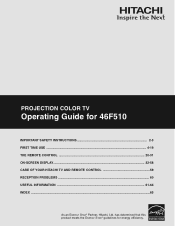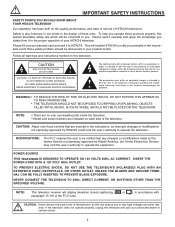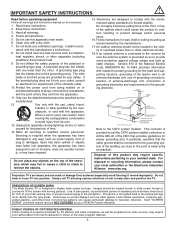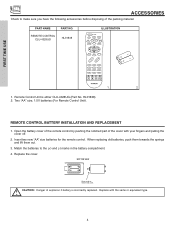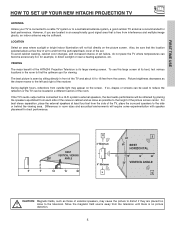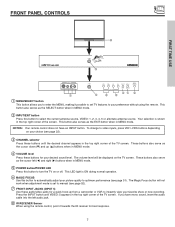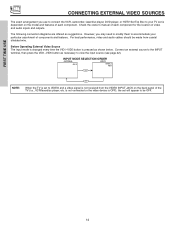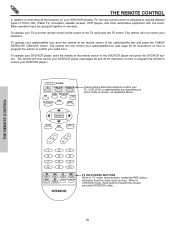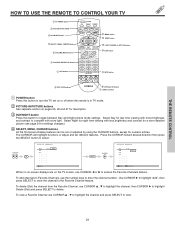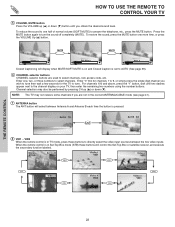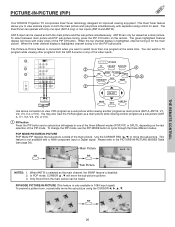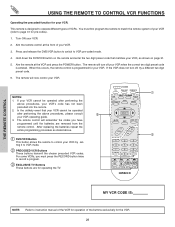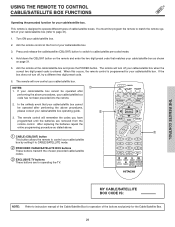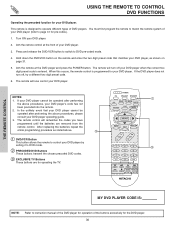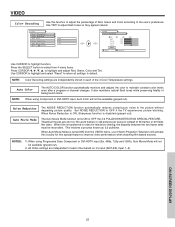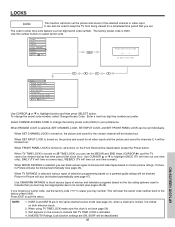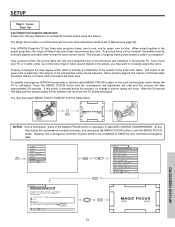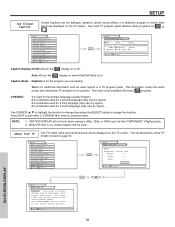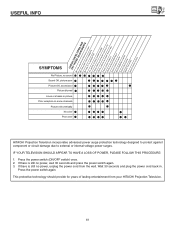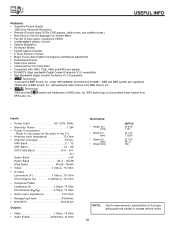Hitachi 46F510 Support Question
Find answers below for this question about Hitachi 46F510.Need a Hitachi 46F510 manual? We have 1 online manual for this item!
Question posted by bucky2287 on February 11th, 2011
My Hitachi 46f510 Is Stuck In Standby Mode When I Cut It On The Power Button Bli
The person who posted this question about this Hitachi product did not include a detailed explanation. Please use the "Request More Information" button to the right if more details would help you to answer this question.
Current Answers
Related Hitachi 46F510 Manual Pages
Similar Questions
Tv Screen And Just Turned Off...red Power Button Stays On....no Picture Or Sound
hitachi 43FDX01B one day while watching tv picture and sound clicked off but power button still on.....
hitachi 43FDX01B one day while watching tv picture and sound clicked off but power button still on.....
(Posted by Diablos1Devil5 7 years ago)
Unable To Exit Magic Focus /convergence Screen
Automatic magic focus is functioning but no longer does a good enough job. I can access manual mode ...
Automatic magic focus is functioning but no longer does a good enough job. I can access manual mode ...
(Posted by Rigsbymark 12 years ago)
I Have Trouble Ajusting Colors And Tint On Hitachi 46f510. Sercvice Manual
I would need the service manual. Where can I get It free.
I would need the service manual. Where can I get It free.
(Posted by glarente 13 years ago)
Controls Inop Except Power Button
none of the remote functions work and only the power button on tv works
none of the remote functions work and only the power button on tv works
(Posted by jasonkraisser 13 years ago)