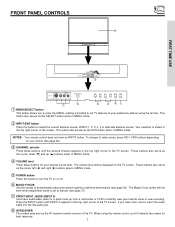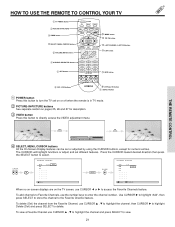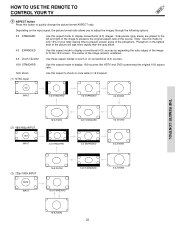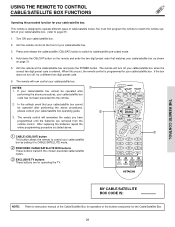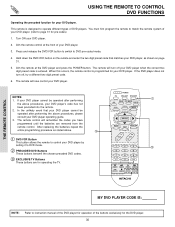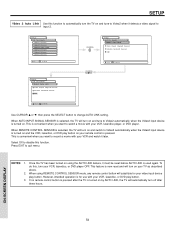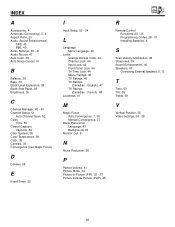Hitachi 46F500 Support Question
Find answers below for this question about Hitachi 46F500.Need a Hitachi 46F500 manual? We have 1 online manual for this item!
Question posted by ericwitten37191 on November 25th, 2016
How To Change Aspect Ratio Without Remote
Current Answers
Answer #1: Posted by waelsaidani1 on November 25th, 2016 8:02 PM
Press this button to quickly change the picture format ASPECT ratio.
Depending on the input signal, the picture format ratio allows you to adjust the images through the following options.
4:3 STANDARD Use this aspect mode to display conventional (4:3) images. Side panels (gray areas) are placed to the
left and right of the image to preserve the original aspect ratio of the source. Note: Use this mode for
only 15% of your total viewing time to prevent uneven aging of the phosphors. Phosphors in the lighted
area of the picture will age more rapidly than the gray areas.
4:3 EXPANDED Use this aspect mode to display conventional (4:3) sources by expanding the outer edges of the image
to fill the 16:9 screen. The center of the image remains unaltered.
4:3 Zoom1/Zoom2 Use these aspect modes to zoom in on conventional (4:3) sources.
16:9 STANDARD Use this aspect mode to display 16:9 sources like HDTV and DVD's preserving the original 16:9 aspect
ratio.
16:9 Zoom Use this aspect to Zoom-in once while in 16:9 aspect.
(1) NTSC Input
(2) 480i/480p INPUT
(3) 720p/1080i INPUT
Related Hitachi 46F500 Manual Pages
Similar Questions
How Do I Remove hitachi "46F500" Tv From stand Base
Once the Projection television turned on the redlight comes on but nothing comes on screen. Is it th...
We recently moved & when we hooked up tv, the picture is now too big for the screen. The aspect ...