Hitachi 46F500 Support Question
Find answers below for this question about Hitachi 46F500.Need a Hitachi 46F500 manual? We have 1 online manual for this item!
Question posted by aimayedoodles on May 15th, 2014
Power Cord Broken
The power cord is split, but one that can not taken off and replaced. Is there another way to power it?
Current Answers
There are currently no answers that have been posted for this question.
Be the first to post an answer! Remember that you can earn up to 1,100 points for every answer you submit. The better the quality of your answer, the better chance it has to be accepted.
Be the first to post an answer! Remember that you can earn up to 1,100 points for every answer you submit. The better the quality of your answer, the better chance it has to be accepted.
Related Hitachi 46F500 Manual Pages
Owners Guide - Page 1


PROJECTION COLOR TV
46F500 51F500 57F500
OPERATING GUIDE
51G500 57G500
IMPORTANT SAFETY INSTRUCTIONS 2-3
FIRST TIME USE
4-19
THE REMOTE CONTROL
Video Audio Ch. Manager Locks Setup
Move SEL Sel
...
Owners Guide - Page 2


... it to very high voltages and other hazards.
Home Electronics Division may be of a sufficient magnitude to operate the television. INSERT THE POWER CORD INTO A 120 VOLT 60Hz OUTLET.
NOTE: This television receiver will display television closed captioning, ( or ), in accordance with arrowhead symbol, within an equilateral triangle, is intended to alert the user to...
Owners Guide - Page 3


... or top, of the cabinet which may require prior authorization from tip-over.
13. Projection TV's are provided for the grounding electrode. The wide
blade or the third prong are...unit, connection to television receivers. ufacturer, or sold with one wider than the gray areas. Servicing is required when the apparatus has been
damaged in any way, such as power-supply cord or
plug is...
Owners Guide - Page 4


... SP-46W
(Not included, order separately)
OPTIONAL
H530056
CAUTION: Television model 46F500 for the remote control. HL01831) or CLU-4324UG (Part No. HL01834). 2.
Insert two new "AA" size batteries for use only with other stands is incorrectly replaced. Replace the cover. Replace with your fingers and pulling the cover off.
2. BOTTOM VIEW
Lift up on...
Owners Guide - Page 5


... TV and about 10 to 18 feet from each side of the HITACHI Projection Television is no picture distortion.
5
Also, be sufficient. VIEWING
The major benefit of the receiver cabinet and...outside light may be sure that the location selected allows a free flow of air to and from the television until there is its best, test various locations in a different section of the receiver. If so, ...
Owners Guide - Page 7
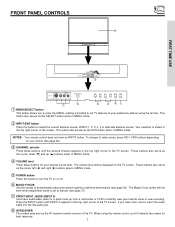
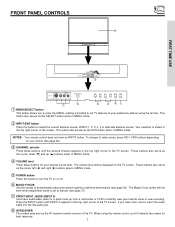
...have mono sound, insert the audio cable into the left (̇) and right (̈) buttons when in MENU mode.
ቦ POWER button
Press this button to turn the TV on your picture quality to manual (see page 37).
ቨ FRONT INPUT JACKS (...
Press these audio/video jacks for best response.
7
FRONT PANEL CONTROLS
ቩ
FIRST TIME USE
PULL
POWER
ቦ
INPUT 5
S-VIDEO
-AUDIO-
Owners Guide - Page 19
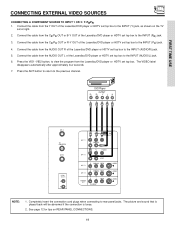
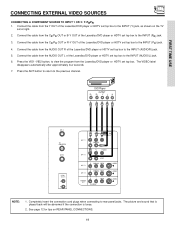
... VID1~VID2 button, to view the program from the AUDIO OUT R of the Laserdisc/DVD player or HDTV set top box. Completely insert the connection cord plugs when connecting to the previous channel. The picture and sound that is played back will be abnormal if the connection is loose.
2. See page...
Owners Guide - Page 20


...program the remote to control your DVD/VCR player.)
POWER
TV
CBL/SAT DVD/VCR
SWAP PIP MODE
PIP
FREEZE
...press the TV button. The remote will now control your television. When in VCR/DVD mode, these buttons, except the ... button. THE REMOTE CONTROL
In addition to controlling all the functions on your HITACHI Projection TV, the new remote control is chosen, as explained above. SELECT
MUTE
EXIT...
Owners Guide - Page 21
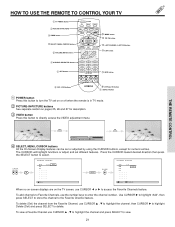
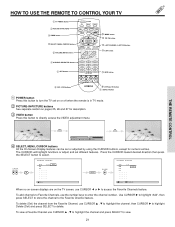
...
0
INFO
ቭ INFO button
VID1 REC
VID2 VID5
VID3
VID4
ASPECT VIRTUAL HD
ቩ VID1~VID5 buttons
ቫ VIRTUAL HD button ቪ ASPECT button
ᕃ POWER button
Press this button to turn the TV set on or off when the remote is in TV mode.
ባ PICTURE-IN-PICTURE buttons
See...
Owners Guide - Page 25


... VIDEO
MONITOR OUT
R
L VIDEO
AUDIO
S-VIDEO S-VIDEO S-VIDEO
ባ ቢ
POWER
TV
CBL/SAT DVD/VCR
SWAP PIP MODE
PIP
FREEZE
VIDEO
PIP CH
MENU
ቤ...THE REMOTE CONTROL
PICTURE-IN-PICTURE (PIP)
Your HITACHI Projection TV incorporates Dual Tuner technology designed for each. ANT ... one of the four different modes (POP, PIP, SPLIT or SURF), depending on the last selection of the ...
Owners Guide - Page 28
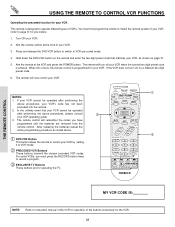
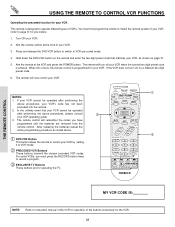
... TO CONTROL VCR FUNCTIONS
Operating the precoded function for your VCR. NOTES:
1. After replacing the batteries repeat the
entire programming procedure as shown on page 31.
5. Aim the remote control at the VCR and press the POWER button. POWER
TV
CBL/SAT DVD/VCR
ቢ
SWAP PIP MODE
PIP
FREEZE
VIDEO
PIP CH...
Owners Guide - Page 29
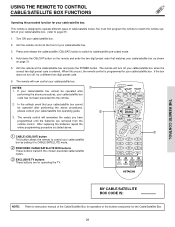
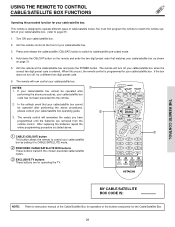
...boxes. The remote control will turn off your cable/satellite box operating guide.
ቤ
POWER
TV
CBL/SAT DVD/VCR
SWAP PIP MODE
PIP
FREEZE
VIDEO
PIP CH
MENU
SELECT
3.... CABLE/SATELLITE BOX FUNCTIONS
Operating the precoded function for your cable/satellite box.
2. After replacing the batteries repeat the entire programming procedure as shown on page 31.
5. The remote ...
Owners Guide - Page 30
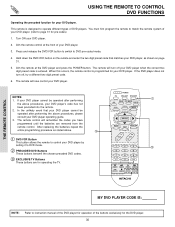
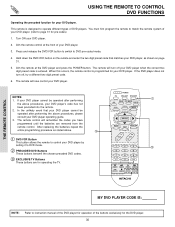
...when the correct two digit preset code is programmed for your DVD player. After replacing the batteries repeat the
entire programming procedure as shown on the remote and enter...remote at the front of your DVD player. (refer to match the remote system of your DVD player.
2. POWER
TV
CBL/SAT DVD/VCR
SWAP PIP MODE
PIP
FREEZE
VIDEO
PIP CH
MENU
SELECT
MUTE
EXIT
LAST CH
VOL
CH...
Owners Guide - Page 34


... 100%, COLOR TEMPERATURE - You can customize each mode will activate the circuitry for television viewing, the disparity between the two frame rates must be reconciled. Press EXIT to... transferred to video for this function to choose from the Picture Mode menu, your Hitachi Projection Television will reset to highlight Picture Mode settings. OFF, SURROUND -
HIGH, LOUDNESS -
MENU
...
Owners Guide - Page 36


...press the MAGIC FOCUS button to exit the MAGIC FOCUS mode.
Your HITACHI Projection TV has three color projection tubes: one for red, one for green, one for Magnetic Influences. ...To produce these colors, however, the beams must be precisely aligned over each other to Manual (see page 37). If you move your television...
Owners Guide - Page 38


... and dark areas. Standard Definition Television or DVD (Digital Versatile Disc ...cancelled at Power OFF. Advanced Settings
Your HITACHI Projection TV has... an ADVANCED SETTINGS function which will affect only color component input you are using both inputs. Black Level Expansion The BLACK LEVEL EXPANSION function automatically enhances shadow detail in SPLIT MODE PIP and SPLIT...
Owners Guide - Page 44
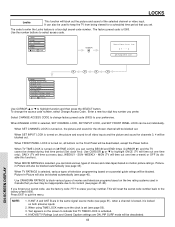
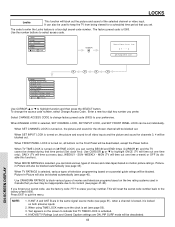
... Canada that time period (Set clock first). It can block various types of movies and television programs based on (❒✔ TIME LOCK) you feel may be inappropriate due to disable...MOVIE/TV Ratings Lock and Closed Caption settings are in -Picture will be deactivated, except the Power button. The factory preset code is selected, various types of the selected channel or video input...
Owners Guide - Page 55


... the TV should be turned off at the same time every day), or Weekly-SUN (TV will turn the Projection TV on and off. The message on the screen will tune to select the day of On time, Off...CURSOR ̆ or ̄ to when it automatically turns on /off when you can not use your television with the remote control. If the clock is not set the channel the TV will disappear after Event Timer...
Owners Guide - Page 59


If there is still no power, unplug the power cord from your HITACHI Projection Television.
59 USEFUL INFO
TAAAAABBBCCCCrdddddeeehhhhyjjjjjeeeeuuuuusssaccccTsssssuuutttttnkkkkrrroCRfeeetToaaBVCCiorhYunnoirpeTHoonltttltelxgonVsueetrotEioThrcirwnnetdcmcrsoaennCcneHaehrnsnlaasoettaaiKrcacEsflnwcntcnioonsootrlttocnrSornTceoctenoedlnrlrtbEhfoninnHrro(eesnlnenootsrldEactreA'kpt'...
Owners Guide - Page 60


... (in.) (mm)
• Width (in.) (mm)
• Depth (in.) (mm)
• Weight (lbs.)
46F500
39 13/16 1,011.0
44 7/16 1,128.0
24 1/2 622.0
160
51F500 51G500
50 1/4 1,275.0
48 3/4 1,239...8226; High Bandwidth Digital Content Protection V1.0 Compatible.
•
Technology.
*Licensed by Power 1.3W • Power Consumption
- symbol are subject to change without notice.
60 Refer to rear panel ...
Similar Questions
Tengo Problemas Con Mi Tv Modelo 46f500
Bueno la tv haces unos dias estaba funcionando bien luego que la apague no quiso prender cuando la d...
Bueno la tv haces unos dias estaba funcionando bien luego que la apague no quiso prender cuando la d...
(Posted by algeny525 2 years ago)
Hitachi '46f500' Tv
How Do I Remove hitachi "46F500" Tv From stand Base
How Do I Remove hitachi "46F500" Tv From stand Base
(Posted by dauger09 3 years ago)
Hitachi Rear Lcd Projection Television The Pictureis Blurry
(Posted by Anonymous-87478 11 years ago)
Projection Television Screen Won't Project
Once the Projection television turned on the redlight comes on but nothing comes on screen. Is it th...
Once the Projection television turned on the redlight comes on but nothing comes on screen. Is it th...
(Posted by Charpentiernicholas 11 years ago)

