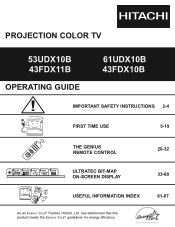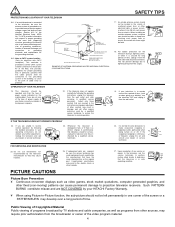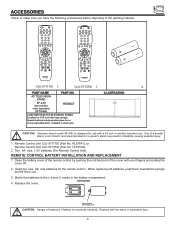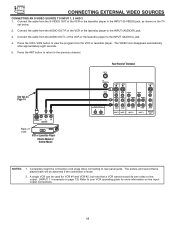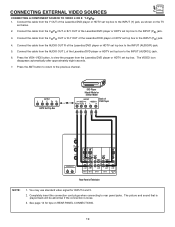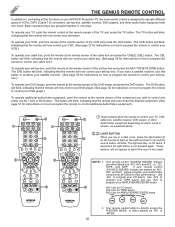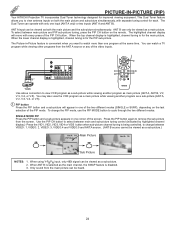Hitachi 43FDX11B Support Question
Find answers below for this question about Hitachi 43FDX11B.Need a Hitachi 43FDX11B manual? We have 1 online manual for this item!
Question posted by wroblewskited on July 17th, 2011
Hitachi Fdx11b Power Problem
I have a 43fdx11b which was built in 2001. Lately the tv will not stay on, the picture and sound disappears. on starting the unit it sometimes takes 30 min before the picture appears. during this time the picture will show up briefly in a distorted small version than disappear. what could be the possible cause(s). now the picture will not come on.
Current Answers
Related Hitachi 43FDX11B Manual Pages
Similar Questions
Projection Television Screen Won't Project
Once the Projection television turned on the redlight comes on but nothing comes on screen. Is it th...
Once the Projection television turned on the redlight comes on but nothing comes on screen. Is it th...
(Posted by Charpentiernicholas 11 years ago)
Power Problem. Replaced Light Engine Tried Different Ballast Completly Cleaned U
(Posted by jparisek 12 years ago)
Wont Power Up?
on a Hitachi model 43fdx22b, i can not get the power to stay on. press the power button, red light f...
on a Hitachi model 43fdx22b, i can not get the power to stay on. press the power button, red light f...
(Posted by rogerwilco1967 13 years ago)
Having A Color Seperation Problem With My Hitachi Tv Model Number 43fdx11b
(Posted by fdfoshee 13 years ago)