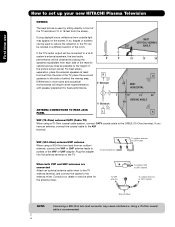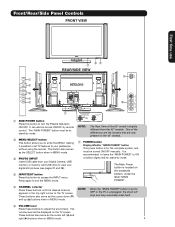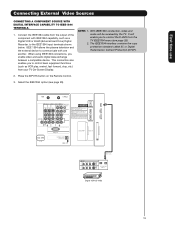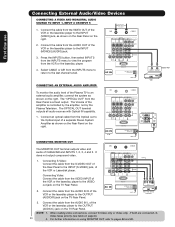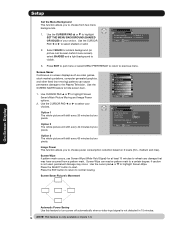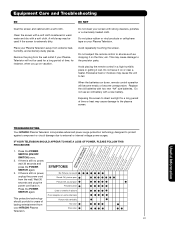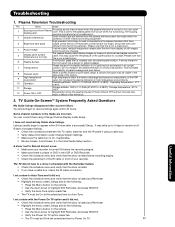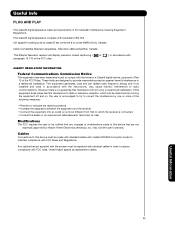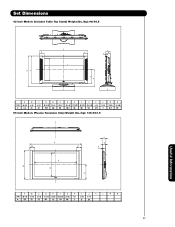Hitachi 42HDT52 Support Question
Find answers below for this question about Hitachi 42HDT52.Need a Hitachi 42HDT52 manual? We have 1 online manual for this item!
Current Answers
Related Hitachi 42HDT52 Manual Pages
Similar Questions
Hi My Tv Won't Turn On, The Red Standby Light Is On But I Can't Get It To Turn O
My TV won't turn on, the red standby light turns on and off but theres no picture.
My TV won't turn on, the red standby light turns on and off but theres no picture.
(Posted by deecrvnts 9 years ago)
P50h401a And The Red Standby Light Is Flashing. I Can Power The Tv Up And It
works for about three seconds and then it shuts down, back to the flashing red light
works for about three seconds and then it shuts down, back to the flashing red light
(Posted by Dennss520v 10 years ago)
Toshiba Plasma Tv Model 42hdt52 2006 Model Timing Out
My Toshiba Plasma TV Model 42HDT52 goes off every 2 minutes or so and come back on in about 15 secon...
My Toshiba Plasma TV Model 42HDT52 goes off every 2 minutes or so and come back on in about 15 secon...
(Posted by asonubi 11 years ago)
P42h401 The Red Standby Light Comes On For 2 To 3 Seconds The Blue On Light Come
on for 2 to 3 seconds the power save orange light doesnt even come on. we get no picture can you giv...
on for 2 to 3 seconds the power save orange light doesnt even come on. we get no picture can you giv...
(Posted by kaidog23 12 years ago)