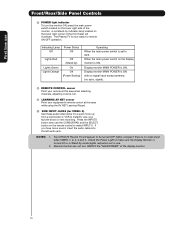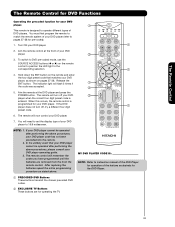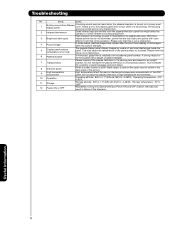Hitachi 42HDS69 Support Question
Find answers below for this question about Hitachi 42HDS69 - 42" Plasma TV.Need a Hitachi 42HDS69 manual? We have 1 online manual for this item!
Question posted by deecrvnts on July 27th, 2014
Hi My Tv Won't Turn On, The Red Standby Light Is On But I Can't Get It To Turn O
My TV won't turn on, the red standby light turns on and off but theres no picture.
Current Answers
Related Hitachi 42HDS69 Manual Pages
Similar Questions
Red Stand By Lite Is On But Tv Doesn't Turn On.
Red stand by lite is on but when I turn the tv on red lite goes,out and tv doesn't turn on.
Red stand by lite is on but when I turn the tv on red lite goes,out and tv doesn't turn on.
(Posted by bobandlauriethompson 11 years ago)
Standby Light On Red Will Not Turn To Blue...no Picture
(Posted by Bowinn1 11 years ago)
Blinking Blue Power Light And No Picture Or Sound
This started happening a few weeks ago, I was watching the TV and then about 10 minutes in the pictu...
This started happening a few weeks ago, I was watching the TV and then about 10 minutes in the pictu...
(Posted by barry64753 12 years ago)
Hitachi 42hdt79 Plasma Tv. Tv Won't Turn On.
When I turn off the mains switch under the TV, and then back on, it clicks as if some relay is shutt...
When I turn off the mains switch under the TV, and then back on, it clicks as if some relay is shutt...
(Posted by kjelllyso 13 years ago)
Blue Light On No Picture Fans Turn Off And On Every Few Mins
(Posted by Anonymous-21643 13 years ago)