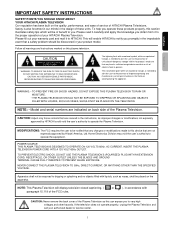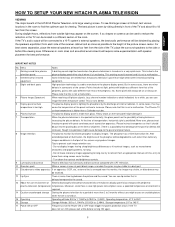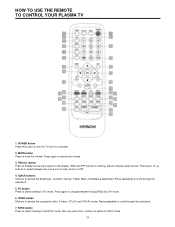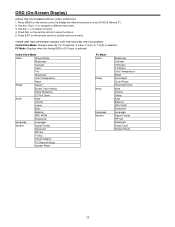Hitachi 42HDF52 Support Question
Find answers below for this question about Hitachi 42HDF52 - 42" Plasma TV.Need a Hitachi 42HDF52 manual? We have 1 online manual for this item!
Question posted by susanmiller on August 17th, 2014
Cannot Properly Adjust Color
Where should the following be for the picture to have color balnace? Picture Mode?: natural, cinema, dynamic Brighness, Contrast, Color, Tint, Sharpness, Color??Temberature?: cool, natural, or warm In the "User" mode, where should the colors be set? Red?, Green?, Blue?
Current Answers
Related Hitachi 42HDF52 Manual Pages
Similar Questions
Hitachi 42hdf52 Dtv Error Message Bad Or No Signal
When I plug in indoor HDTV antenna to Digital RF In and set to AIR mode and DTV and scan channels al...
When I plug in indoor HDTV antenna to Digital RF In and set to AIR mode and DTV and scan channels al...
(Posted by plouinla 5 years ago)
Hitachi 42hdf52
I am trying to figure out how to set a specific source when the tv is turned on
I am trying to figure out how to set a specific source when the tv is turned on
(Posted by rongarrow 5 years ago)
Need Manual For 42 Hd Tv 79 Plasma Hitachi Tv
(Posted by rrboon1 9 years ago)
Hitachi 42' Plasma Will Not Power Up After Being Transported
I transported it in my car, laid on its back for 12 hours. No cracks in the glass, all looks well, a...
I transported it in my car, laid on its back for 12 hours. No cracks in the glass, all looks well, a...
(Posted by westwind1 12 years ago)
I Have A 42 Plasma Hdf52- Approx 5-6 Years Old
(Posted by mopperman 14 years ago)