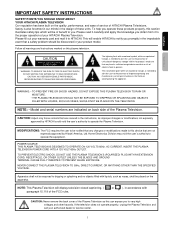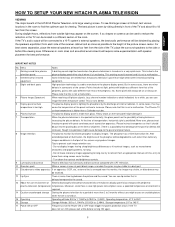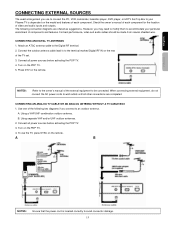Hitachi 42HDF52 Support Question
Find answers below for this question about Hitachi 42HDF52 - 42" Plasma TV.Need a Hitachi 42HDF52 manual? We have 1 online manual for this item!
Question posted by plouinla on May 5th, 2018
Hitachi 42hdf52 Dtv Error Message Bad Or No Signal
When I plug in indoor HDTV antenna to Digital RF In and set to AIR mode and DTV and scan channels all are erased except the one it was on and receive BAD OR NO SIGNAL message. The same antenna connected to other tv in home works great, receiving over 60 channels. When using the remote there is no DTV option and have to use actual tv source mode button to obtain the DTV source. What could be the problem?
Current Answers
Related Hitachi 42HDF52 Manual Pages
Similar Questions
Hitachi 42hdf52
I am trying to figure out how to set a specific source when the tv is turned on
I am trying to figure out how to set a specific source when the tv is turned on
(Posted by rongarrow 5 years ago)
Hitachi 42 Plasma P42h401 When Turn-on Shows No Sync, Signal
(Posted by amraredkum 9 years ago)
Need Manual For 42 Hd Tv 79 Plasma Hitachi Tv
(Posted by rrboon1 9 years ago)
How Do I Initiate Optical Audio Output Into A Surround Receiver From 42hdf52?
I can't get the optical audio to kick in and find no opyions for it in the menu.
I can't get the optical audio to kick in and find no opyions for it in the menu.
(Posted by mbaty 12 years ago)
I Have A 42 Plasma Hdf52- Approx 5-6 Years Old
(Posted by mopperman 14 years ago)