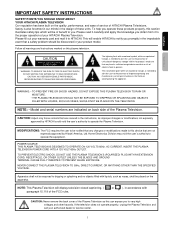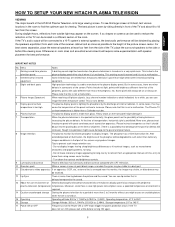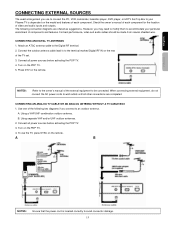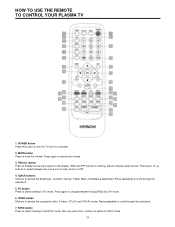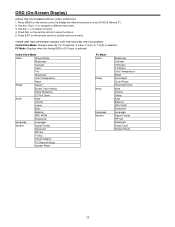Hitachi 42HDF52 Support Question
Find answers below for this question about Hitachi 42HDF52 - 42" Plasma TV.Need a Hitachi 42HDF52 manual? We have 1 online manual for this item!
Question posted by rongarrow on May 4th, 2018
Hitachi 42hdf52
Current Answers
Answer #1: Posted by BusterDoogen on May 4th, 2018 4:38 PM
I hope this is helpful to you!
Please respond to my effort to provide you with the best possible solution by using the "Acceptable Solution" and/or the "Helpful" buttons when the answer has proven to be helpful. Please feel free to submit further info for your question, if a solution was not provided. I appreciate the opportunity to serve you!
Related Hitachi 42HDF52 Manual Pages
Similar Questions
When I plug in indoor HDTV antenna to Digital RF In and set to AIR mode and DTV and scan channels al...
I can't get the optical audio to kick in and find no opyions for it in the menu.