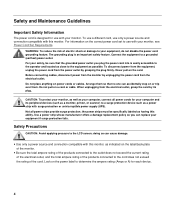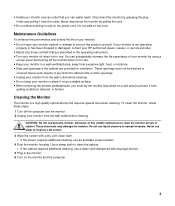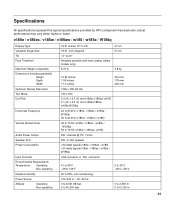HP v185e Support Question
Find answers below for this question about HP v185e - Widescreen LCD Monitor.Need a HP v185e manual? We have 1 online manual for this item!
Question posted by neerajpanchal2010 on August 31st, 2017
Monitor Purchage
M/s I want to a monitor HP V185W LCD Monitor pl sent me dealer name delhithank
Current Answers
Answer #1: Posted by waelsaidani1 on September 2nd, 2017 10:15 PM
I couldn't pin this particular product to any marketer in Delhi but there is a HP Authorized replacement Center
iQor Global Services India Pvt Ltd
Prakash House, B-2, 1st Floor,
Rajouri Garden, New Delhi -110027
Phone : 7290075255
iQor Global Services India Pvt Ltd
A-74, FIEE. Phase -2,
Okhla,
New Delhi -110020
Phone : 7290075138
iQor Global Services India Pvt Ltd
Prakash House, B-2, 1st Floor,
Rajouri Garden, New Delhi -110027
Phone : 7290075255
Related HP v185e Manual Pages
Similar Questions
I This Monitor Have Speaker Available?
(Posted by sulfikarali369 2 years ago)
How To Remove Hp W15v 15' Widescreen Lcd Monitor Base Stand
(Posted by Anonymous-88735 11 years ago)
In Build Speaker In Hpv185e
how to on the in build speaker in hp v185e
how to on the in build speaker in hp v185e
(Posted by vinodnair7 11 years ago)
Does Hp V185e Widescreen Lcd Monitor Have In Built Speaker
does HP v185e Widescreen LCD Monitor have in built speaker
does HP v185e Widescreen LCD Monitor have in built speaker
(Posted by vinodnair7 11 years ago)