HP v185e Support Question
Find answers below for this question about HP v185e - Widescreen LCD Monitor.Need a HP v185e manual? We have 1 online manual for this item!
Question posted by vinodnair7 on September 18th, 2012
In Build Speaker In Hpv185e
how to on the in build speaker in hp v185e
Current Answers
There are currently no answers that have been posted for this question.
Be the first to post an answer! Remember that you can earn up to 1,100 points for every answer you submit. The better the quality of your answer, the better chance it has to be accepted.
Be the first to post an answer! Remember that you can earn up to 1,100 points for every answer you submit. The better the quality of your answer, the better chance it has to be accepted.
Related HP v185e Manual Pages
User Guide - Page 2


... home and other limited payper-view viewing uses only unless otherwise authorized by HP. HP assumes no responsibility for the use of its proprietor and used by copyright law... other intellectual property rights. Adobe and Acrobat are U.S.
Microsoft and Windows are trademarks of HP.
Hewlett-Packard Company 10955 Tantau Avenue Cupertino, CA 95014-0770 USA
Copyright © 2010...
User Guide - Page 3


... to avoid the problem.
Preface
About This Guide
This guide is mandated by regulatory authority.
3 WARNING: A WARNING indicates the potential for anyone who uses the v185e / v185es / v185w / v185ws / w185 / w185e / W185q LCD Monitor. Notes, Cautions, and Warnings
Throughout this document.
User Guide - Page 4
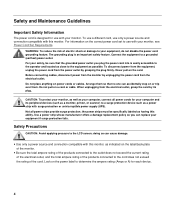
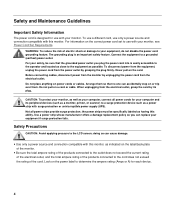
...your equipment, do not disable the power cord grounding feature. Connect the equipment to the LCD screen; the power strips must be sure that no one can accidentally step on or... for each device.
4 y Use only a power source and connection compatible with this monitor, as having this monitor. Safety and Maintenance Guidelines
Important Safety Information
The power cord is designed for use with ...
User Guide - Page 5
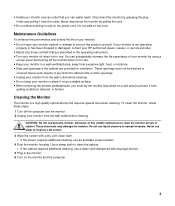
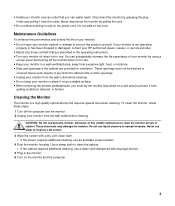
... this product yourself. y When removing the monitor pedestal base, you can substantially increase the life expectancy of any volatile substances to clean an LCD screen.
3 Wipe the screen with a dry...monitor housing. These openings must lay the monitor face down on the power cord. Maintenance Guidelines
To enhance the performance and extend the life of your monitor: y Do not open your HP ...
User Guide - Page 7


... of the base to release the lock. 3 Remove the base from you do not touch the LCD screen while changing the tilt.
7
CAUTION: To prevent damage, avoid applying pressure to the panel front...
CAUTION: To avoid breakage or other damage, do not topple the monitor while changing the tilt. 2 Adjust the tilt by moving the monitor's top edge toward or away from the pedestal.
Removing the Base
...
User Guide - Page 8


Cables
Attaching the Cables
1 Turn off your computer. 2 If you are attaching a VGA cable, connect one end of the 15-pin D-Sub VGA cable (blue connector) to the back of
the monitor and connect the other end to the computer VGA port. 3 If attaching a DVI cable, connect one end of the cable to the back of the monitor and connect the other end to the
computer.
8
User Guide - Page 9


4 Connect one end of the power cord to the back of the monitor and plug the other end into a grounded outlet. 5 Turn on your monitor displays an image, installation is complete. If it does not display an image, see Technical Support FAQs and Using the Monitor.
9 If your monitor and computer.
User Guide - Page 10


... wall mounting arm that came with the mounting holes in
the back of the monitor.
Line up the holes of the arm with the wall mounting arm (purchased ... manual that you purchase separately. CAUTION: Before disassembling the monitor, turn off the monitor power, and disconnect all power, video, and audio cables.
1 Disconnect the cables from the monitor.
2 With the panel face-down on a flat, ...
User Guide - Page 11


... other control buttons to work. Use the Menu button (B) to adjust the display settings to turn the monitor on . The power indicator lights up the monitor, attach the cables, and adjust the tilt as shown below. y Set the resolution (Setting the Optimal... On-screen Display Settings).
11 y Press the Power button (E) to your personal preferences: y Set up when the monitor is on and off.
User Guide - Page 12


D
+ (plus) button
E
Power button
F
Power LED
Navigates forward through the OSD menu and decreases adjustment levels. Turns the monitor on or off. If the OSD menu is inactive, activates the Volume increase. External Controls
A
Auto button
B
Menu button
C
- (minus) button
Automatically fine-tunes the ...
User Guide - Page 13


... the Optimal Resolution
The recommended resolution for this monitor is 1366 x 768.To configure the monitor to this resolution, complete the setup procedure and make sure that the monitor is inactive, press the volume increase and decrease... (plus and minus) buttons to adjust volume to the desired level. Turn the monitor on but the OSD menu is connected to 100. Locking and Unlocking the OSD
...
User Guide - Page 14


...you want to navigate through the sub-menu functions. To access the OSD menu: 1 If the monitor is
highlighted, press the Menu button again to adjust the screen image and change the settings of ... select the Exit function.
Once the desired function is not already on, press the Power button to turn the monitor on. 2 Press the Menu button to activate the OSD menu. 3 Press the - (minus) and +...
User Guide - Page 18


... Using the Auto-Adjustment Feature
Downloading Drivers and Software
To download the latest version of your monitor will be displayed. 5 Download and install the driver and software files using VGA (analog)... to : http://www.hp.com/support 2 Select your country/region. 3 Select Download Drivers and Software. 4 Enter the model number of drivers and software files from the HP Support Web site: ...
User Guide - Page 19


...pins are using an extension cable or switch box. y Make sure your monitor is capable of at : http://www.hp.com/support)
y Adjust the contrast and brightness controls. The LED should ... observing the Caps Lock LED.
y Make sure the monitor's video cable is on position. y Make sure the HP monitor drivers are installed (HP monitor drivers are available at the resolution you are
bent.
...
User Guide - Page 20


y Adjust horizontal and vertical screen position. Unable to set the monitor to the computer. For HP and Compaq systems, you can download the latest graphics driver for ...to the optimal resolution. y For VGA input, the auto-adjustment function may fix this problem. y Make sure the monitor's video cable is not centered or sized properly. y Make sure that none of the primary colors (red, green...
User Guide - Page 21
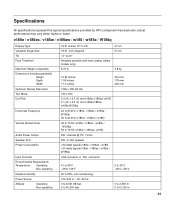
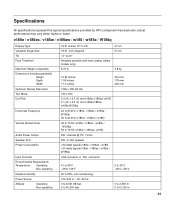
... Hz)
720 x 400
0.3 (H) x 0.3 (V) mm(v185w/ v185ws/ w185) 0.1 (H) x 0.3 (V) mm(v185e/v185es/ w185e/W185q)
24 to 83 kHz (v185e / v185es / w185e / W185q) 30 to 64 kHz (v185w / v185ws / w185)
48 to 76 Hz (v185e / v185es / w185e / W185q) 50 to 76 Hz (v185w / v185ws / w185)
2W / channel @ PC 1 Vrms
2W / 4 ohm speaker Specifications
All specifications represent the typical specifications provided...
User Guide - Page 23


...outlet, and the point where the cord exits from the product. Power Cord Set Requirements
The monitor power supply is approved for use in that country/region. The voltage and current rating of ...is not likely to obtain a power cord for use , contact your HP-authorized service provider. This feature allows the monitor to operate on the product.
The power cord must be routed so that ...
User Guide - Page 24


...The DDC2B is small and only visible on a specific background. LCD Monitor Quality and Pixel Policy
The HP LCD Monitor uses high-precision technology, manufactured according to high standards, to... your v185e / v185es / v185w / v185ws / w185 / w185e / W185q Monitor, refer to provide reasonable protection against harmful interference in ). Plug and Play DDC2B Feature
This monitor is connected...
User Guide - Page 28


...for HP and other manufacturers' hardware in the display LCD that manufacturers provide Material Content Declarations for this product, visit www.hp.com/go /reach
HP Recycling Program EPA
HP offers ... 0950 material declaration for sale after July 1, 2006. Korean Notice
Materials Disposal
This HP product contains Mercury in the fluorescent lamp in several geographic areas. Disposal of this ...
Similar Questions
Monitor Purchage
M/s I want to a monitor HP V185W LCD Monitor pl sent me dealer name delhithank
M/s I want to a monitor HP V185W LCD Monitor pl sent me dealer name delhithank
(Posted by neerajpanchal2010 6 years ago)
How To Load L 1810 Lcd Monitor Drivers Without In Built Hp Hard Disk
(Posted by Anonymous-112312 10 years ago)
How To Remove Hp W15v 15' Widescreen Lcd Monitor Base Stand
(Posted by Anonymous-88735 11 years ago)
Does Hp V185e Widescreen Lcd Monitor Have In Built Speaker
does HP v185e Widescreen LCD Monitor have in built speaker
does HP v185e Widescreen LCD Monitor have in built speaker
(Posted by vinodnair7 11 years ago)

