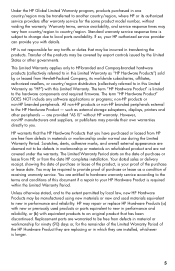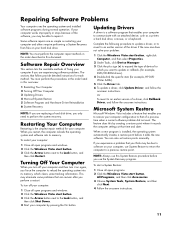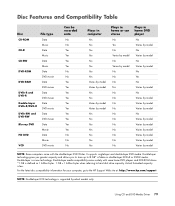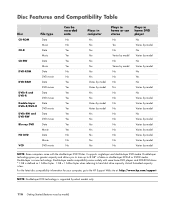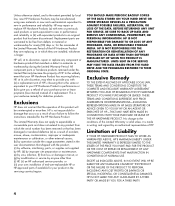HP s3720y Support Question
Find answers below for this question about HP s3720y - Pavilion - Slimline.Need a HP s3720y manual? We have 39 online manuals for this item!
Question posted by Anonymous-18424 on October 1st, 2010
Does Anyone Know Of A After Market 500 Gb Hd To Replace The Existing Hd?
The existing HD failed after a year. HP wants $350 to replace it. Is there a after market HD that can be used in-lieu of the OEM?
Current Answers
Related HP s3720y Manual Pages
Similar Questions
Need To Know The Board Specs.....
There is fault in the motherboard & need to be changed .But i need to know the board specificati...
There is fault in the motherboard & need to be changed .But i need to know the board specificati...
(Posted by Darshandachu 6 years ago)
Hard Disc Upgrade
We are using the 80 GB C drive for our OS and applications. When we put this in service we installed...
We are using the 80 GB C drive for our OS and applications. When we put this in service we installed...
(Posted by johng83951 11 years ago)
Unopened #664229 Hp Simple Save Hardrive 500 Gb That I Want To Return For Credit
Please tell me where i can return this item? I purchased it in Dallas, Texas and there are no store...
Please tell me where i can return this item? I purchased it in Dallas, Texas and there are no store...
(Posted by susan7199 13 years ago)
Dvd Burner Not Working,
my dvd driver is not reading or downloading anything to a cd or reading a cd! i check the device man...
my dvd driver is not reading or downloading anything to a cd or reading a cd! i check the device man...
(Posted by adrianbgonzales 13 years ago)
What Motherboard Should I Use To Replace Existing Board For An Hp Pavilion A6403
Monitor not getting signal, disc drive not working. Checked monitor and cord on another computer and...
Monitor not getting signal, disc drive not working. Checked monitor and cord on another computer and...
(Posted by Wkenny 14 years ago)