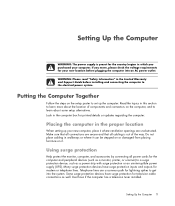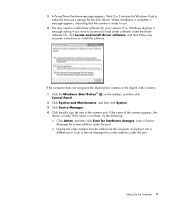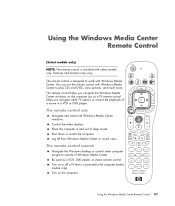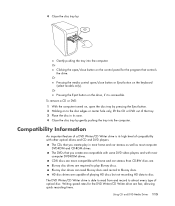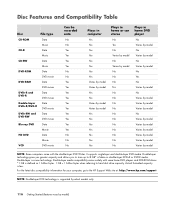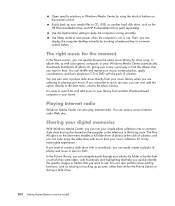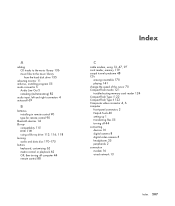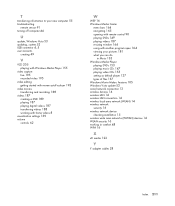HP s3620f Support Question
Find answers below for this question about HP s3620f - Pavilion - Slimline.Need a HP s3620f manual? We have 1 online manual for this item!
Question posted by rachgarza on August 14th, 2013
What Does The Dvd Rom Cable Look Like
The person who posted this question about this HP product did not include a detailed explanation. Please use the "Request More Information" button to the right if more details would help you to answer this question.
Current Answers
Related HP s3620f Manual Pages
Similar Questions
I Have An Hp 3500 Series, But I Can't Able To Boot From My Dvd Rom. It Is Not
I need to install windows on my system, but can.t boot from DVD Rom. Error message can't detect boot...
I need to install windows on my system, but can.t boot from DVD Rom. Error message can't detect boot...
(Posted by mpscomput 10 years ago)
Hp S3620f Pavilion Slimline Desktop Pc Won't Power Up
PC lost power and did a "PHHHHTTT" when power button was pushed, but would not power up.It was on a ...
PC lost power and did a "PHHHHTTT" when power button was pushed, but would not power up.It was on a ...
(Posted by CandoRich 11 years ago)
Dvd Rom Is Not Recognizing In My Computer
Hi, I', using HP PC (DC5000) where DVD rom is not recognizing in my computer. I'm using windows XP. ...
Hi, I', using HP PC (DC5000) where DVD rom is not recognizing in my computer. I'm using windows XP. ...
(Posted by padamraj10 11 years ago)
I Want To Add A Dvd Rom. Which Is The Right Recommended Drive?
How do I add a DVD ROM. Which is the right recommended drive?
How do I add a DVD ROM. Which is the right recommended drive?
(Posted by pokey327 13 years ago)