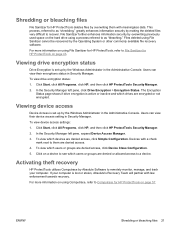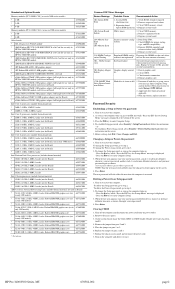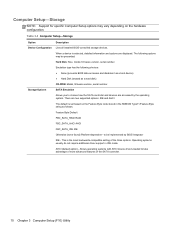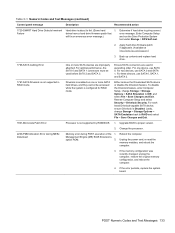HP Pro 3500 Support Question
Find answers below for this question about HP Pro 3500.Need a HP Pro 3500 manual? We have 5 online manuals for this item!
Question posted by mpscomput on March 17th, 2014
I Have An Hp 3500 Series, But I Can't Able To Boot From My Dvd Rom. It Is Not
Current Answers
Answer #1: Posted by BusterDoogen on March 17th, 2014 8:03 AM
I hope this is helpful to you!
Please respond to my effort to provide you with the best possible solution by using the "Acceptable Solution" and/or the "Helpful" buttons when the answer has proven to be helpful. Please feel free to submit further info for your question, if a solution was not provided. I appreciate the opportunity to serve you.
Related HP Pro 3500 Manual Pages
Similar Questions
I am working on an HP Compaq dc5800 that won't start. With the original power supply, no fans spin, ...