HP Pro 3500 Support Question
Find answers below for this question about HP Pro 3500.Need a HP Pro 3500 manual? We have 5 online manuals for this item!
Question posted by Lindarja on July 14th, 2014
Hp Pro 3500 How To Change Boot Delay
The person who posted this question about this HP product did not include a detailed explanation. Please use the "Request More Information" button to the right if more details would help you to answer this question.
Current Answers
There are currently no answers that have been posted for this question.
Be the first to post an answer! Remember that you can earn up to 1,100 points for every answer you submit. The better the quality of your answer, the better chance it has to be accepted.
Be the first to post an answer! Remember that you can earn up to 1,100 points for every answer you submit. The better the quality of your answer, the better chance it has to be accepted.
Related HP Pro 3500 Manual Pages
Illustrated Parts & Service Map HP Pro 3400/3500 Series Microtower Business PC - Page 1


...169; 2011, 2012 Hewlett-Packard Development Company, L.P. HP shall not be liable for use in Brazil)
*Not shown
HP Pro 3400/3500 Series, MT
670582-002
667727-001 657402-001 ...switch/LED assembly with cable 2 SATA cable, 165 mm 3 SATA cable, 254 mm * Adapter, DVI to change without notice. Document Number 670581-002.
2nd Edition June 2012. The information contained herein is subject to VGA,...
Illustrated Parts & Service Map HP Pro 3400/3500 Series Microtower Business PC - Page 2
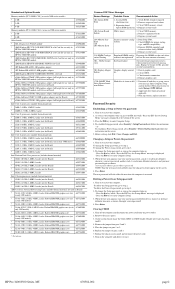
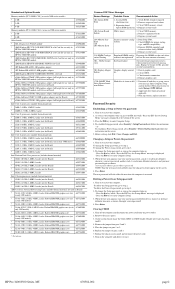
... or To establish a Power-On password, select Security > Power-On Password and follow the instructions.
- Changing a Setup or Power-On password:
1. NOTE: Type the new password carefully since the characters do not ...Card for use only in 679218-001 HP Pro 3500/3505 models
* AMD Radeon HD 7350 512MB DDR3 FH PCIe x16 Card for use only in 676356-001 HP Pro 3500/3505 models
* AMD Radeon HD 6570 ...
Illustrated Parts & Service Map HP Pro 3400/3500 Series Microtower Business PC - Page 3
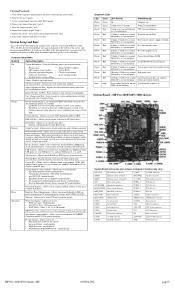
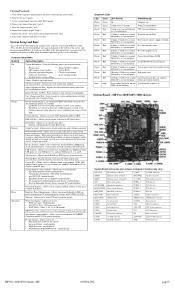
...state • POST Delay - Replace the chassis access panel and reconnect the power cord. 8. Allows you to start. Exits Computer setup without saving changes. When any established ...
2nd USB connector
USB1
USB connectors
HP Pro 3400/3500 Series, MT
670582-002
page 3
Apply Defaults and Exit -
Storage
Device Configuration - Enables/disables boot from pins 2 and 3. 5.
...
Maintenance & Service Guide HP Pro 3400, 3405 and 3410 Microtower Business PC HP Pro 3410 Small Form Factor Business PC HP Pro 3 - Page 1
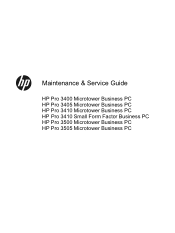
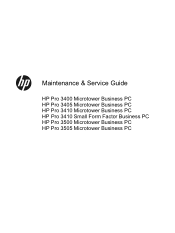
Maintenance & Service Guide
HP Pro 3400 Microtower Business PC HP Pro 3405 Microtower Business PC HP Pro 3410 Microtower Business PC HP Pro 3410 Small Form Factor Business PC HP Pro 3500 Microtower Business PC HP Pro 3505 Microtower Business PC
Maintenance & Service Guide HP Pro 3400, 3405 and 3410 Microtower Business PC HP Pro 3410 Small Form Factor Business PC HP Pro 3 - Page 11


...DVD-ROM drive ● Integrated Realtek RTL8171E Gigabit Ethernet Controller (HP 3500 and HP Pro 3400 Pro only) or Integrated Realtek RTL8111E PCI-E Gigabit Ethernet Controller (HP 3405 Pro only) and Integrated Realtek RTL8111EL PCI-E Gigabit Ethernet Controller (HP 3410 Pro only) ● 10 USB 2.0 ports on HP Pro 3500 and HP Pro 3400 (5 on board header (including 2 on Front I/ O, 4 rear, 1 mini...
Maintenance & Service Guide HP Pro 3400, 3405 and 3410 Microtower Business PC HP Pro 3410 Small Form Factor Business PC HP Pro 3 - Page 12
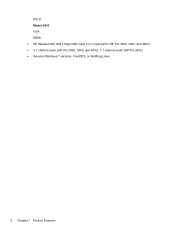
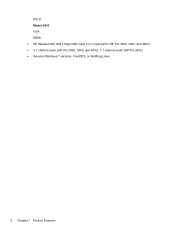
DVI-D Model 3410 VGA HDMI ● HP Wireless NIC 802.11b/g/n Mini Card (1x1) (optional for HP Pro 3500, 3400, and 3405) ● 5.1 channel audio (HP Pro 3500, 3400, and 3410); 7.1 channel audio (HP Pro 3405) ● Genuine Windows 7 versions, FreeDOS, or RedFlag Linux
2 Chapter 1 Product Features
Maintenance & Service Guide HP Pro 3400, 3405 and 3410 Microtower Business PC HP Pro 3410 Small Form Factor Business PC HP Pro 3 - Page 13
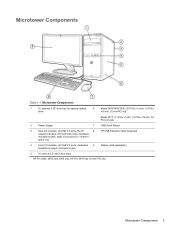
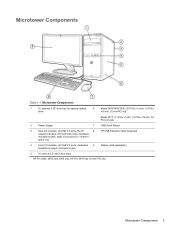
...: (4) USB 2.0 ports, RJ-45
8
HP USB Standard Value Keyboard
network interface, DVI and VGA video interfaces,
microphone jack, audio in/out jacks (5.1 channel
audio out)
4
Front I/O includes: (2) USB 2.0 ports, dedicated 9
Display (sold separately)
headphone output, microphone jack
5
(1) internal 3.5" hard drive bays
1 HP Pro 3500, 3400, and 3405 only, HP Pro 3410 has no mini PCI slot...
Maintenance & Service Guide HP Pro 3400, 3405 and 3410 Microtower Business PC HP Pro 3410 Small Form Factor Business PC HP Pro 3 - Page 33
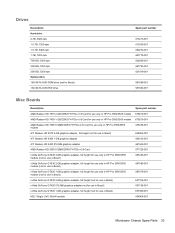
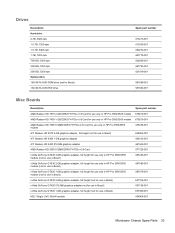
...DDR3 FH PCIe x16 Card for use only in HP Pro 3500/3505 models AMD Radeon HD 7450 1-GB DDR3 FH PCIe x16 Card for use only in HP Pro 3500/3505 models AMD Radeon HD 7350 512MB DDR3 FH...graphics adapter, full height for use only in HP Pro 3500/3505 models (not for use in Brazil) nVidia GeForce GT620 1-GB graphics adapter, full height for use only in HP Pro 3500/3505 models (not for use in Brazil) nVidia...
Maintenance & Service Guide HP Pro 3400, 3405 and 3410 Microtower Business PC HP Pro 3410 Small Form Factor Business PC HP Pro 3 - Page 36
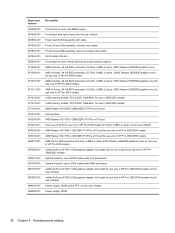
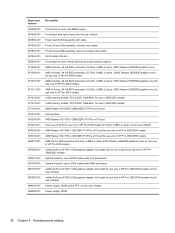
...panel AMD Radeon HD 7350 512MB DDR3 FH PCIe x16 Card Intel Core i3 2125 for use only in HP Pro 3500/3505 models AMD X2 A4-3420 processor (2.8 GHz, 4-MB L2 cache, 65W; not for use ... graphics adapter, full height for use only in HP Pro 3500/3505 models (not for use in Brazil) nVidia GeForce GT630 2-GB graphics adapter, full height for use only in HP Pro 3500/3505 models (not for use in Brazil) Power...
Maintenance & Service Guide HP Pro 3400, 3405 and 3410 Microtower Business PC HP Pro 3410 Small Form Factor Business PC HP Pro 3 - Page 57
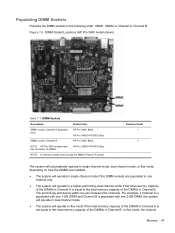
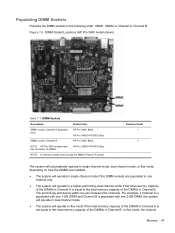
... or Channel A, Channel B. Populating DIMM Sockets
Populate the DIMM sockets in Channel B. HP Pro 3405/3410/3505: Blue
NOTE: A memory module must occupy the XMM1/Channel A ...HP Pro 3400 model shown)
Table 7-1 DIMM Sockets
Description
Socket Color
XMM1 socket, Channel A (populate first)
HP Pro 3400: Black HP Pro 3405/3410/3500: Blue
XMM2 socket, Channel A
HP Pro 3400: Black
NOTE: HP Pro ...
Maintenance & Service Guide HP Pro 3400, 3405 and 3410 Microtower Business PC HP Pro 3410 Small Form Factor Business PC HP Pro 3 - Page 60
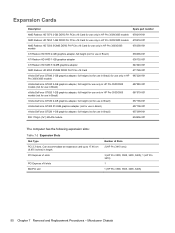
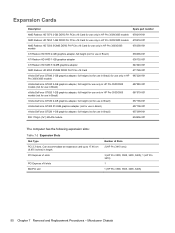
... expansion slots: Table 7-2 Expansion Slots
Slot Type PCI 2.3 slots. PCI Express x1 slots
PCI Express x16 slots MiniPCI slot
Number of Slots 2 (HP Pro 3410 only)
3 (HP Pro 3500, 3505, 3400, 3405); 1 (HP Pro 3410) 1 1 (HP Pro 3500, 3505, 3400, 3405)
50 Chapter 7 Removal and Replacement Procedures - Expansion Cards
Description
Spare part number
AMD Radeon HD 7570 2-GB DDR3 FH...
Maintenance & Service Guide HP Pro 3400, 3405 and 3410 Microtower Business PC HP Pro 3410 Small Form Factor Business PC HP Pro 3 - Page 62
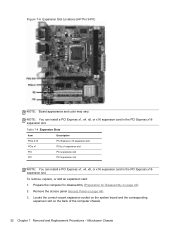
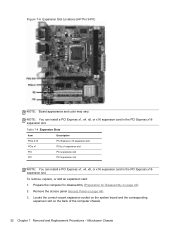
... expansion slot. To remove, replace, or add an expansion card:
1. Remove the access panel (Access Panel on page 44).
3.
Microtower Chassis Figure 7-6 Expansion Slot Locations (HP Pro 3410)
NOTE: Board appearance and color may vary. Table 7-4 Expansion Slots
Item
Description
PCIe X16
PCI Express x16 expansion slot
PCIe x1
PCIe x1 expansion...
Maintenance & Service Guide HP Pro 3400, 3405 and 3410 Microtower Business PC HP Pro 3410 Small Form Factor Business PC HP Pro 3 - Page 67
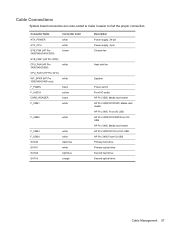
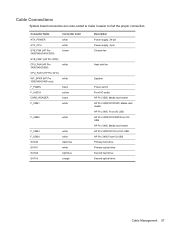
...make it easier to find the proper connection. Connector Name
Connector Color
ATX_POWER
white
ATX_CPU
white
SYS_FAN (HP Pro 3400/3405/3410/3500)
brown
SYS_FAN1 (HP Pro 3505)
CPU_FAN (HP Pro 3400/3405/3500)
white
CPU_FAN1 (HP Pro 3410)
INT_SPKR (HP Pro 3500/3400/3405 only)
white
F_PANEL
black
F_AUDIO
yellow
CARD_READER
black
F_USB1
white
F_USB2
white
F_USB3 F_USB4 SATA0 SATA1...
Maintenance & Service Guide HP Pro 3400, 3405 and 3410 Microtower Business PC HP Pro 3410 Small Form Factor Business PC HP Pro 3 - Page 69
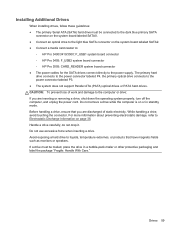
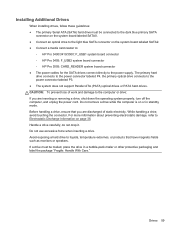
... the light blue SATA connector on the system board labeled SATA2. ● Connect a media card reader to:
◦ HP Pro 3400/3410/3500: F_USB1 system board connector ◦ HP Pro 3405: F_USB2 system board connector ◦ HP Pro 3505: CARD_READER system board connector ● The power cables for the SATA drives connect directly to the power supply...
Maintenance & Service Guide HP Pro 3400, 3405 and 3410 Microtower Business PC HP Pro 3410 Small Form Factor Business PC HP Pro 3 - Page 70
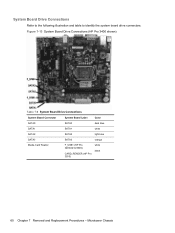
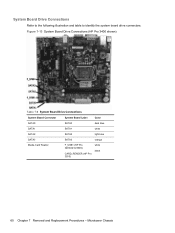
... drive connectors. Figure 7-13 System Board Drive Connections (HP Pro 3400 shown)
Table 7-6 System Board Drive Connections
System Board Connector
System Board Label
Color
SATA0
SATA0
dark blue
SATA1
SATA1
white
SATA2
SATA2
light blue
SATA3
SATA3
orange
Media Card Reader
F_USB1 (HP Pro 3400/3410/3500)
CARD_READER (HP Pro 3505)
white black
60 Chapter 7 Removal and...
Maintenance & Service Guide HP Pro 3400, 3405 and 3410 Microtower Business PC HP Pro 3410 Small Form Factor Business PC HP Pro 3 - Page 71
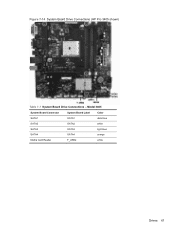
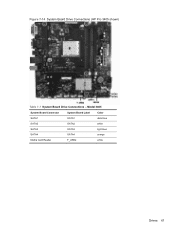
Figure 7-14 System Board Drive Connections (HP Pro 3405 shown)
Table 7-7 System Board Drive Connections - Model 3405
System Board Connector
System Board Label
Color
SATA1
SATA1
dark blue
SATA2
SATA2
white
SATA3
SATA3
light blue
SATA4
SATA4
orange
Media Card Reader
F_USB2
white
Drives 61
Maintenance & Service Guide HP Pro 3400, 3405 and 3410 Microtower Business PC HP Pro 3410 Small Form Factor Business PC HP Pro 3 - Page 72
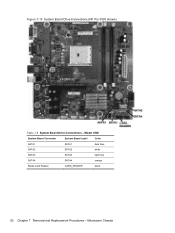
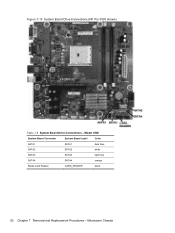
Figure 7-15 System Board Drive Connections (HP Pro 3505 shown)
Table 7-8 System Board Drive Connections - Microtower Chassis Model 3505
System Board Connector
System Board Label
Color
SATA1
SATA1
dark blue
SATA2
SATA2
white
SATA3
SATA3
light blue
SATA4
SATA4
orange
Media Card Reader
CARD_READER
black
62 Chapter 7 Removal and Replacement Procedures -
Maintenance & Service Guide HP Pro 3400, 3405 and 3410 Microtower Business PC HP Pro 3410 Small Form Factor Business PC HP Pro 3 - Page 75
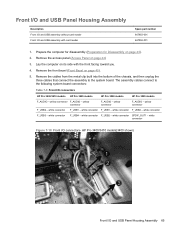
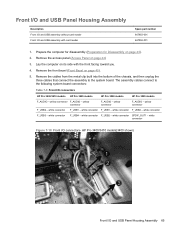
... the chassis, and then unplug the three cables that connect the assembly to the following system board connectors:
Table 7-9 Front I/O connectors
HP Pro 3400/3410 models HP Pro 3405 models
HP Pro 3500 models
HP Pro 3505 models
F_AUDIO - yellow connector F_AUDIO - white connector F_USB1 - white connector F_USB2 - yellow connector
F_AUDIO - yellow connector
F_AUDIO - white connector...
Maintenance & Service Guide HP Pro 3400, 3405 and 3410 Microtower Business PC HP Pro 3410 Small Form Factor Business PC HP Pro 3 - Page 88
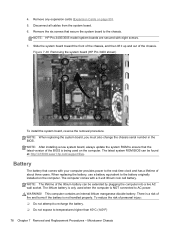
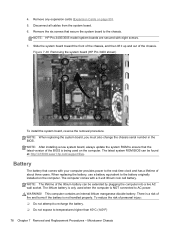
... contains an internal lithium manganese dioxide battery. Disconnect all cables from the system board. 6. WARNING! NOTE: HP Pro 3405/3505 model system boards are secured with eight screws. 7. NOTE: The lifetime of fire and burns if...the computer. NOTE: When replacing the system board, you must also change the chassis serial number in the BIOS. 4. To reduce the risk of the chassis.
Maintenance & Service Guide HP Pro 3400, 3405 and 3410 Microtower Business PC HP Pro 3410 Small Form Factor Business PC HP Pro 3 - Page 99
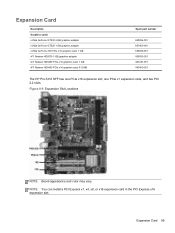
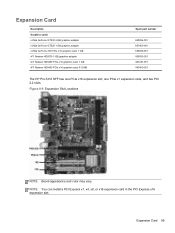
... ATI Radeon HD6450 PCIe x16 graphics card, 512 MB
Spare part number
659354-001 657400-001 656789-001 659355-001 647451-001 647450-001
The HP Pro 3410 SFF has one PCIe x16 expansion slot, one PCIe x1 expansion slots, and two PCI 2.2 slots.
Expansion Card 89
Figure 8-9 Expansion Slot Locations
NOTE...
Similar Questions
How Much Memory Can The Hp Pro 3500 C9j26ut#aba Desktop Pc Take
(Posted by casvdhi 10 years ago)
Is The Hp Pro 3330 Microtower Business Type Of Hp Product
Is the Hp pro 3330 microtower business type of hp product
Is the Hp pro 3330 microtower business type of hp product
(Posted by Mohammedabdasaf 10 years ago)
What Are The Pecifications Of Hp Pro 3500 Core I3 Desktop Computer?
With the HP Pro 3500 Core i3 computer, what mother board comes in the computer, can the ram be expan...
With the HP Pro 3500 Core i3 computer, what mother board comes in the computer, can the ram be expan...
(Posted by hlg1004 11 years ago)
Drivers For Hp Pro 3500 Mt
good Evening, I lost my Drivers CD for my Hp Pro 3500 MT desktop. So I've been looking for those ...
good Evening, I lost my Drivers CD for my Hp Pro 3500 MT desktop. So I've been looking for those ...
(Posted by mbandongdidier 11 years ago)

