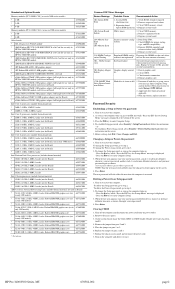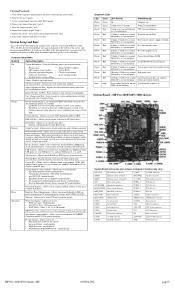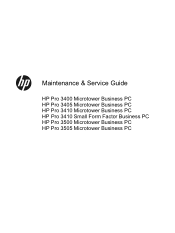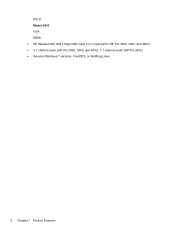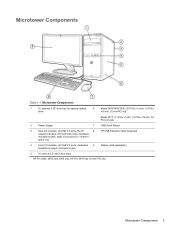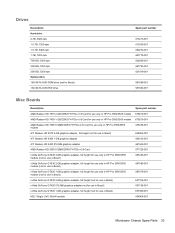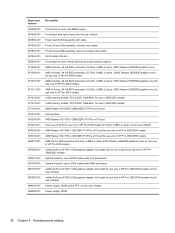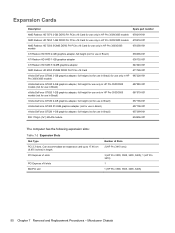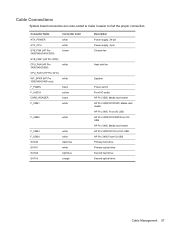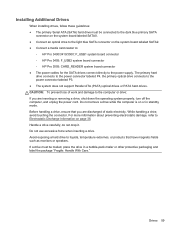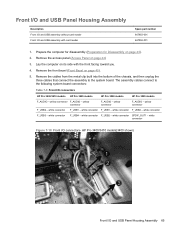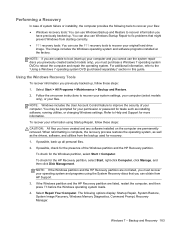HP Pro 3500 Support Question
Find answers below for this question about HP Pro 3500.Need a HP Pro 3500 manual? We have 5 online manuals for this item!
Question posted by mbandongdidier on October 3rd, 2012
Drivers For Hp Pro 3500 Mt
good Evening,
I lost my Drivers CD for my Hp Pro 3500 MT desktop. So I've been looking for those Drivers for windows 7 Pro through some websites but i can find them.
so please, could you help me out ????,
thanks,
Current Answers
Answer #1: Posted by dorriekapoteza on February 20th, 2013 1:24 AM
https://support.hp.com/us-en and type HP Pro 3500 Mt on product name/number...then choose and download.... good luck
Related HP Pro 3500 Manual Pages
Similar Questions
Hi.where Do I Find A Hp T200 Camcorder Driver To Install It?plss Help Me
(Posted by d0uble 10 years ago)
With The Hp Pro 3500 Mt, What Is The Name Of The Motherboard?
(Posted by nerdhearder 10 years ago)
Is Indian Hp Elite 7100 Mt Desktop Pc Compatible To Windows Xp
is indian hp elite 7100 mt desktop pc compatible to windows XP
is indian hp elite 7100 mt desktop pc compatible to windows XP
(Posted by chanmura 11 years ago)
What Are The Pecifications Of Hp Pro 3500 Core I3 Desktop Computer?
With the HP Pro 3500 Core i3 computer, what mother board comes in the computer, can the ram be expan...
With the HP Pro 3500 Core i3 computer, what mother board comes in the computer, can the ram be expan...
(Posted by hlg1004 11 years ago)