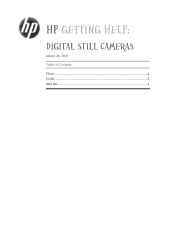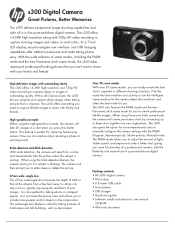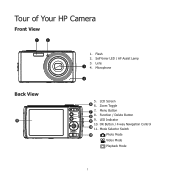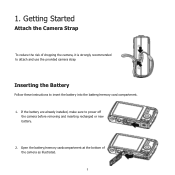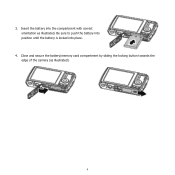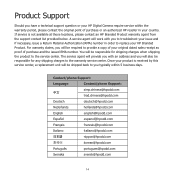HP s300 Support Question
Find answers below for this question about HP s300.Need a HP s300 manual? We have 4 online manuals for this item!
Question posted by ivokostovski on December 16th, 2011
Drivers
I have some problems.. from where shoud i find drivers to instal on py pc for watching dotos of my HP300 digital camera . I Had CD inside with "drivers" there was some ARCSOft that works only with window 2007 and what shoud i do now that have stil XP ? sorry ?
Current Answers
Related HP s300 Manual Pages
Similar Questions
I Have A Hpr707 Digital Camera. Is There A Driver For Windows 8?
(Posted by fdsix 11 years ago)
My Hp S300 Camera Can't Turn. Went I Press Button On It Will Automatically Turn
Went I press button on my camera automatically turn off. Bateri is full charge. Please help me
Went I press button on my camera automatically turn off. Bateri is full charge. Please help me
(Posted by mdrozi 11 years ago)
Hp S300 Camera Battery
where can I buy a HP S300 camera battery in Singapore? (3.7V 700mAh 2.6Wh)
where can I buy a HP S300 camera battery in Singapore? (3.7V 700mAh 2.6Wh)
(Posted by christinelkkoh 12 years ago)
When I Turn Camera On It Will Not Work Properly?
The zoom lens doesn't completely come out, screen comes on for only a few seconds then goes off.Cann...
The zoom lens doesn't completely come out, screen comes on for only a few seconds then goes off.Cann...
(Posted by wghrun 12 years ago)