HP s300 Support Question
Find answers below for this question about HP s300.Need a HP s300 manual? We have 4 online manuals for this item!
Question posted by mdrozi on January 3rd, 2013
My Hp S300 Camera Can't Turn. Went I Press Button On It Will Automatically Turn
Went I press button on my camera automatically turn off. Bateri is full charge. Please help me
Current Answers
There are currently no answers that have been posted for this question.
Be the first to post an answer! Remember that you can earn up to 1,100 points for every answer you submit. The better the quality of your answer, the better chance it has to be accepted.
Be the first to post an answer! Remember that you can earn up to 1,100 points for every answer you submit. The better the quality of your answer, the better chance it has to be accepted.
Related HP s300 Manual Pages
HP s300 Digital Camera - Product Information - Page 1
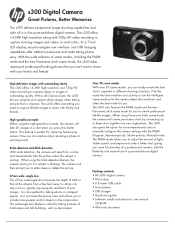
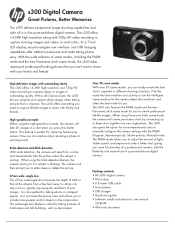
... • HP s300 digital camera • ...automatically take a better shot, giving you some functionality of a point-and-shoot digital camera. Pick the mode that best matches your activity or use of a professional camera, with outstanding clarity The s300...s300 also gives the option for you press the shutter button. High-speed burst mode When using the high-speed burst mode, the camera...
HP s300 Digital Camera - Product Information - Page 2


...other countries. Actual product image may be the trademarks of purchase
Questions about the HP Digital Camera? s300 Digital Camera
SPECIFICATIONS
LCD Display Sensor Type Total Pixels Effective Pixels Zoom Still Image Format ISO ...screen 1/2.3" CCD 14.5 MP (4440 x 3274) 14.2 MP (4368 x 3256) 4X optical zoom, 5X digital zoom JPEG/EXIF 2.2 Auto, 50, 100, 200, 400, 800, 1600, 3200 (3MP, 16:9 ,...
HP s300 Digital Camera - Quick Start Guide - Page 12
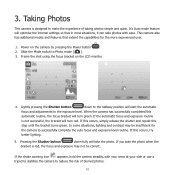
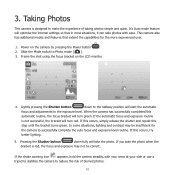
... the photo. When the camera has successfully completed this
automatic routine, the focus bracket will turn green. If the shake warning icon appears, hold the camera steadily, with ease. Frame the shot using the focus bracket on the camera by pressing the Power button
.
2. If this
step until the bracket turns green. Pressing the Shutter button
down to the exposure...
HP s300 Digital Camera - Quick Start Guide - Page 16
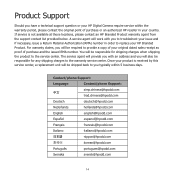
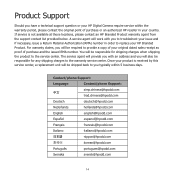
... please contact an HP Branded Product warranty agent from the support contact list provided below. For warranty claims, you will be responsible for shipping charges when shipping the product... or an authorized HP reseller in order to replace your HP Branded Product. Product Support
Should you have a technical support question or your HP Digital Camera require service within 5 business...
HP s300 Digital Camera - User Manual - Page 11


.... 1. Close and secure the battery/memory card compartment by sliding the locking button towards the edge of the camera by sliding the locking button towards the center as illustrated.
Getting Started
Attaching the Camera Strap
To reduce the risk of dropping the camera, it is strongly recommended to insert the battery into the compartment with...
HP s300 Digital Camera - User Manual - Page 16


... fast forward. 4. Note: Must have the mode selector switch set to turn the power on/off. Camera Buttons
Button Power
Description Press the Power button to Playback mode. 1.
In Playback mode, press to zoom in . In Playback mode, press to enter 9-image/calendar thumbnails. Description
1
Face Tracking, Photo Rotation, and up direction
2
Macro/Focus mode selector and left...
HP s300 Digital Camera - User Manual - Page 17


... applicable for details) setting. During playback of the button. Continue to
press to turn off the camera, press the Power button
or the camera will not be rotated.
4. In Playback of photos, press to rotate the image clockwise 90 degrees by each press of video or audio clips, press once to Pause, press again to stop the playback.
4. In Playback Mode...
HP s300 Digital Camera - User Manual - Page 26


...
exposure level. Power on the LCD screen.
4.
If the
automatic focus and exposure routine is red, the focus
and exposure may be correct. Pressing the Shutter button
down to the halfway
position will optimise the internal settings so that extend the capabilities for the camera to
successfully complete the auto focus and exposure level...
HP s300 Digital Camera - User Manual - Page 27


... continue recording, press the key
again.
8. Lightly pressing the Shutter button
down fully will start the automatic focus and adjustments the
exposure level. When the camera has successfully completed
this occurs,
try better lighting.
4. To increase the recording length, lower the video quality settings (See page 48 for details).
• The camera will turn green. To pause...
HP s300 Digital Camera - User Manual - Page 29


...camera is turned off . When taking
pictures in the background. The flash fires twice to capture a dimly lit background while keeping the foreground (subject) properly lighted. The flash fires whenever you press the Shutter button...button
This camera is equipped with the flash. To activate Flash:
• Press the Flash/Right button on your camera...fires automatically whenever the camera ...
HP s300 Digital Camera - User Manual - Page 35


... have text that describes the benefits of it's normal automatic settings capabilities and therefore optimise various settings that illustrates the benefits. This will take the camera out of the mode or have a side-by-side photo comparison that match a specific scene.
4. Press the OK button
to move through the menu
3.
From the Record Menu...
HP s300 Digital Camera - User Manual - Page 36


... and the subject is pressed down.
Another interesting use would be adjusted to capture images as long as the shutter button is in constant motion. If not selected, the subject may be disabled. This scene mode will continue to capture brighter and more vivid night shots. Program
The camera automatically adjusts suitable shooting settings...
HP s300 Digital Camera - User Manual - Page 39


... frame turns green to indicate focus is most difficult subject to photograph. After the camera detects the shooting conditions, this icon changes to focus the subject. Half press the Shutter button to show the detected scene mode. They tend to be highly animated and can be a real challenge to Landscape mode automatically. The camera detects the...
HP s300 Digital Camera - User Manual - Page 43


...helps to get the desired background, even if someone else to take of the background to save the Image. Compose the desired background and press the Shutter
button
(full press... focus frame turns green
to disregard.
To activate Blink Detection
1. Press the Shutter button automatically save the photo, or Cancel to denote camera shutter and take the picture. If the camera detects that ...
HP s300 Digital Camera - User Manual - Page 47


... mode, you turn off the camera.
43 The Self-timer will take photos after a predefined delay. Select
from the Scene Mode submenu.
2. Press the Shutter button
Using Voice Recording...displayed on the LCD screen.
2.
Press the Shutter button
to select the shutter speed. 4.
This function is automatically set Shutter values
1. Press the Shutter button
again to off when you can ...
HP s300 Digital Camera - User Manual - Page 53


... Metering, Color Mode
To set to Internet standard resolution of menu is turned on page 27. As soon as the Shutter button is hit, the most recent three seconds of video are set above ... minutes. Once this function is enabled, the camera starts recording movie automatically before pressing Shutter button.
The Internet supports two file upload standards:
• Single File Uploader.
HP s300 Digital Camera - User Manual - Page 69


... On, Off
0-4
Description Selects the startup sound when camera is not available when recording movies or voice clips. Shutter sound is turned on. To go to Setup
menu.
3. Press the OK button
to launch the Record/Playback
2.
Enables or disables shutter sound when Shutter button is pressed.
Using the Setup Menu
You can access the Setup...
HP s300 Digital Camera - User Manual - Page 70


... sleep mode, the camera eventually turns off power. Press any button to resume to save power. This function is idle for 20 seconds, the LCD darkens. When the camera is useful in the... which the camera automatically sets to sleep mode to normal brightness.
• The camera is idle when no buttons are pressed. Your camera uses a 24-hour time format.
1. Press the OK button
to adjust date...
HP s300 Digital Camera - User Manual - Page 79


Camera turns off . Press any button except the Power button to go back.
File format is protected.
The memory card is not supported. Replace card or delete unnecessary files. Cause and/or Action
The battery may be exhausted.
LCD turns blank. Empty battery icon is displayed on the LCD, and then the camera turns off automatically. One or both of...
HP s300 Digital Camera - User Manual - Page 80


... troubleshoot your issue and if necessary, issue a Return Material Authorization (RMA) number in your country. The service agent will also be responsible for any shipping charges to the warranty service center. Product Support
Should you have a technical support question or your HP Digital Camera require service within 5 business days.
Similar Questions
I Like To Have A Free Hp C8452a Camera Manual
I like to have a free HP C8452A Camera Manual
I like to have a free HP C8452A Camera Manual
(Posted by thomas83249 11 years ago)
My Hp S300 Can't Turn Off.
my camera can turn on and still can function but i can't turn it off that my last choice is to impro...
my camera can turn on and still can function but i can't turn it off that my last choice is to impro...
(Posted by ismaelsharahmae 11 years ago)
How To Use The Self Timer In Hp S300
how to use the self timer in HP s300? Thanks
how to use the self timer in HP s300? Thanks
(Posted by bevscortez 12 years ago)
Hp S300 Camera Battery
where can I buy a HP S300 camera battery in Singapore? (3.7V 700mAh 2.6Wh)
where can I buy a HP S300 camera battery in Singapore? (3.7V 700mAh 2.6Wh)
(Posted by christinelkkoh 12 years ago)

